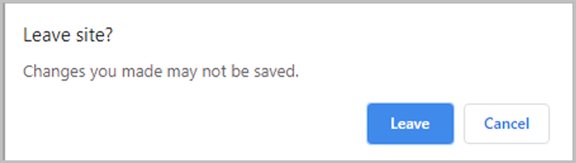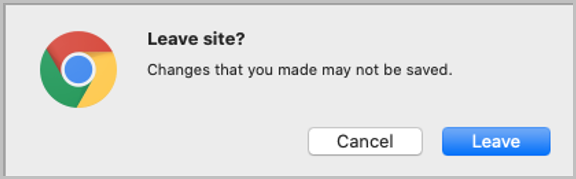Return to Landing Page
The option to return to the Landing Page from any pack or dataset can be accessed from the <- Back button
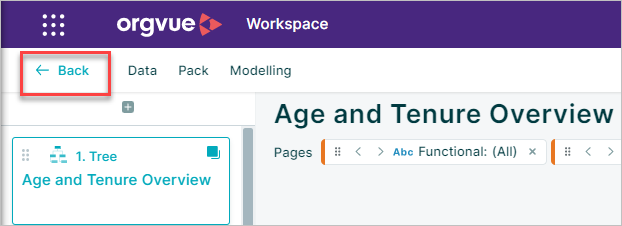
If you choose to return to the Landing Page and Data and/or Pack changes have not been saved, a warning message will be displayed with a summary of the unsaved changes
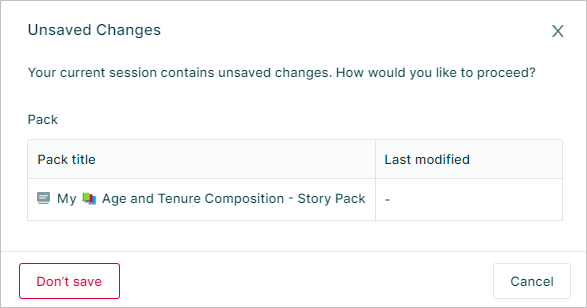
To save these changes select the Cancel option and follow the steps in Data Save and Pack Save to save the changes as required
Selecting Don’t save will return you to the Landing Page and any unsaved changes will be lost
If you close your browser tab with unsaved changes, a warning will also be displayed which may vary in appearance depending on the operating system