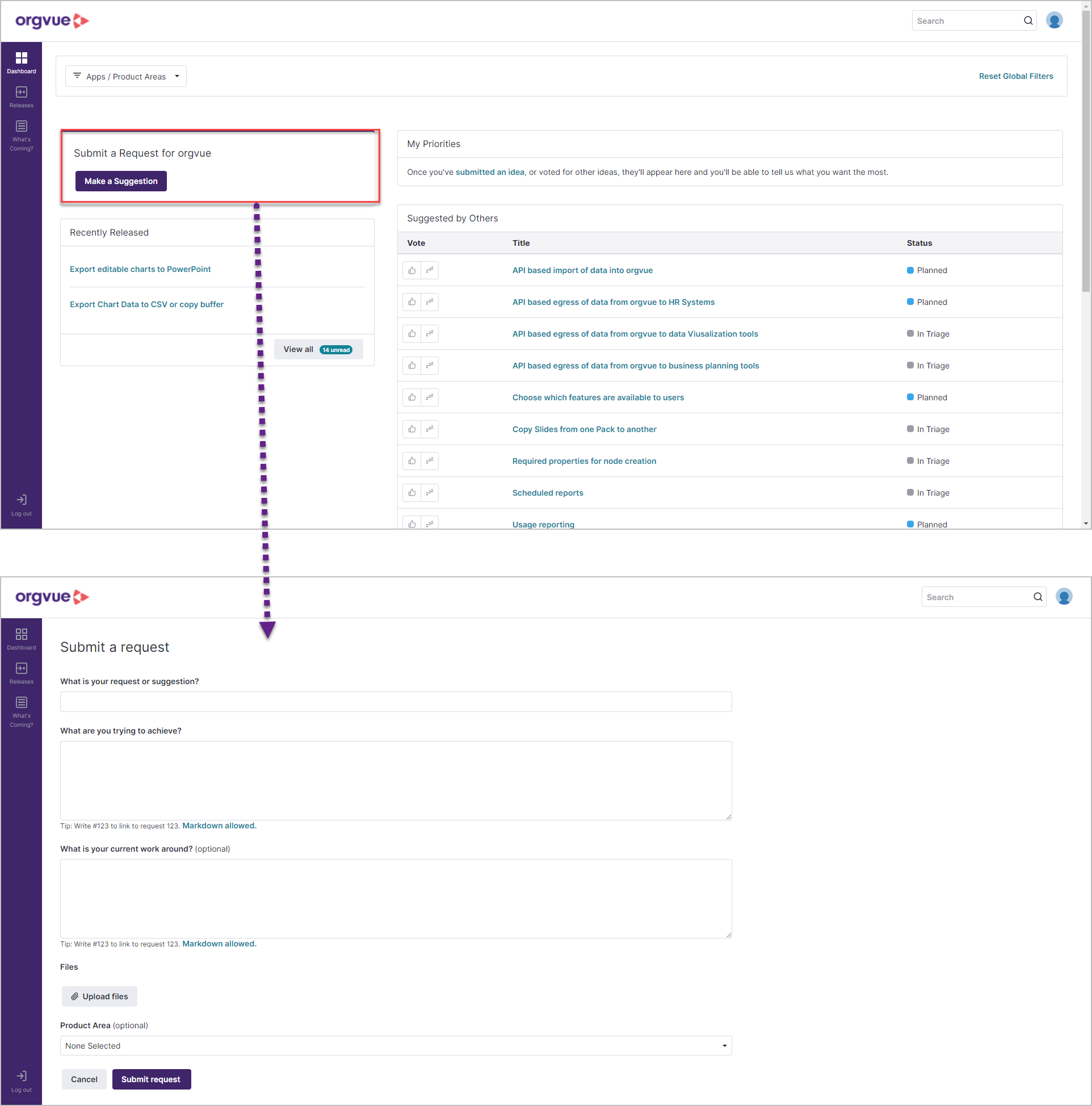Feedback
User feedback is important to help us to continue to develop Orgvue
To make it as simple as possible to submit your feedback on Orgvue, a direct link to a feedback portal is provided from the Home page
Submit Feedback
To submit feedback:
- Select the menu button
- Select Home
- Select the
Feedbackoption
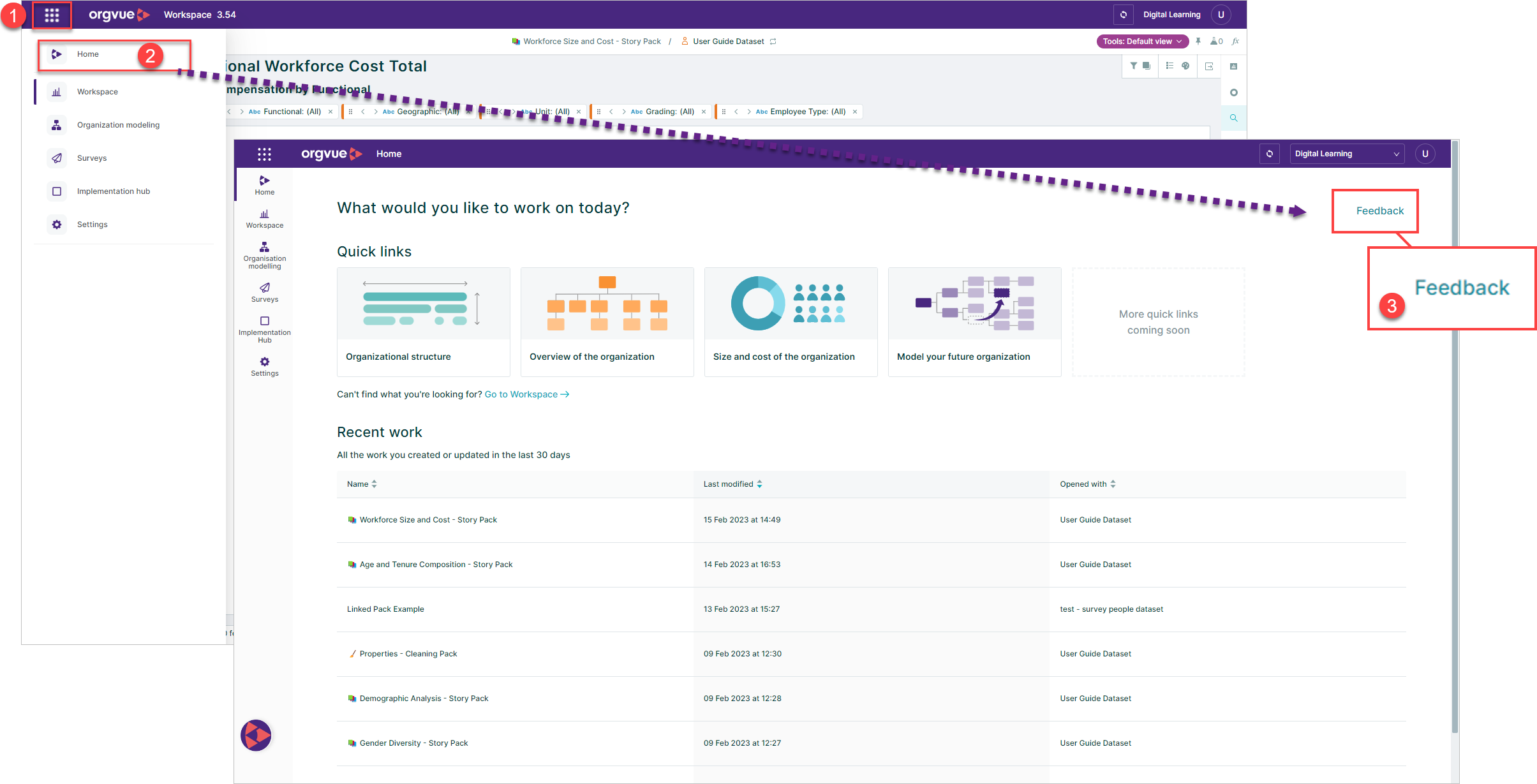
Selecting this will open a new browser window with a feedback form