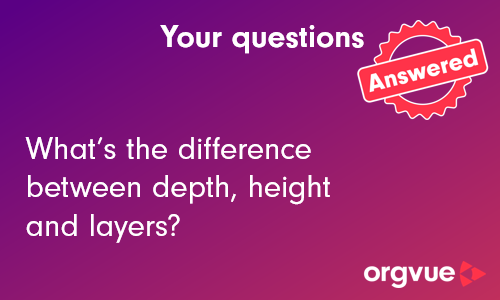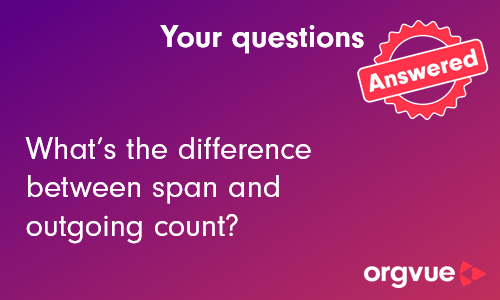Generated properties
Generated properties are properties created by Orgvue regardless of the specific data in the dataset
They store key bits of information about each node, including changes since last save, duplicate status, and hierarchical information (e.g. depth, node type and outgoing count).
Generated properties are visible within the filter control and the properties tab in the right-hand-side panel; they are always displayed in italics
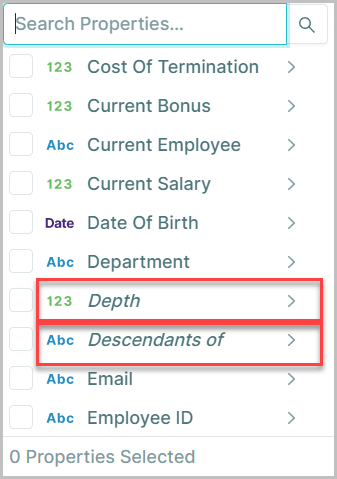
Note: All generated property keys start with an _ (underscore) and have underscores between the words (e.g. node._span_of_control)
To view a video explaining why some properties appear in italics click the thumbnail to open the video in a new browser tab
List of generated properties
There are a number of generated properties that Orgvue will create in a dataset
The following properties are always present however in non-hierarchical datasets some may contain no data
All datasets
_Change: Flags if node has changed since the last save (options: 'new' and 'updated')_Descendants_Of: Shorthandd, returns all the nodes in a direct reporting line below the selected node_Depth: Returns the level of the node in the hierarchy. Orphans and nodes with 0 descendants havenode._depth == 1_Has_Unique_Id: Boolean field testing whether the node has a value in the ID field and is unique. This will flag as FALSE any node that does not have a value in the ID field_Is_duplicate: Boolean field testing whether the node has a value in the ID field which is non-unique. This will not flag any nodes that do not have a value in the ID field_Height:The number of organization layers below the node (Pre-Filter)_Is_ghost: Boolean field testing whether the node is a ghost_is_leaf: Boolean field testing whether the node has reports_is_orphan: Boolean field testing whether the node has a parent_layers: (not visible in the filter control) The number of organization layers below the node. You can interpret this as the "height" of the node Post-Filter_outgoing_count: Returns the number of children the node has (regardless of filters)_records: Has the value '1' for all nodes (used in charts to avoid splitting bars)_span(not visible in the filter control): Returns the number of children the node has, respecting filters and treating leaves as having a value ofnullrather than0sub_tree: a sub_tree is a slice of a hierarchy and includes a parent and their descendants down 3 levels_pinboard: Returns the collection name if the node has been added to a Pinboard collection, otherwise will return(Blank)
To view a video explaining the difference between Depth, Height and Layers click the thumbnail to open the video in a new browser tab
To view a video explaining the difference between Span and Outgoing Count click the thumbnail to open the video in a new browser tab
Hierarchical datasets only
_level_1..._level_n: [where n =allnodes()._depth.max] - Returns the ancestor of the node at the specified depth