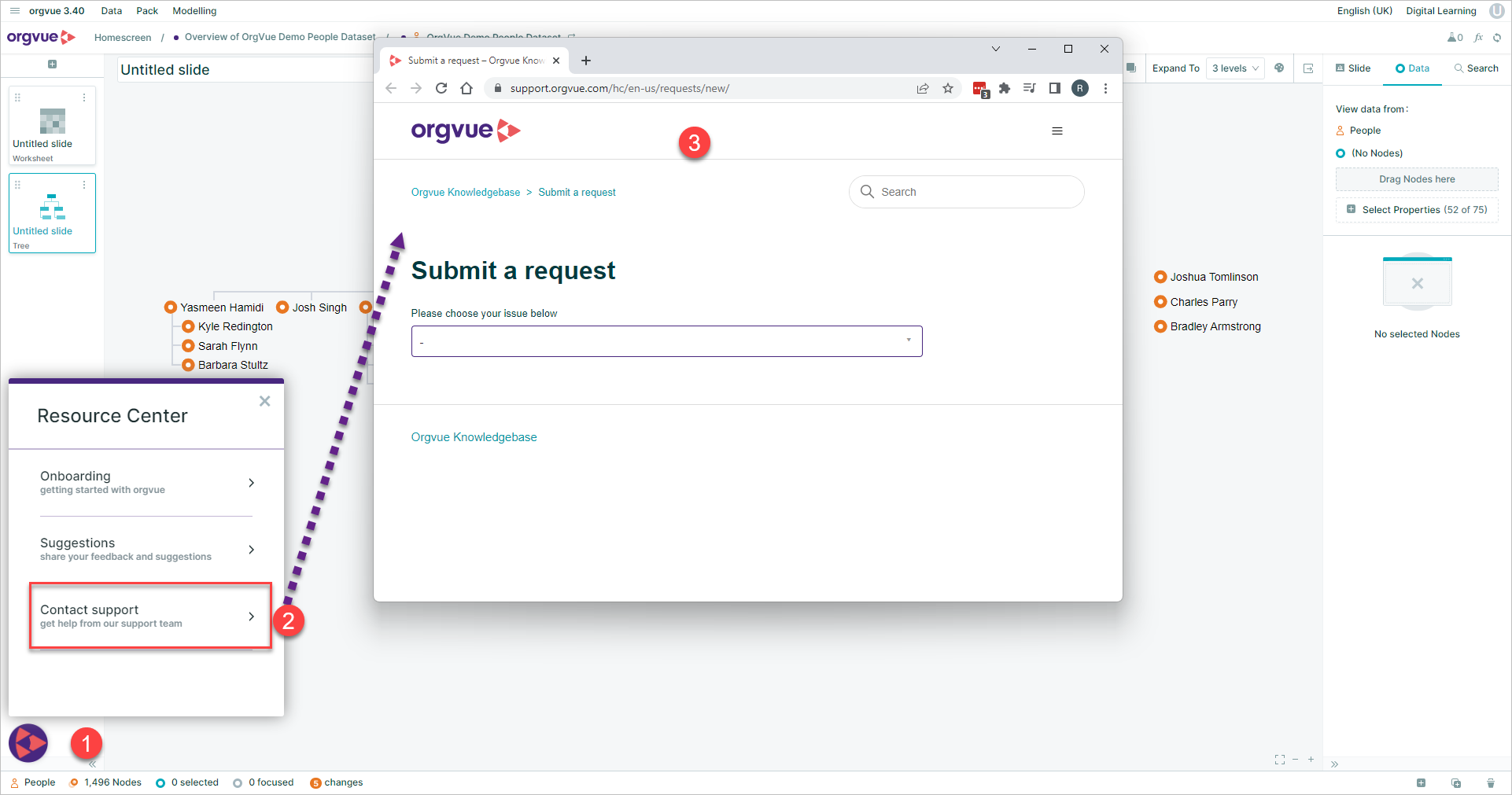Resource Centre
The resource centre provide announcements on new features in Orgvue as well as links to the portal to view and vote on upcoming features along with links to Support, The Orgvue Academy, and these User Guides
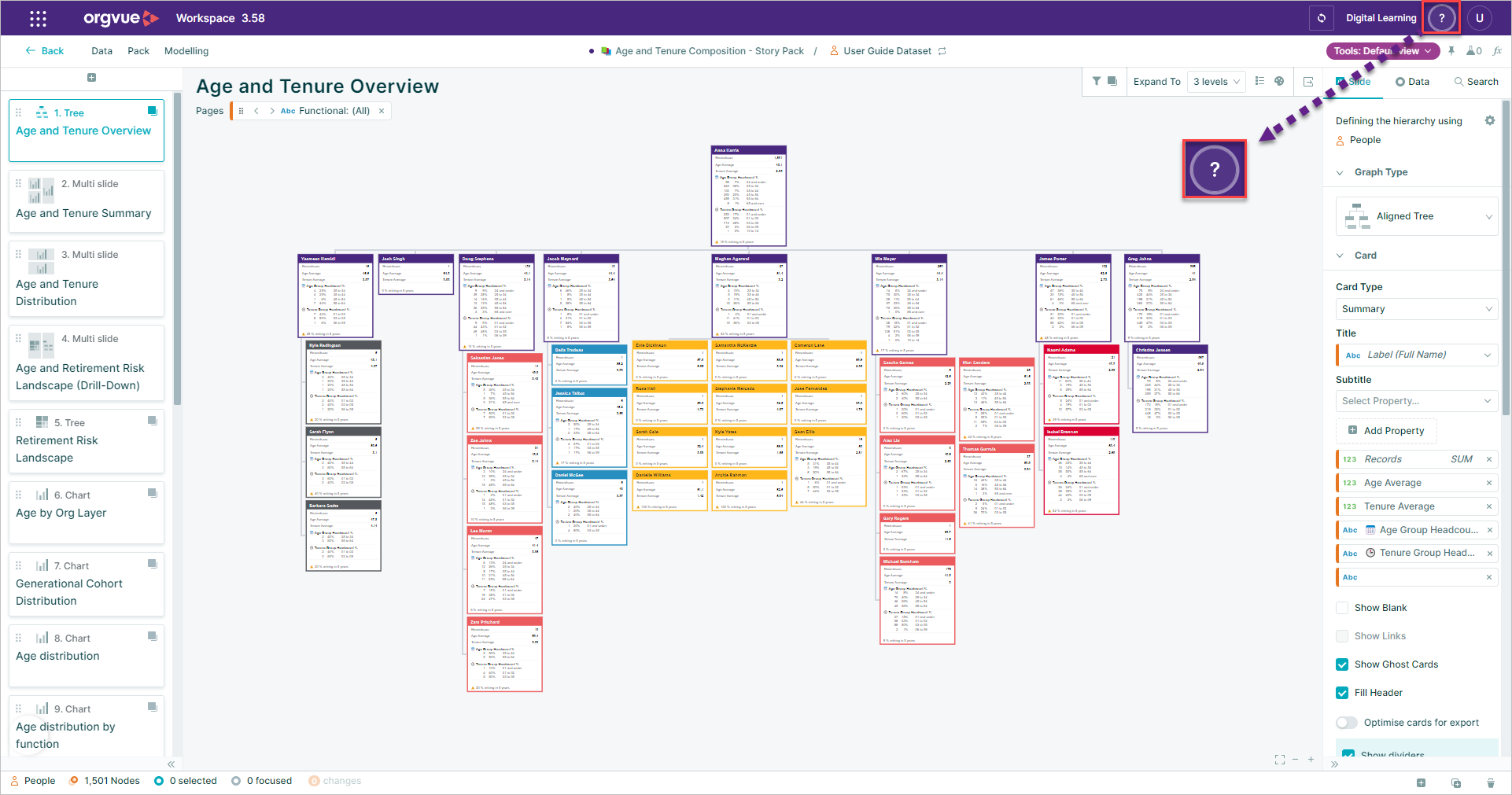
It can be accessed from either the homescreen or within a pack by selecting the Help & Support button
- Selecting the
Help & Supportbutton - Opens the Resource Centre containing:
- a. Onboarding
- b. Suggestions
- c. Contact Support
- d. Orgvue Academy
- e. User Guides
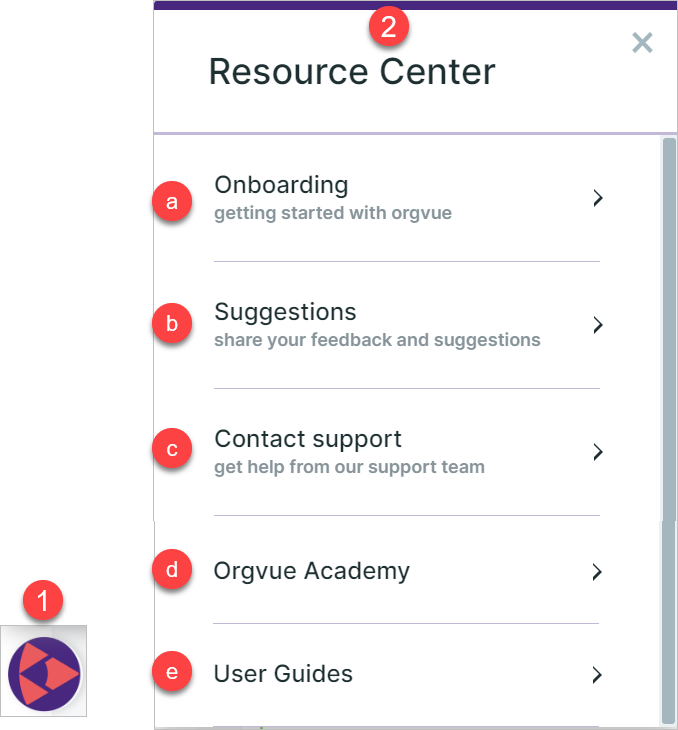
Resource Centre Portal
The Resource Centre Portal allows you to view:
To open the portal:
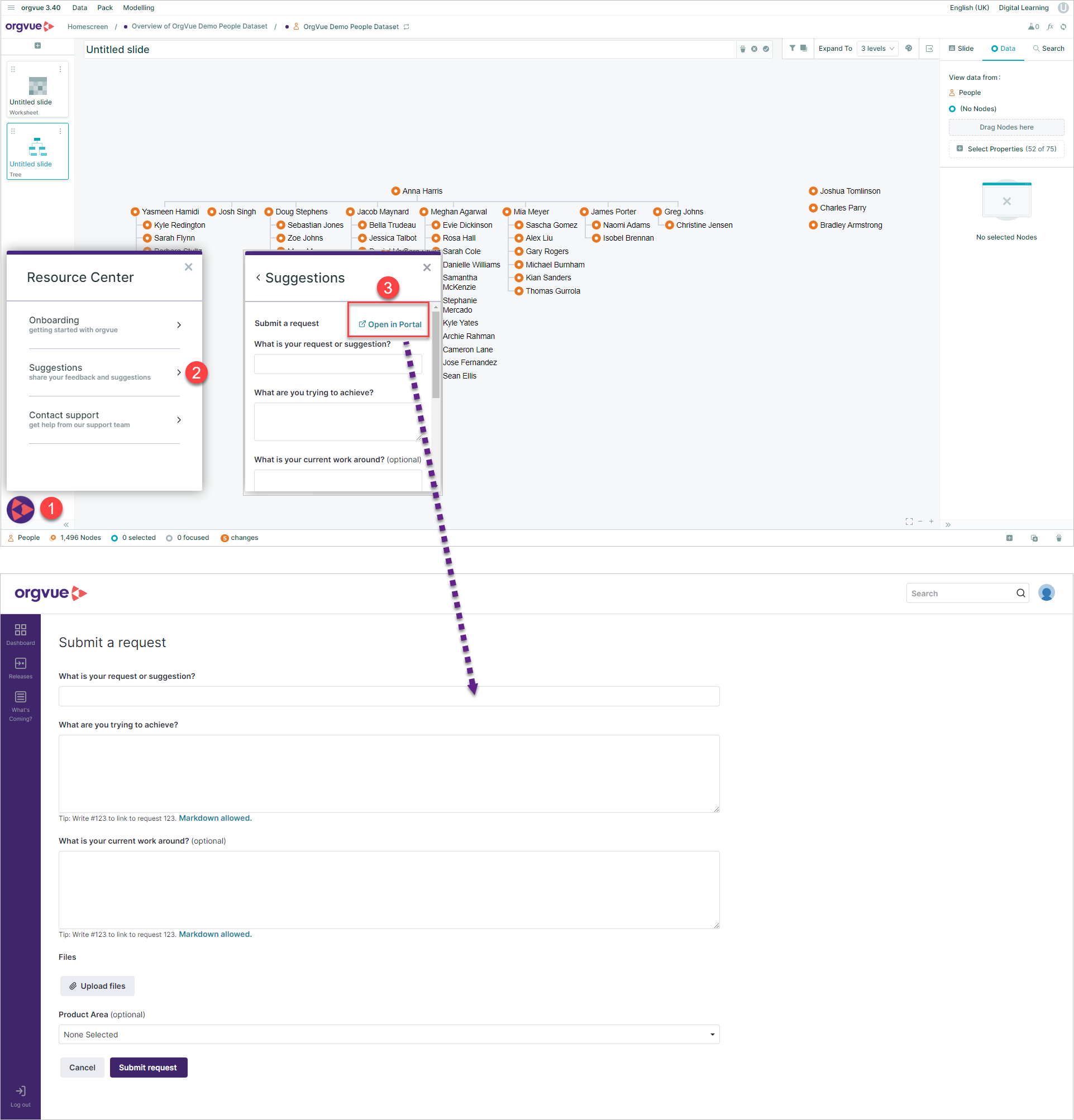
- Open the
Resource Centre - Select
Suggestions - Select
Open in Portal - The portal will be opened in a new browser tab
Releases
Selecting the Releases tab will display the recently released features that have been added to Orgvue
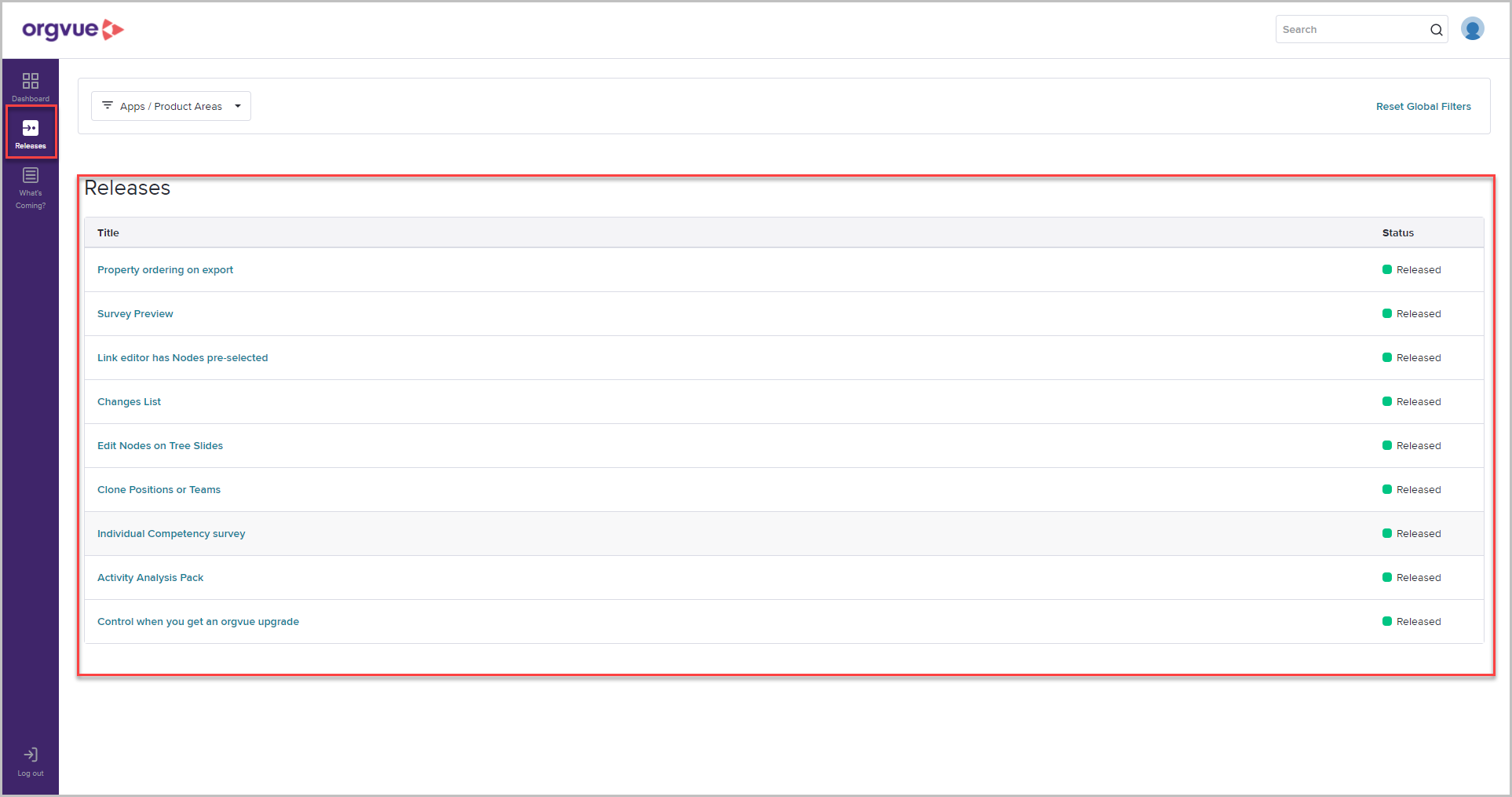
Whats coming
The Whats Coming? tab details features that are:
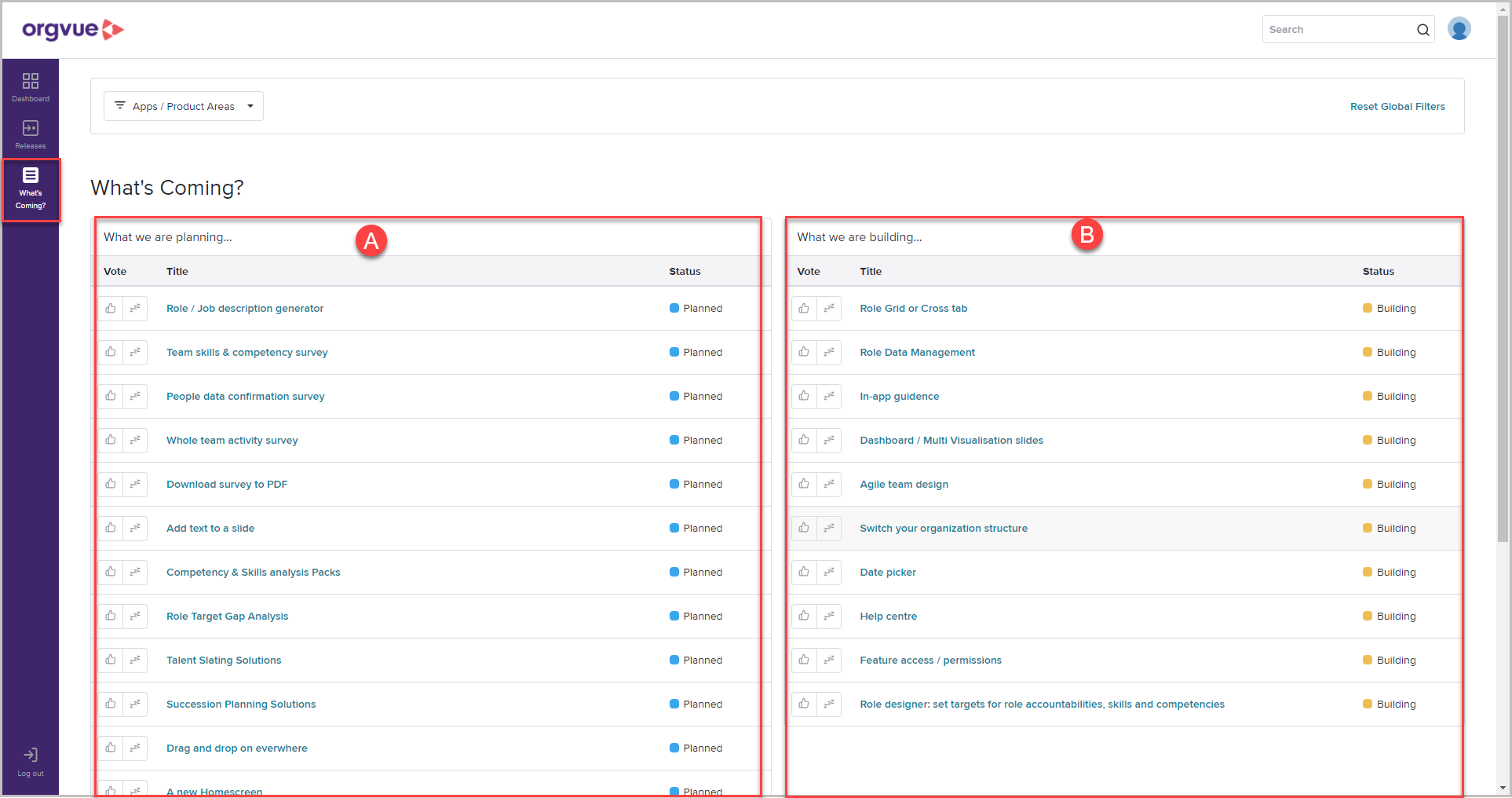
- A. Planned
- B. Being Built
Select any of the features for a description of the feature along with the option to vote for any feature that you would like to see implemented
Dashboard
The dashboard tab provides the ability to:
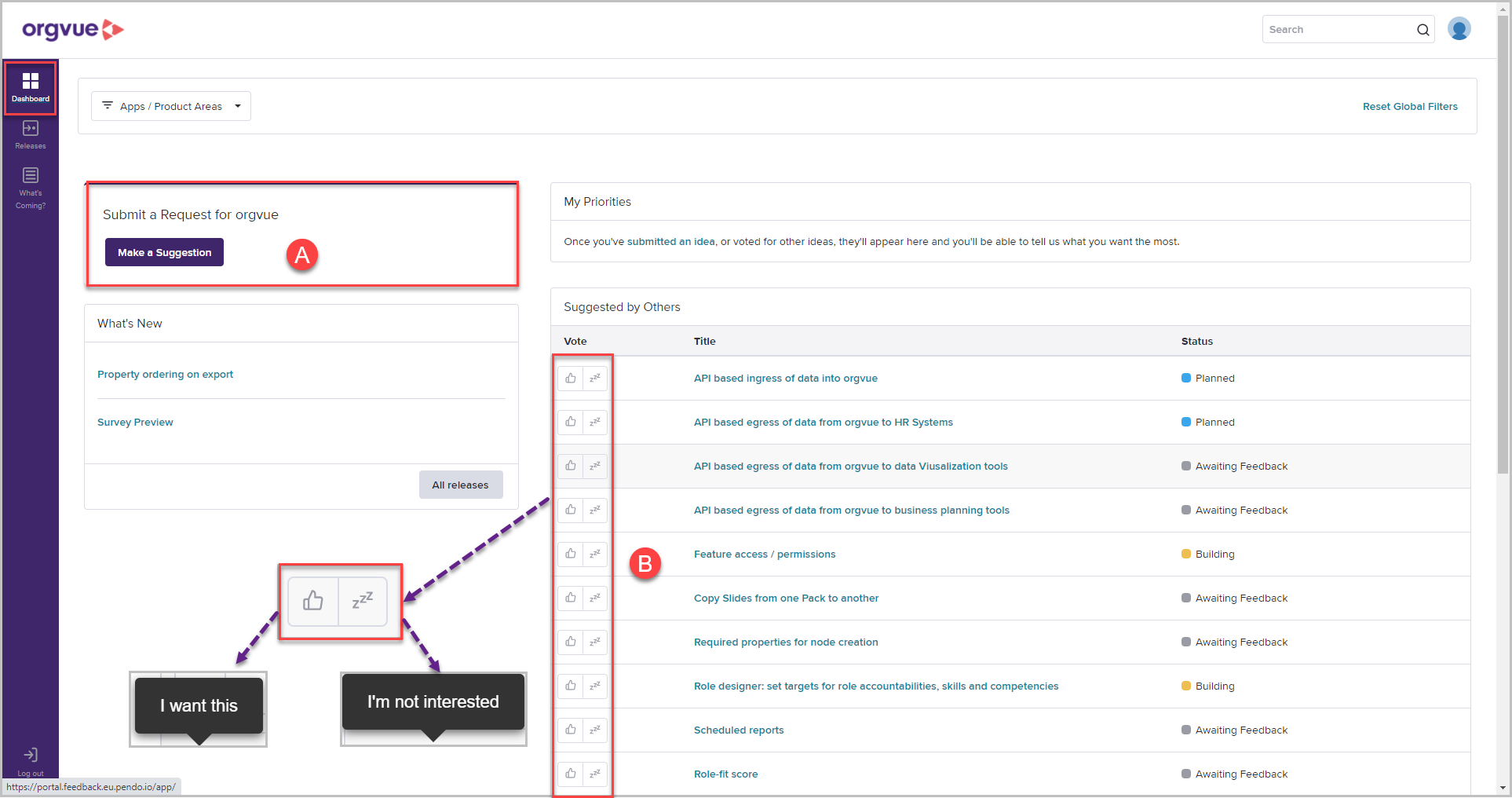
- A. Make a suggestion for Orgvue development
- B. View suggestions already made and use the vote buttons give feedback on the features that would be most useful
Onboarding
Selecting the onboarding menu will open a list of video resources that can be view directly from within the Orgvue platform to assist with getting started with Orgvue
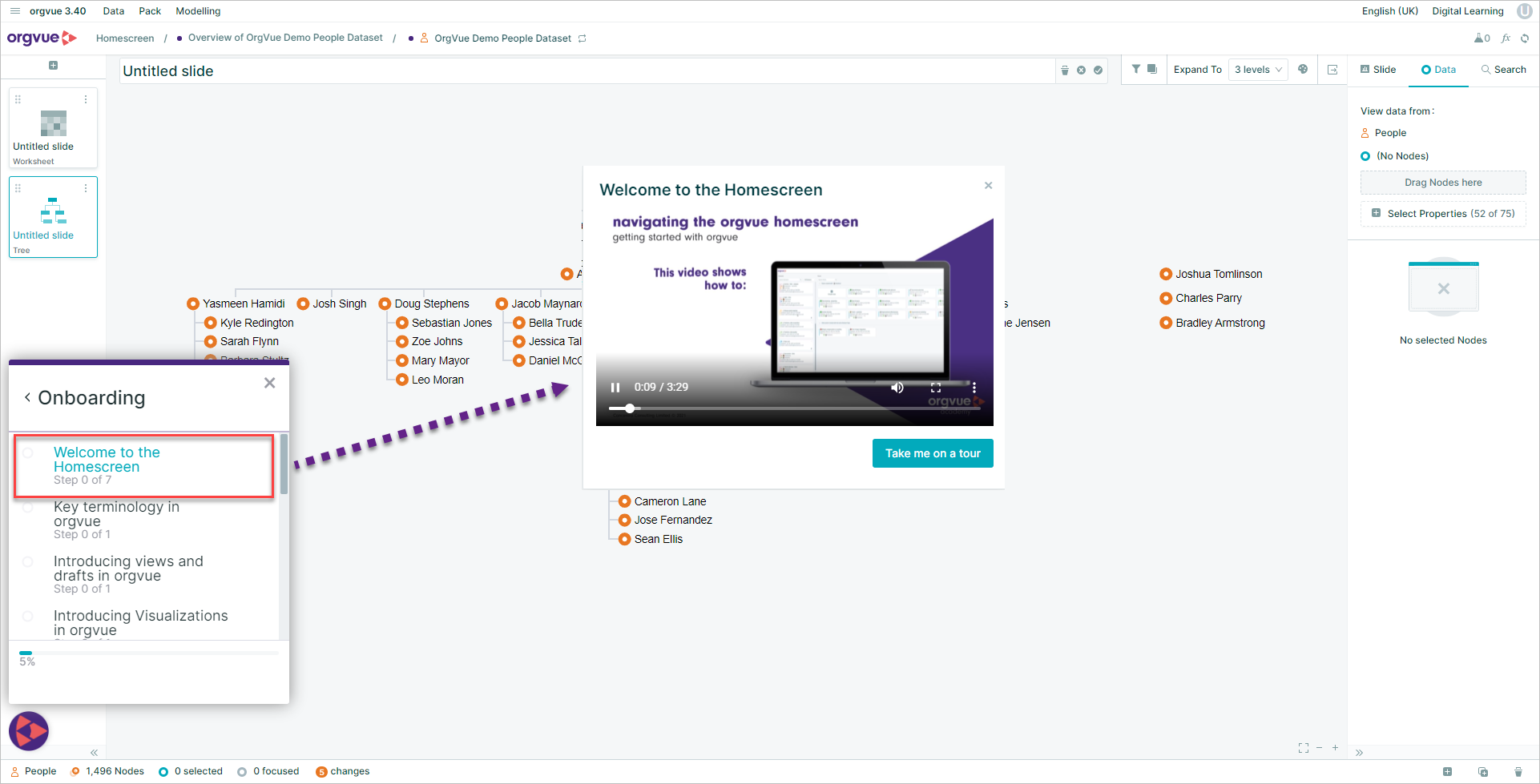
Contact Support
Making contact with the Orgvue support team is simple
- Select the Resource Centre icon
- Select
Contact Support - This will open a new browser window where you can submit a request to the support team