Participants
This process is the same for all Actuals survey types
The distribution of survey links is done across two screens - Participants and Distribute
The Participants page contains a table showing all the available people in the selected People Dataset
This page pulls data from the latest source People Dataset while the survey is in draft (pre-distribution)
After the survey becomes active (post-distribution), it pulls data from the latest results People Dataset unless the 'Don't copy People data' option was chosen
It contains:
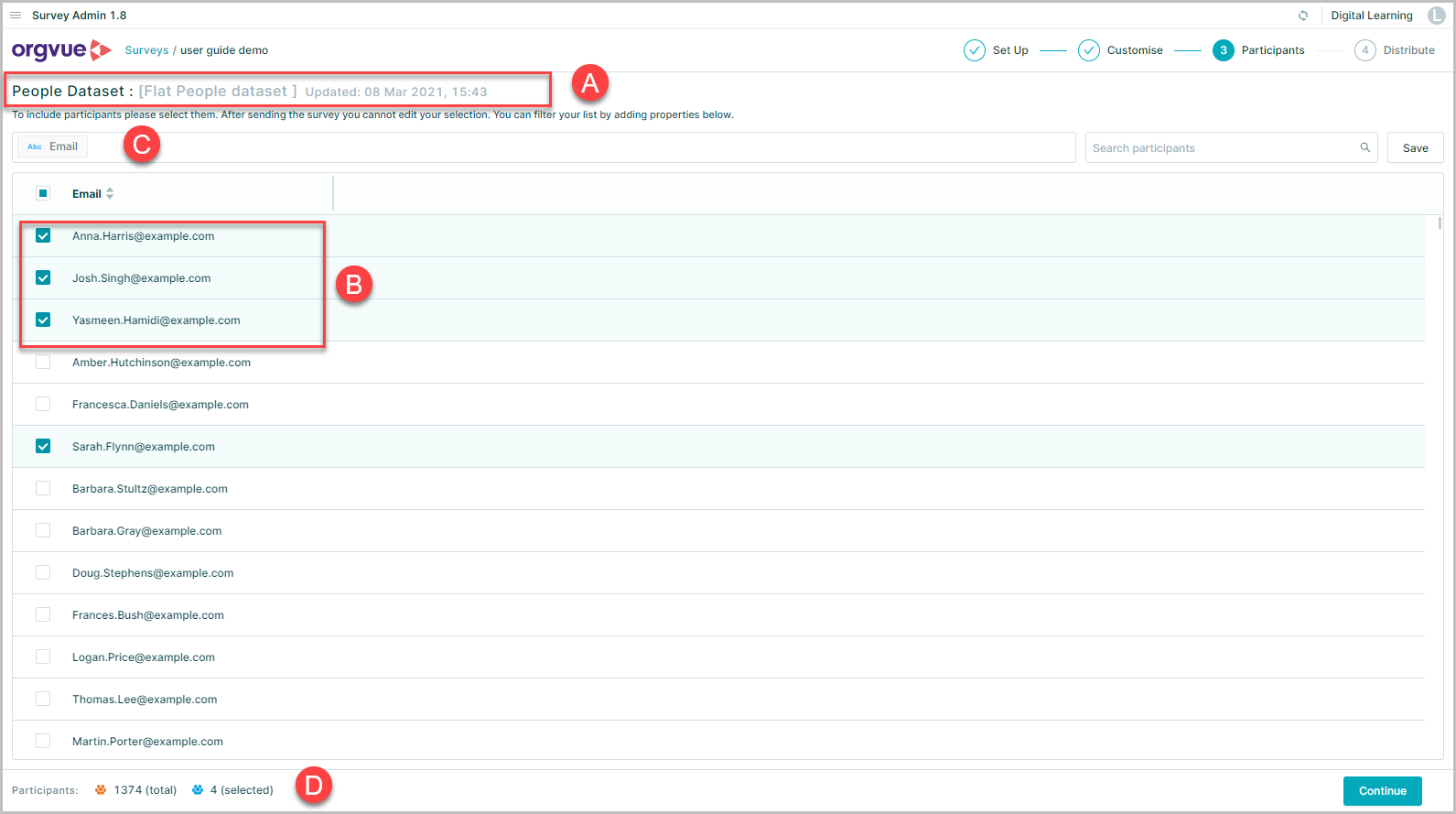
- A. The name of the People Dataset and the last updated date and time
- B. Click the checkbox to select a person to include in the distribution list
- C. It is possible to add further properties to view, to aid participant selection or to filter the participant list
- D. The total number of people in dataset and the number selected is shown in the footer
To add properties to view or filter by, click within the properties window
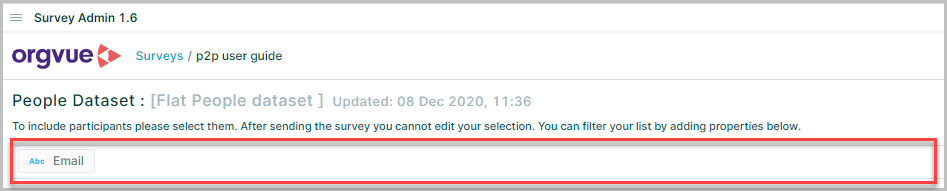
Select the properties to add from the list of available properties in the People Dataset
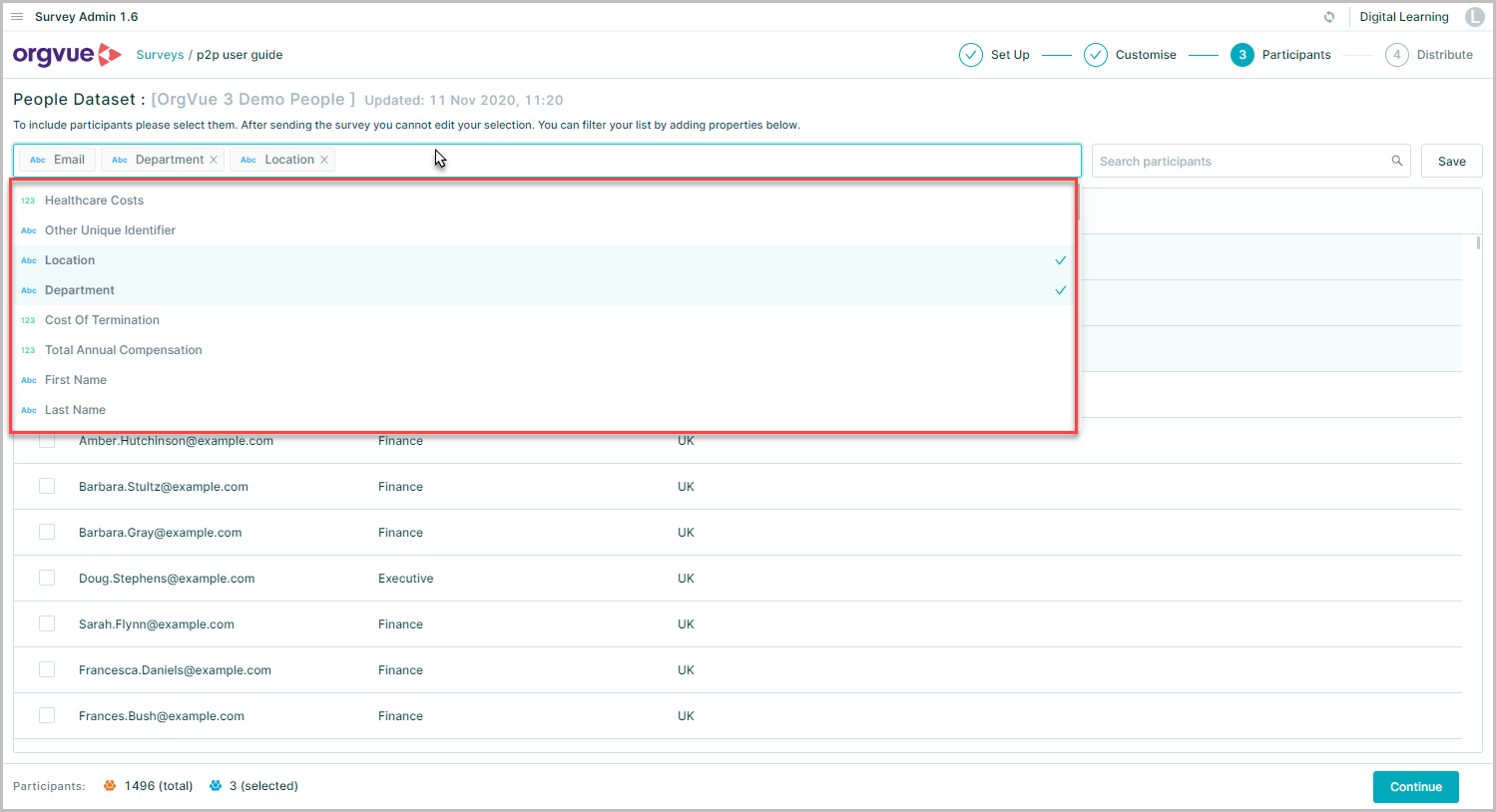
With additional properties added, it is then possible to filter the participants list using these properties
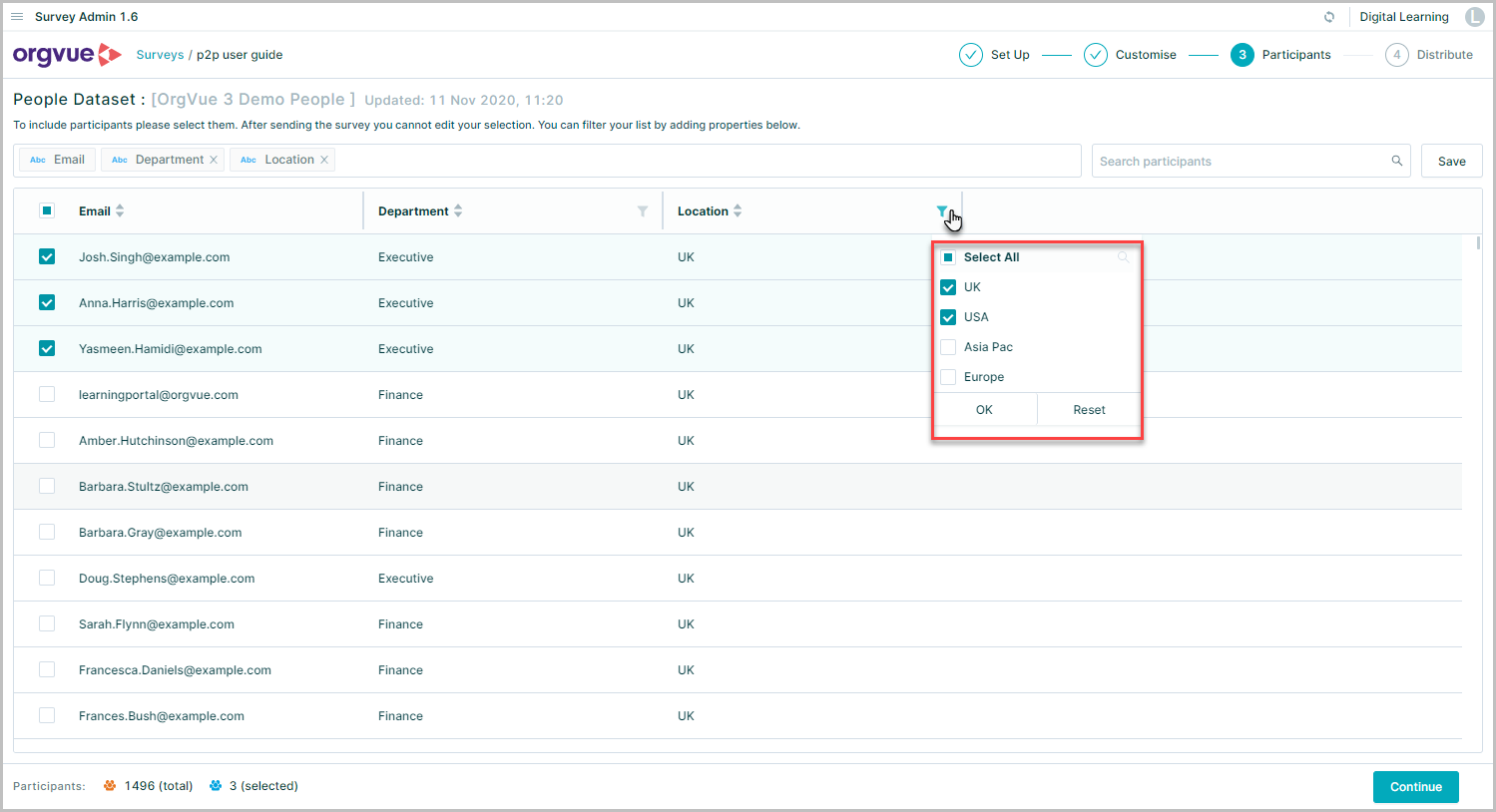
Clicking the checkbox at the header will select everyone - if filters are applied, it will select everyone within the filters

Depending on the option chosen on the Set Up page the next step is to either:
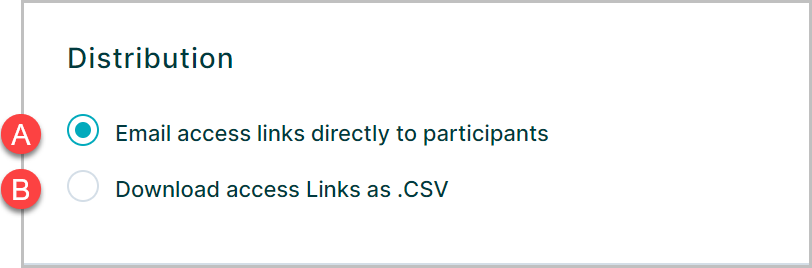
- A. Progress to the Distribute page to send the email links for the survey
- B. Download Email Links for survey for use in own email client