Competency Management Survey
The Competency Management Survey survey enables the recording of individuals proficiency level for a selected list of competencies
It may be set up as either:
- Individual Competency Survey: Completed by individuals for their own competencies
- Team Competency Survey: Completed by line managers on behalf of their teams
Dataset Prerequisites
Before commencing the creation of a new Competency Management survey the following Datasets will need to be present in the required tenant and accessible from the workspace:
Competencies Dataset
Competencies Dataset (required property keys: id, parentid and label)
Note:
id,parentidare used to build a competency hierarchy.label(competency name)
In addition to the mandatory properties above it is possible to include Proficiency Level Name, Description and Behavioral Indicators for proficiency levels for each competency
The minimum number of proficiency levels required for a given competency is 3 and the maximum is 10
In the table below, ‘X’ represents any number between 1-10 and each level should have at least 1 or all 3 proficiency descriptions present
| Property | Property Key | Description | Mandatory / Optional |
|---|---|---|---|
| Competency Label | label | Competency | Mandatory |
| Competency id | id | ID for competency hierarchy | Mandatory |
| Competency Parent id | parentid | Parent ID for competency hierarchy | Mandatory |
| Description | description | Description of Competency | Recommended |
| Competency Type | Used for grouping highest level of competencies | Recommended | |
| Competency Cluster | Used for grouping secondary levels of competencies | Recommended | |
| Competency Sub-Cluster | Used for grouping tertiary levels of competencies | If required | |
| Proficiency Level X | proficiencylevelx | High level proficiency descriptor e.g. novice, intermediate, expert, world class etc | Recommended |
| Proficiency Level X - Description | proficiencylevelxdescription | Description of proficiency level X e.g. basic knowledge in the competency / extensive knowledge and skills in the competency etc | Recommended |
| Proficiency Level X - Behavioral Indicators | proficiencylevelxbehaviouralindicators | More specific description of proficiency level for the individual competency e.g. for Dealing with change @ Level 1: Asks questions to understand the reason for change Clarify the impact on self Carefully evaluates the detail and takes up a clear position for or against | Recommended |
Note: Further levels of competencies may be added below Competency Sub-Cluster if required
If Competency Description is included in the dataset this can be viewed by participants when selecting the i icon on the My Competencies page of the survey
Proficiency Level Behavioral Indicators can be viewed by survey participants on the Competency Rating page of the survey by selecting the i icon and can be useful to aid rating selection
People Dataset
Property keys where listed are case sensitive. If no key is specified then there are no specific requirements for the property
| Property Name | Property Key | Description | Mandatory / Optional |
|---|---|---|---|
| For survey distribution Email header must be capitalized and an email present for all nodes in the people dataset | Mandatory | ||
| Id | ID for people hierarchy | Mandatory | |
| parent id | Parent ID for people hierarchy | Mandatory for Team Competency Survey Optional for Individual |
|
| Role | Role | Role or role must be present to display job title during TAA completion | Mandatory for Team Competency Survey job title display |
| Role ID | roleID | For Pre Selection of competencies from a completed Target Setting Survey the people dataset must contain the property roleID The values in this property should match the Id property used in the target setting roles dataset |
Mandatory for Competency Pre Selection |
NOTE: The property key
Important: People dataset must be hierarchical to enable a Team Competency Survey to be created whilst a flat or hierarchical dataset may be used for an Individual Activity Survey
Once the Datasets are set up, you are ready to create and distribute a Competency Management Survey from the Survey Admin
Create New Survey
To start creating a new competency survey, click Create survey button from the Home Screen
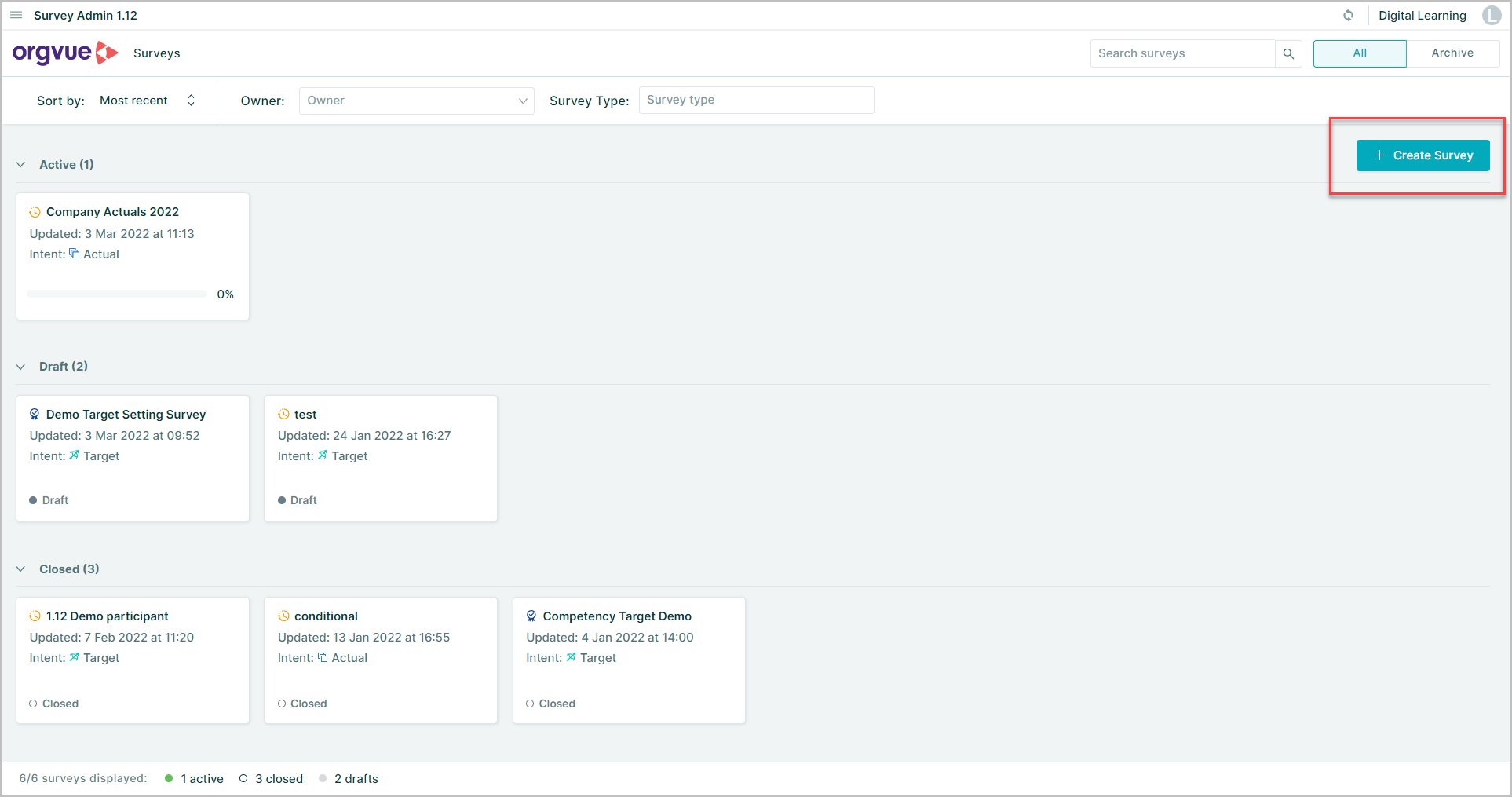
- Select
Actualsfor the Survey Intent - Enter a name for the survey
- Select
Competency ManagementModule - Select survey type either:
- a. Individual Competency Survey
- b. Team Competency Survey
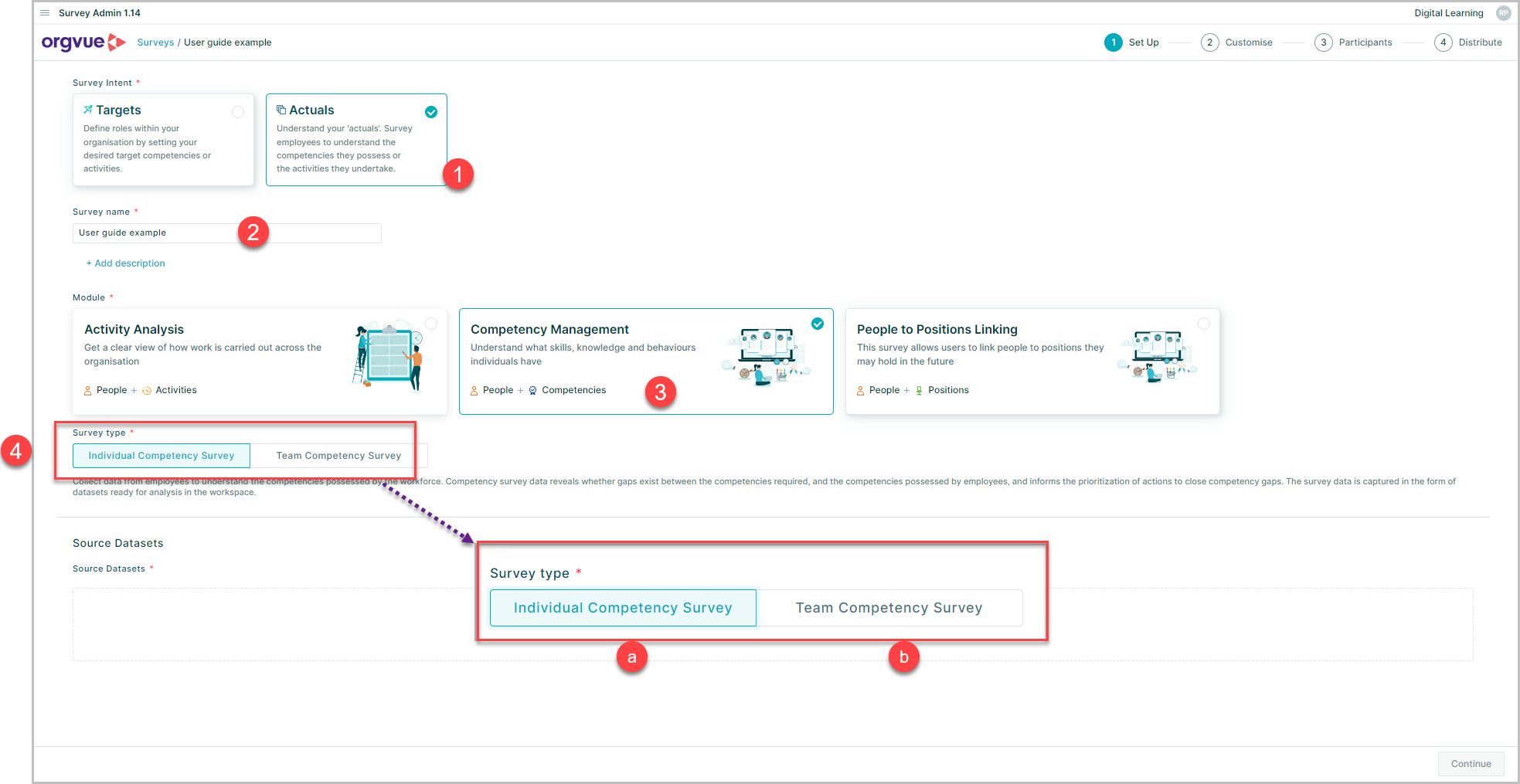
This will start the Wizard to create your survey in four steps
Overview of four steps
- Set Up
- Enter survey name
- Choose your source People and Competency Datasets from the tenant
- Name the Results Datasets (optional)
- Customize
- Configure survey settings and branding
- Configure survey pages
- Add and configure questions for each page
- Participants
- Define survey participant list from the chosen People dataset
- If new people are added to the underlying people dataset during the roll-out, come back to this step and make an additional selection
- Distribute
- Customize a message and send out invitations to everyone at once or by group
To view the detail of the four steps select either: