People to Positions Linking Survey
The People to Positions Linking survey enables the allocation of people to positions or roles based on an FTE value and a status
Dataset Prerequisites
Before commencing the creation of a new Position management survey the following Datasets will need to be present in the required tenant and accessible from the workspace:
Position or Role Dataset
Property keys where listed are case sensitive
| Property | Property Key | Description | Mandatory / Optional |
|---|---|---|---|
| Position Name | label | Position name | Mandatory |
| Position ID | id | ID for position hierarchy | Mandatory |
| Position Parent ID | parentid | Parent ID for position hierarchy | Mandatory |
People Dataset
Required property key: Email which must be capitalized for Survey Admin to be able to use the people dataset
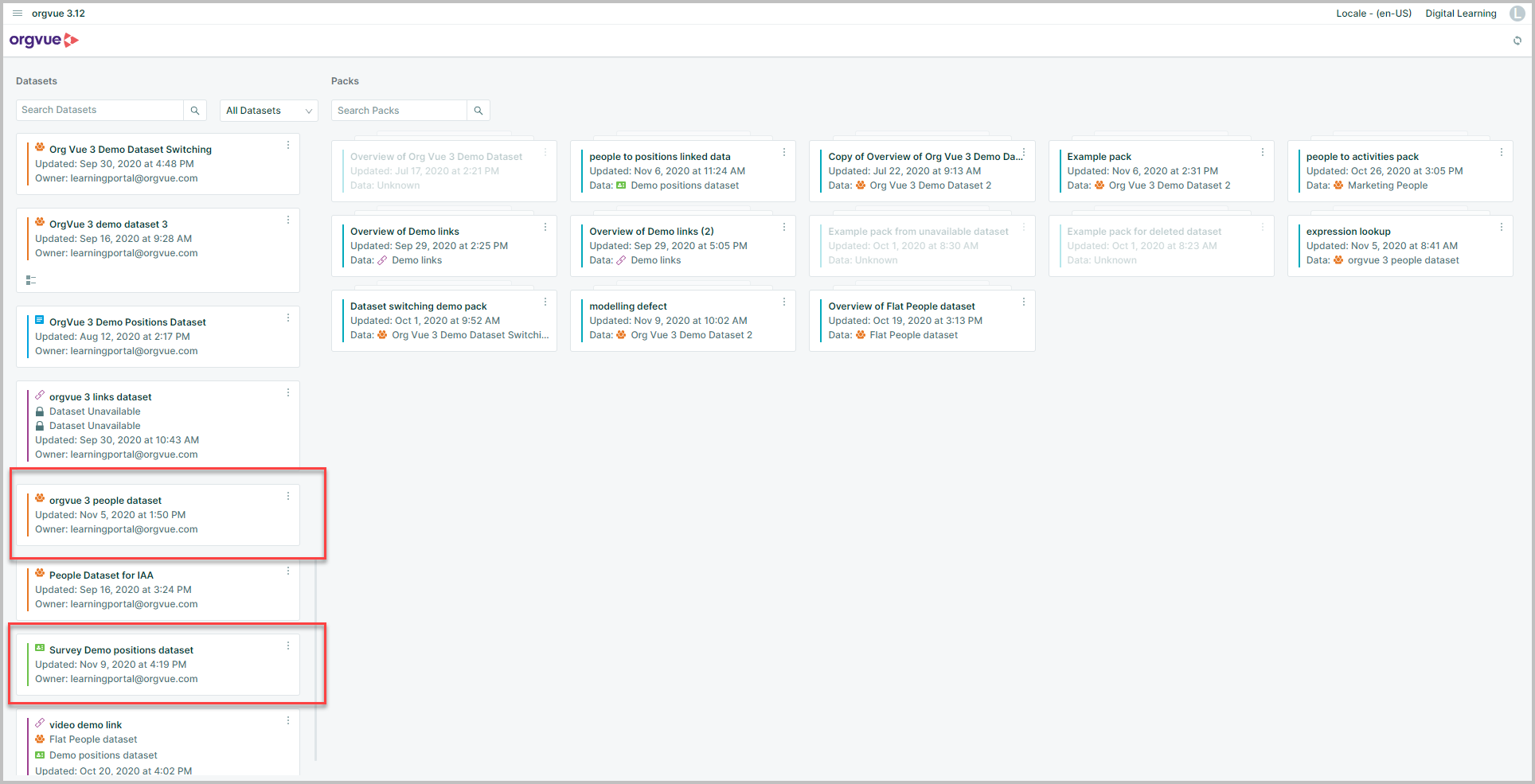
Once the Datasets are set up, you are ready to create and distribute a People to Positions Linking Survey from the Survey Admin
Create New Survey
To start creating survey, click Create survey rectangle from the Home Screen
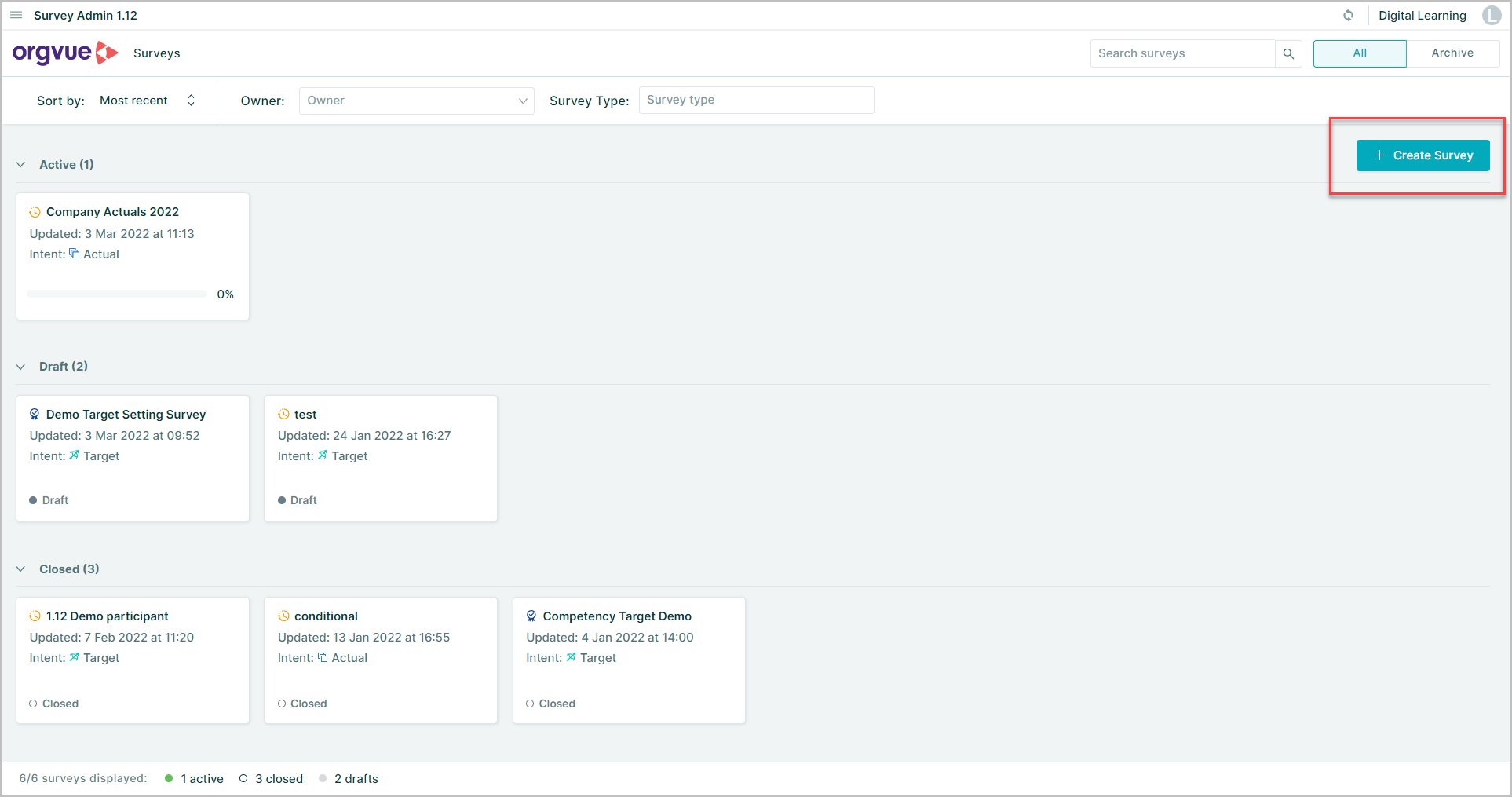
- Enter a name for the survey
- Select the
People to Positions Linking
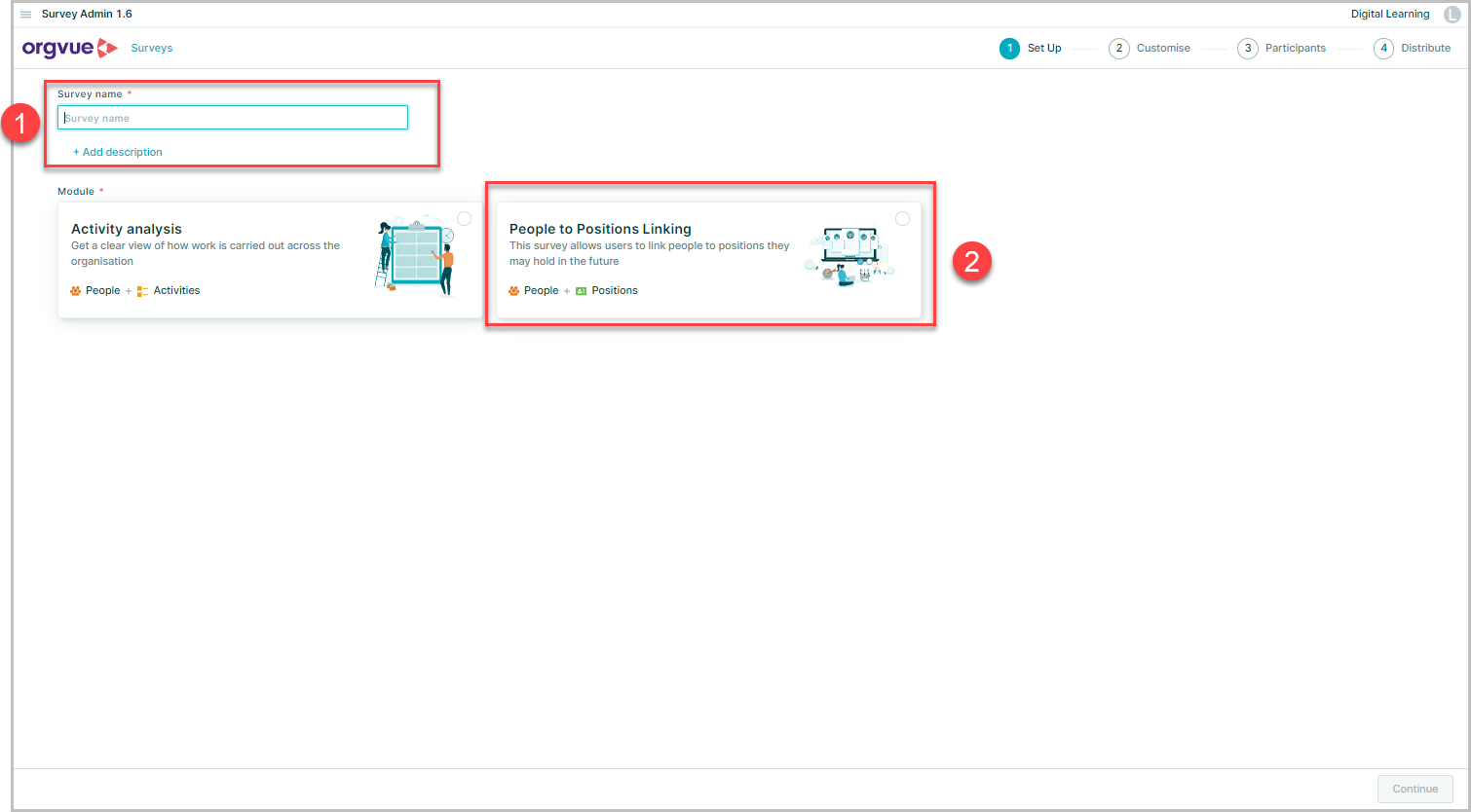
This will start the wizard to create your survey in four steps
Overview of four steps
- Set Up
- Enter survey name
- Choose your source People and Positions or Roles dataset from the tenant
- Name the Results Datasets (optional)
- Customize
- Configure survey settings and branding
- Configure survey pages
- Add and configure questions for each page
- Participants
- Define survey participant list from the chosen People dataset
- If new people are added to the underlying people dataset during the roll-out, come back to this step and make an additional selection
- Distribute
- Customize a message and send out invitations to everyone at once or by group