Team Activity Analysis Survey
The Team Activity Analysis survey enables a line manager to allocate people to activities based on the percentage of working hours their direct reports spend completing the activities
An Activity Survey may also be set up for an individual to complete for their own activities see Individual Activity Analysis for further details
Set Up
Source Datasets
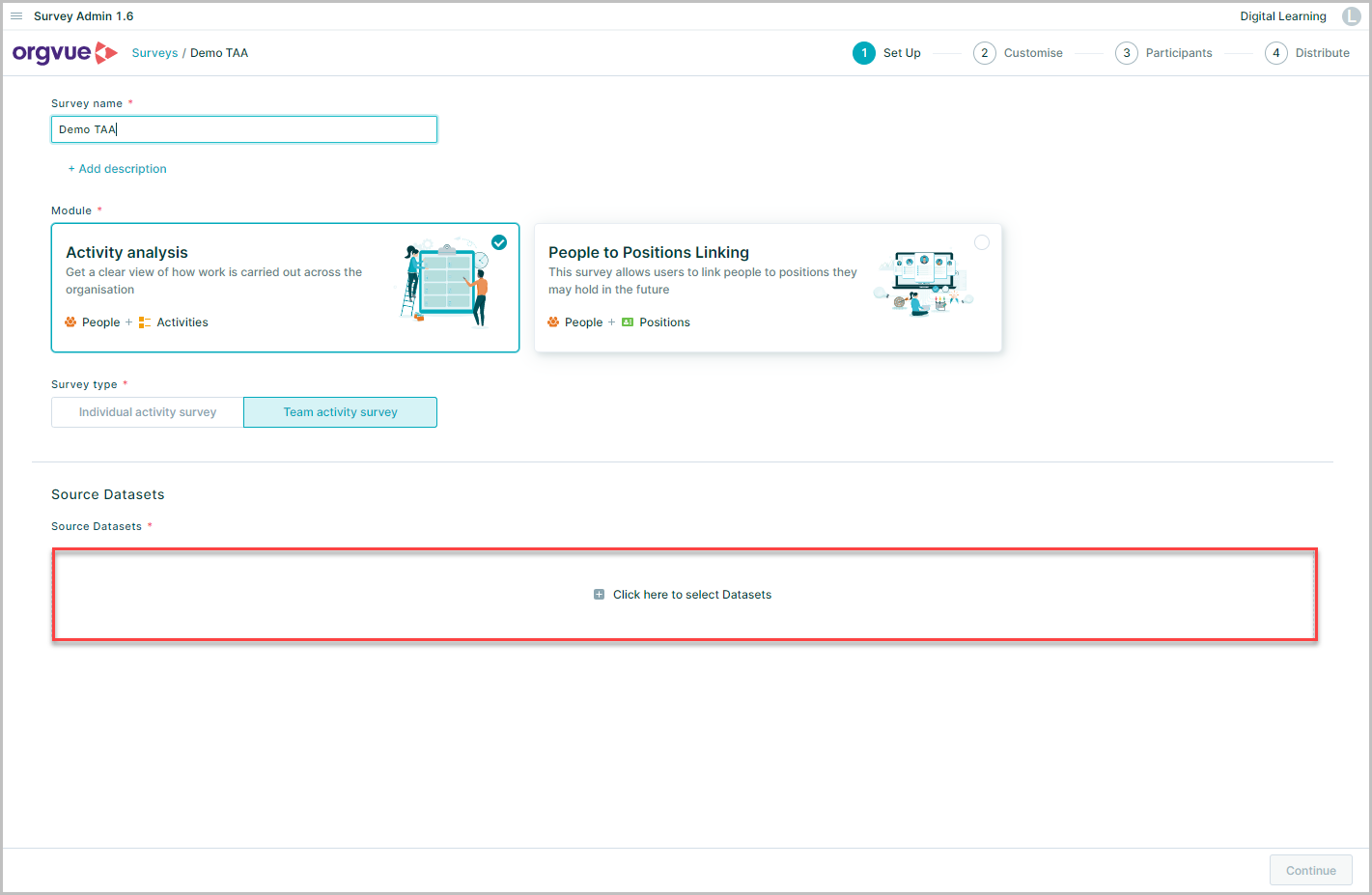
Source Datasets: Click Click here to select Datasets and this will open the Dataset selection screen
Only Datasets that match the prerequisite criteria will be selectable. Any Datasets that do not not meet the required criteria will appear greyed out
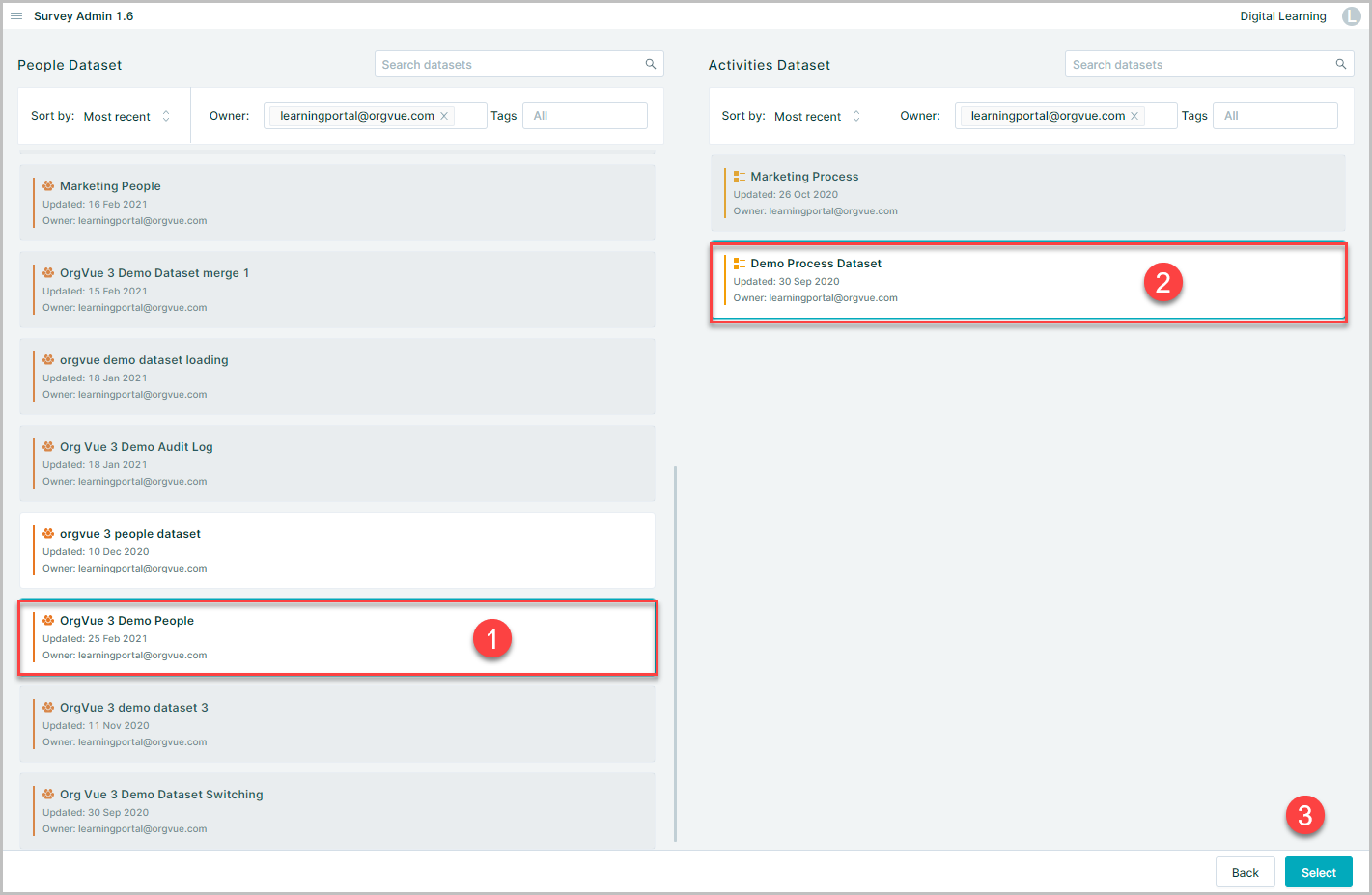
Select one People Dataset containing the following property keys: Email Role
| Property | Description | Mandatory / Optional |
|---|---|---|
For survey distribution Email must be capitalized |
Mandatory | |
| id | ID for people hierarchy | Mandatory |
| parent id | Parent ID for people hierarchy | Mandatory |
| Role | Role or role must be present to display job title during TAA completion |
Mandatory for TAA job title display |
Select one Activities Dataset containing the following property keys: id, parentid, label, and description
| Property | Description | Mandatory / Optional |
|---|---|---|
| label | Activity | Mandatory |
| id | ID for activity hierarchy | Mandatory |
| parent id | Parent ID for activity hierarchy | Mandatory |
| description | Description of activity Displayed when completing survey during activity selection |
Mandatory |
Once you are happy with your selection, click the Select button to go back to the main Set Up page
You can change your selection later as long as the survey is in draft state. However, this action will erase the progress made to the rest of steps if any amendments have been made
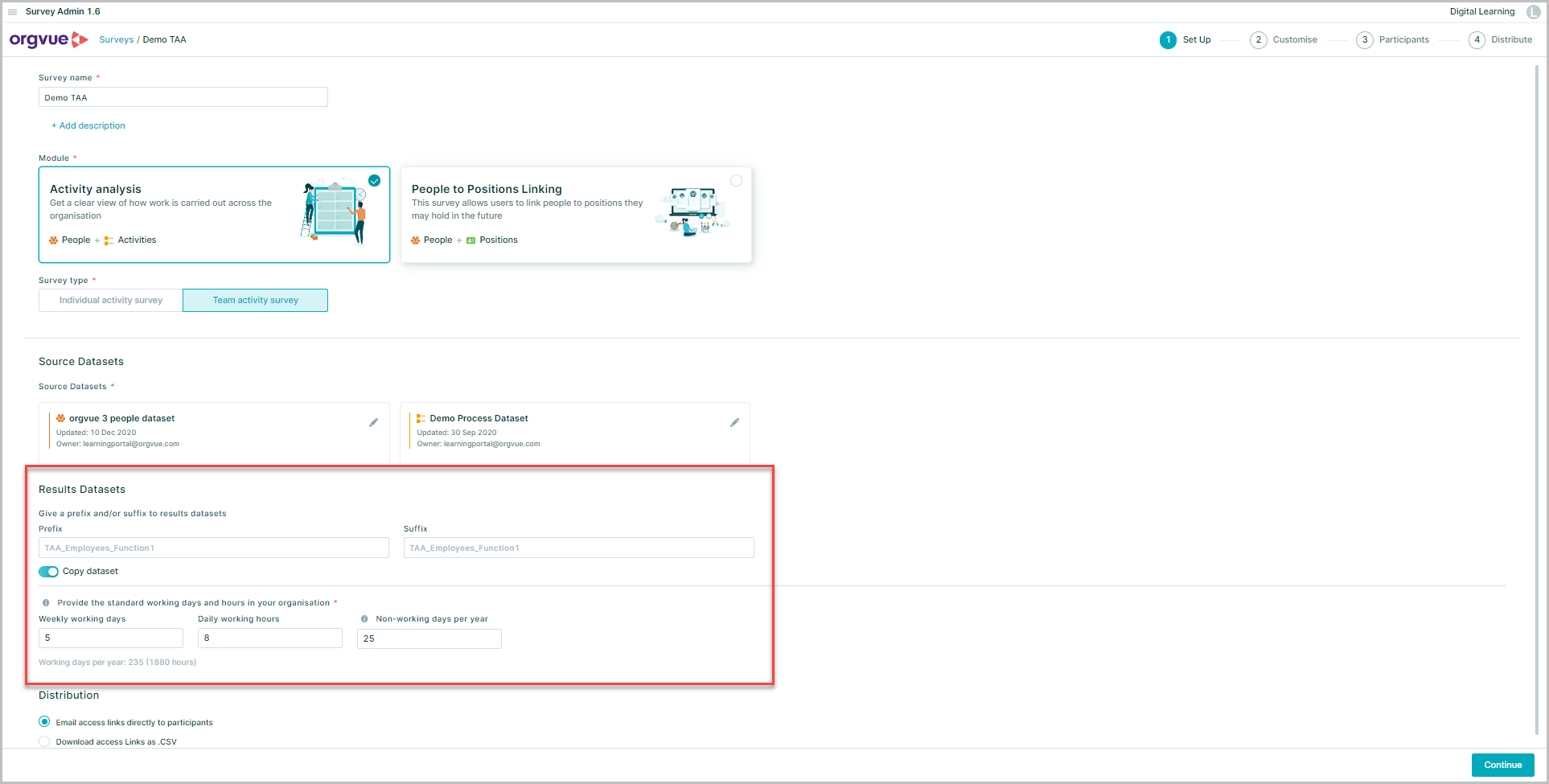
Give a prefix and/or suffix which will be used to name the Results Datasets
By default, Survey Admin will take a copy of the chosen Datasets as inputs and deploy a new set of copied Datasets to your tenant
If you do not want to create a copy of People Dataset, then switch off 'Copy People Dataset'
The question properties and responses will be directly written into the source People Dataset
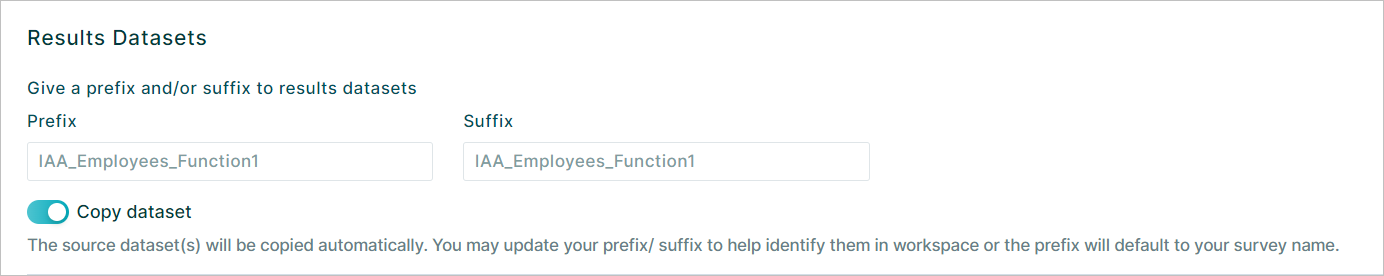
NOTE: If the copy dataset switch is toggled off then it will not be possible to use the people dataset for any future Surveys. It is highly recommended that you leave the
Copy Datasetenabled. If you require survey responses to available in the original people dataset then the paste merge function may be used after survey completion
Provide the standard working days and hours in your organization. This information will be used for calculations
Distribution
The final option on this page allows the user to define how survey email links are distributed to participants
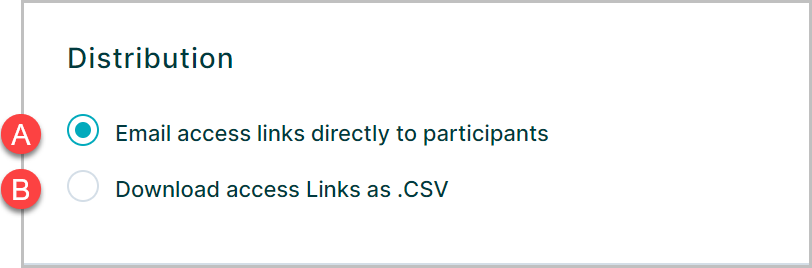
- A. The default option will be to email access links from the Survey Admin application detailed here Distribute
- B. It is also possible to download survey access links for distribution via an external email program. See Download Email Links for details
Once you have entered all the required fields on this page, the 'Create' button at the bottom will become activated. Click this button to create a survey and continue to the next step