Download Links
In Set Up users are presented with options on how Survey Links are to be distributed to participants
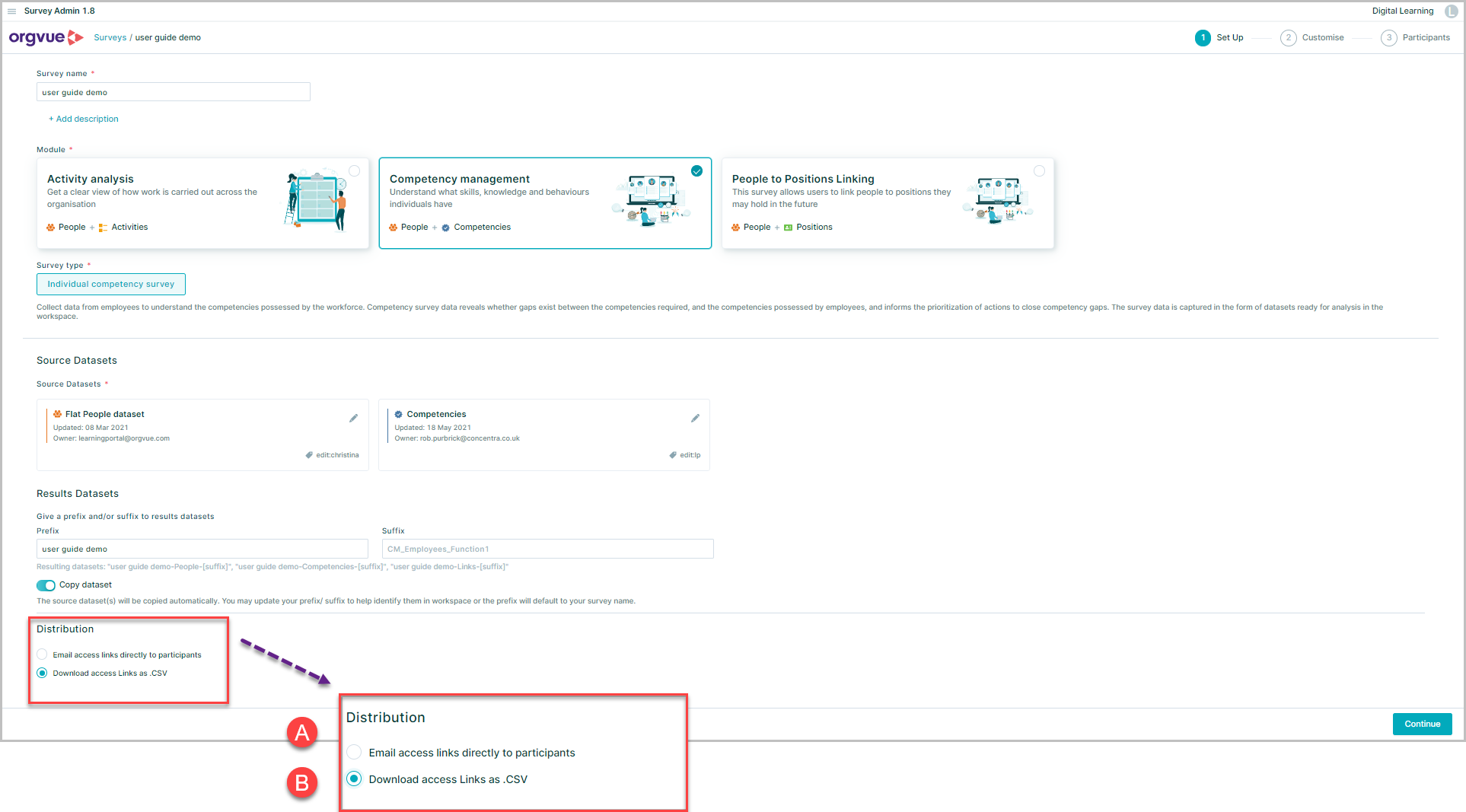
- A. Email access links directly to participants
- B. Download access Links as .csv
Email access links directly
This option is the default method of sending email links to participants using the Survey Admin application to create and distribute survey invite emails
This process is detailed here Distribute
When this option is selected the Survey creations process will display as 4 steps in the header

Download access Links as .csv
Each survey participant is provided with a unique survey link URL as part of the survey creation process
There are occasions when a user may wish to send out the survey invite links via their own email system instead of sending directly from the survey admin application
This enables links to be sent from the organization's internal email address and could include branding or other user specific detail
To download the survey links as a .csv file:
Select this option in Set Up
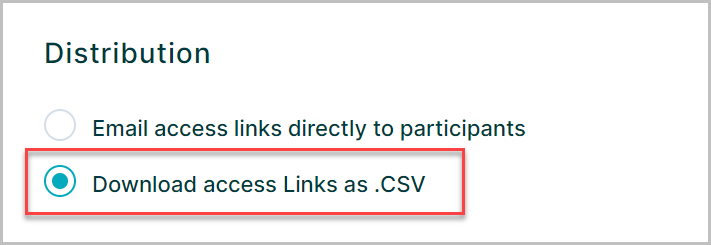
The survey creation process will then show as a 3 step process in the header
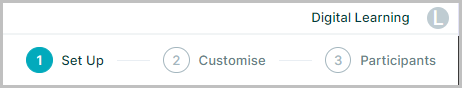
Continue to the Customise step to customise the survey contents
Follow the steps in Participants to:
- A. Select the participants
- B. Select the
Download Linksbutton
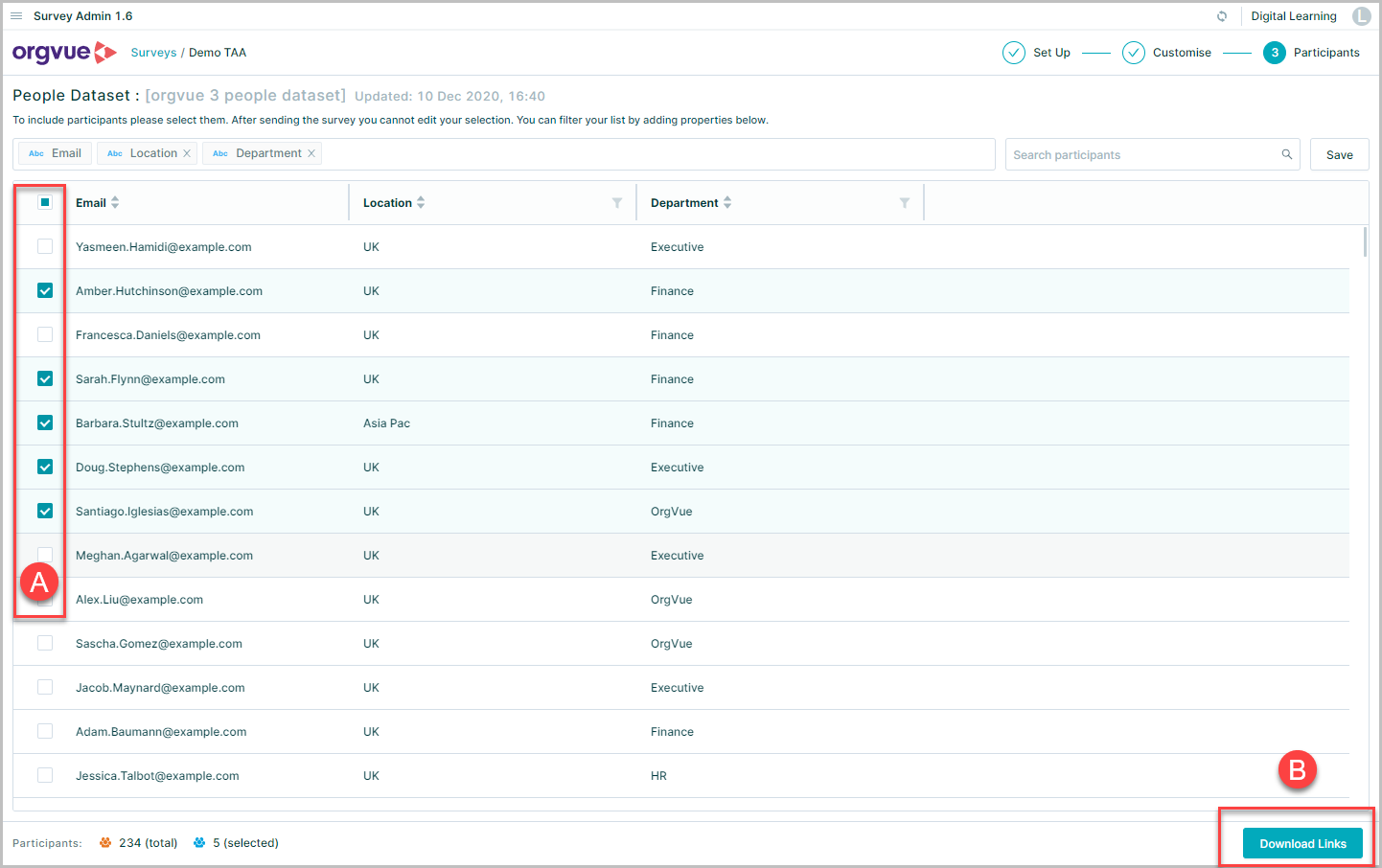
A confirmation message will then be shown, click Download to Continue
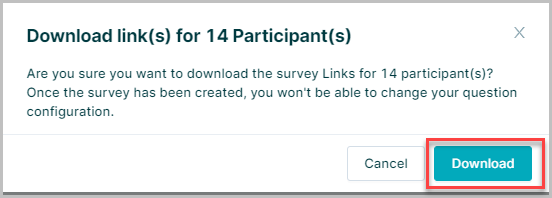
This will open the save-as dialogue window
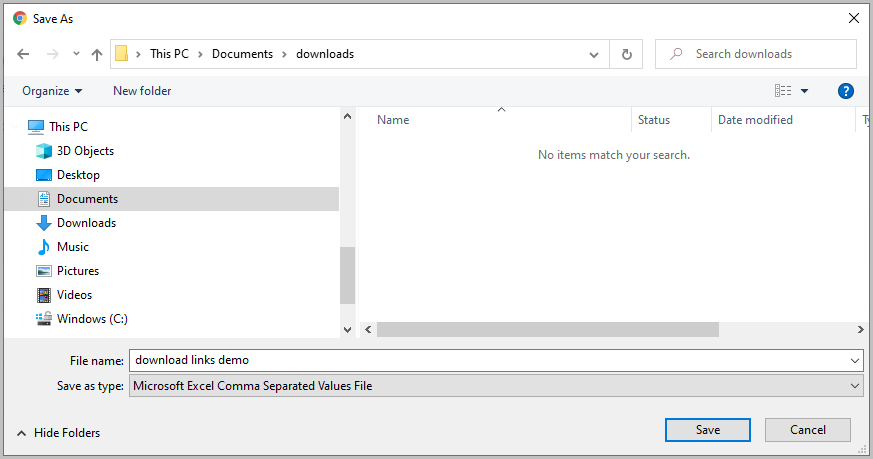
The file will then download as a .CSV file containing the following columns
- A. Email
- B. Unique Survey Link
For each of the selected participants
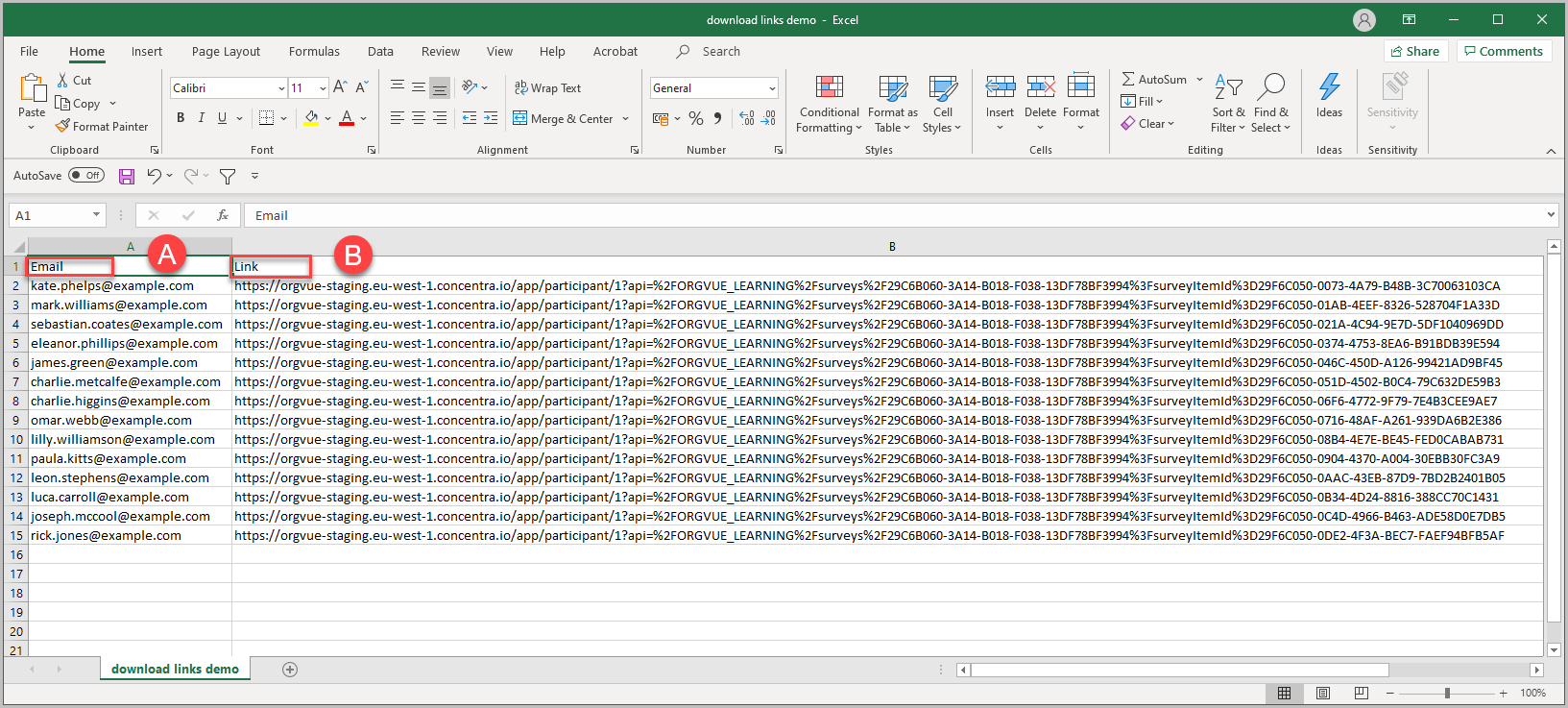
This data can then be used to create a mail merge or similar to send the survey invites to participants
Note: If this method is used to send survey links, the status shown on the Track and Remind screen will show
Ready to senduntil the participant has accessed their survey link
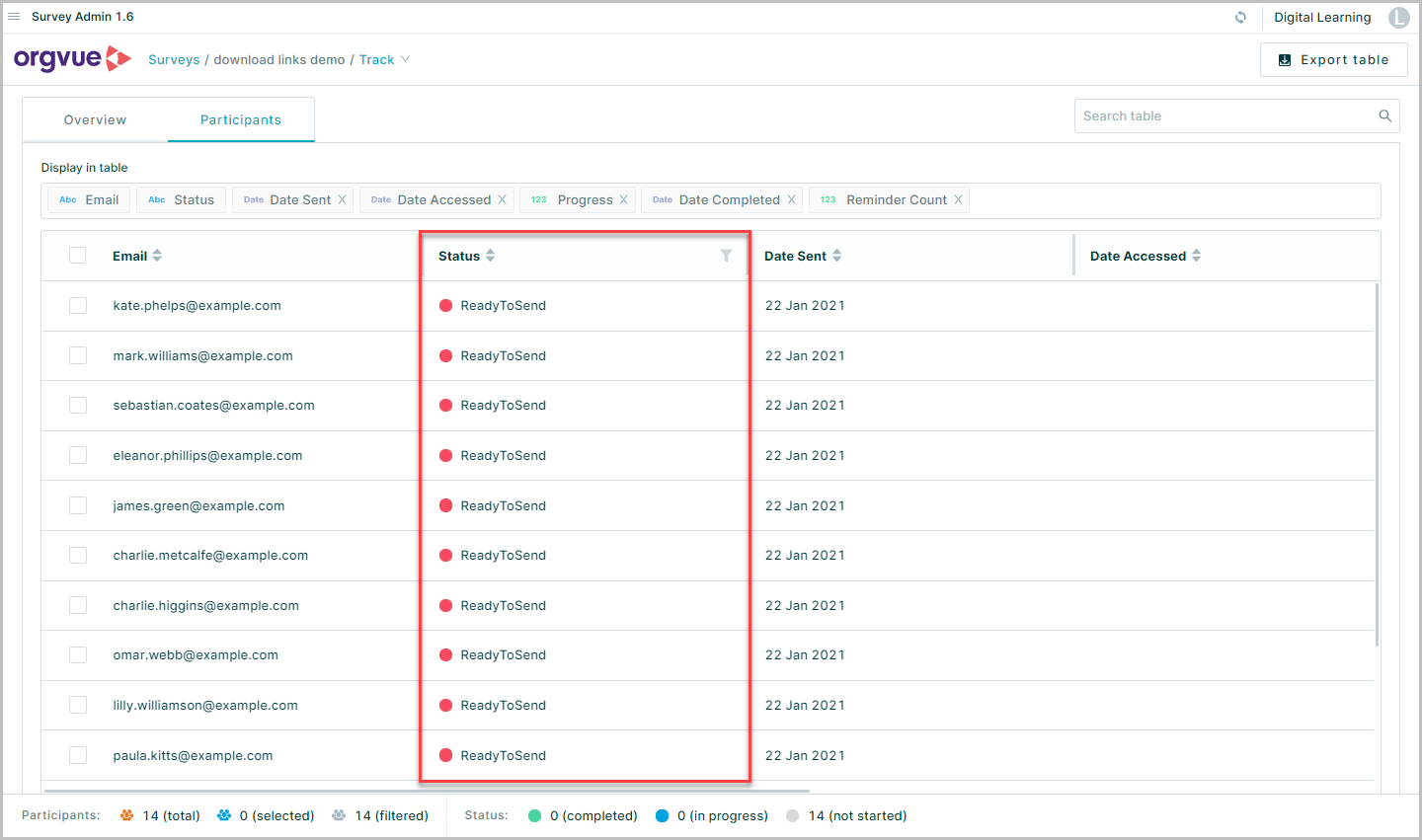
Track and Remind
Once the survey invites have been sent it is then possible to Track Progress & Send Reminders