sftp server
SFTP is the acronym for Secure File Transfer Protocol and is a file protocol that allows users to transfer files or other data between computers over the web securely
When used within the orgvue data refresh process it offers the following features and benefits:
- Source data extract files (.csv files) are typically placed on the users SFTP server via a scheduled process (managed within users organization)
- Creating a scheduled process to place the files on the SFTP server will remove any manual steps (i.e. human interaction) in the end-to-end process
- The orgvue data refresh process can be scheduled to “pull” the file produced from source system on a daily, weekly or monthly basis
Data is only ever at rest while within the orgvue platform, or while residing on users SFTP server
SFTP Configuration
The SFTP server can be setup from the SFTP screen accessed from the Jobs Menu
The following details should be entered:
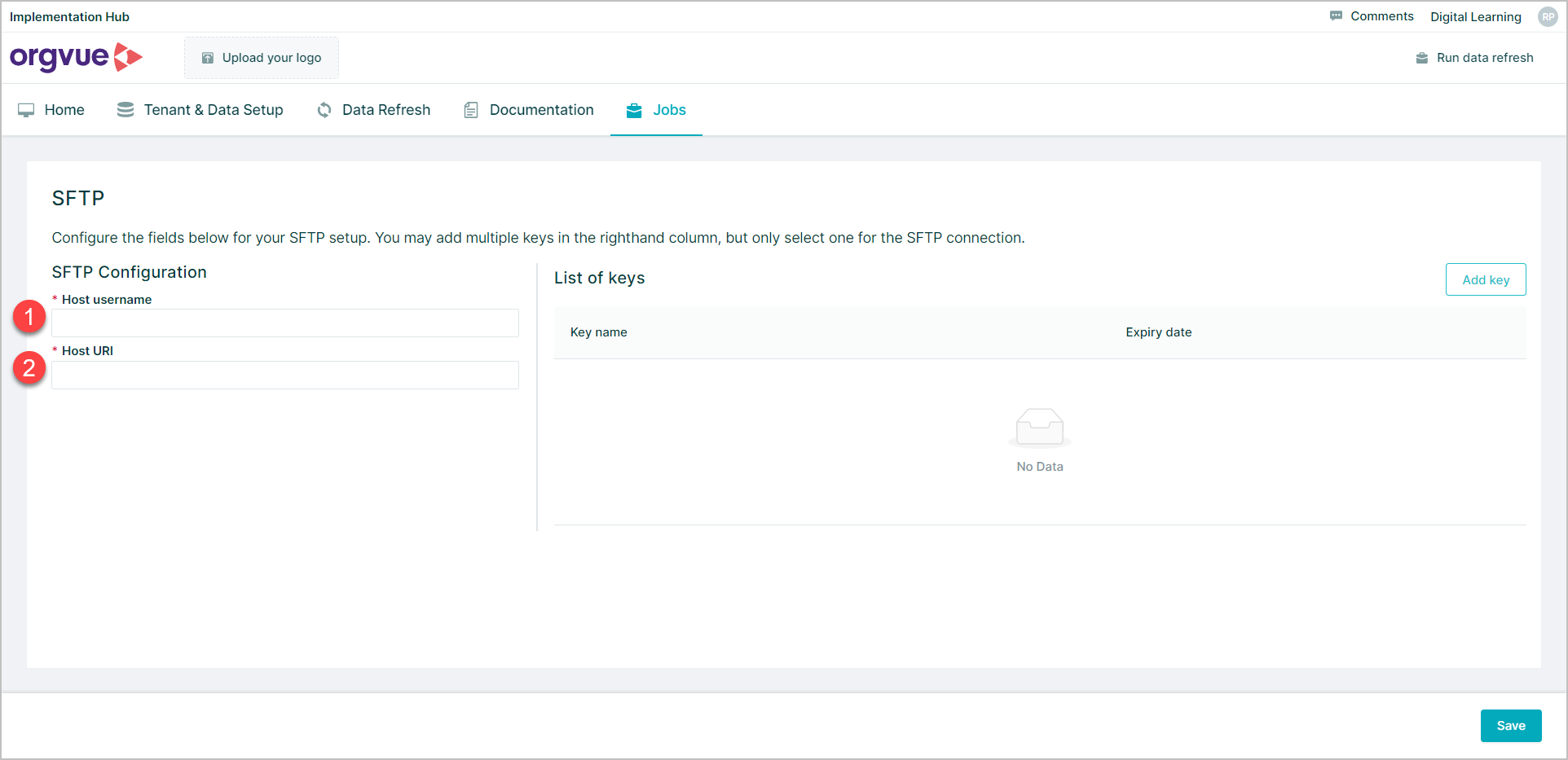
| Setting | Description | Possible values | Example | |
|---|---|---|---|---|
| 1 | Host Username | The SSH username which will be used to connect to the server which must have read privileges | A valid username defined for SFTP server | The username that you have set |
| 2 | Host URL | Hostname URI prefixed SFTP:// |
Hostname or IP address of the server | sftp://192.0.2.1 sftp://somefileserver.com |
The following IP addresses are used by the data refresh process, these details will be required if IP whitelisting is enabled on SFTP server
| Environment | IP Address |
|---|---|
| Staging & Production [EU] | 54.229.60.203/32 |
| Staging & Production [US] | 34.233.104.209/32 |
| Staging & Production [AP] | 3.105.159.131/32 |
Add Key
To add a key for the SFTP connection:
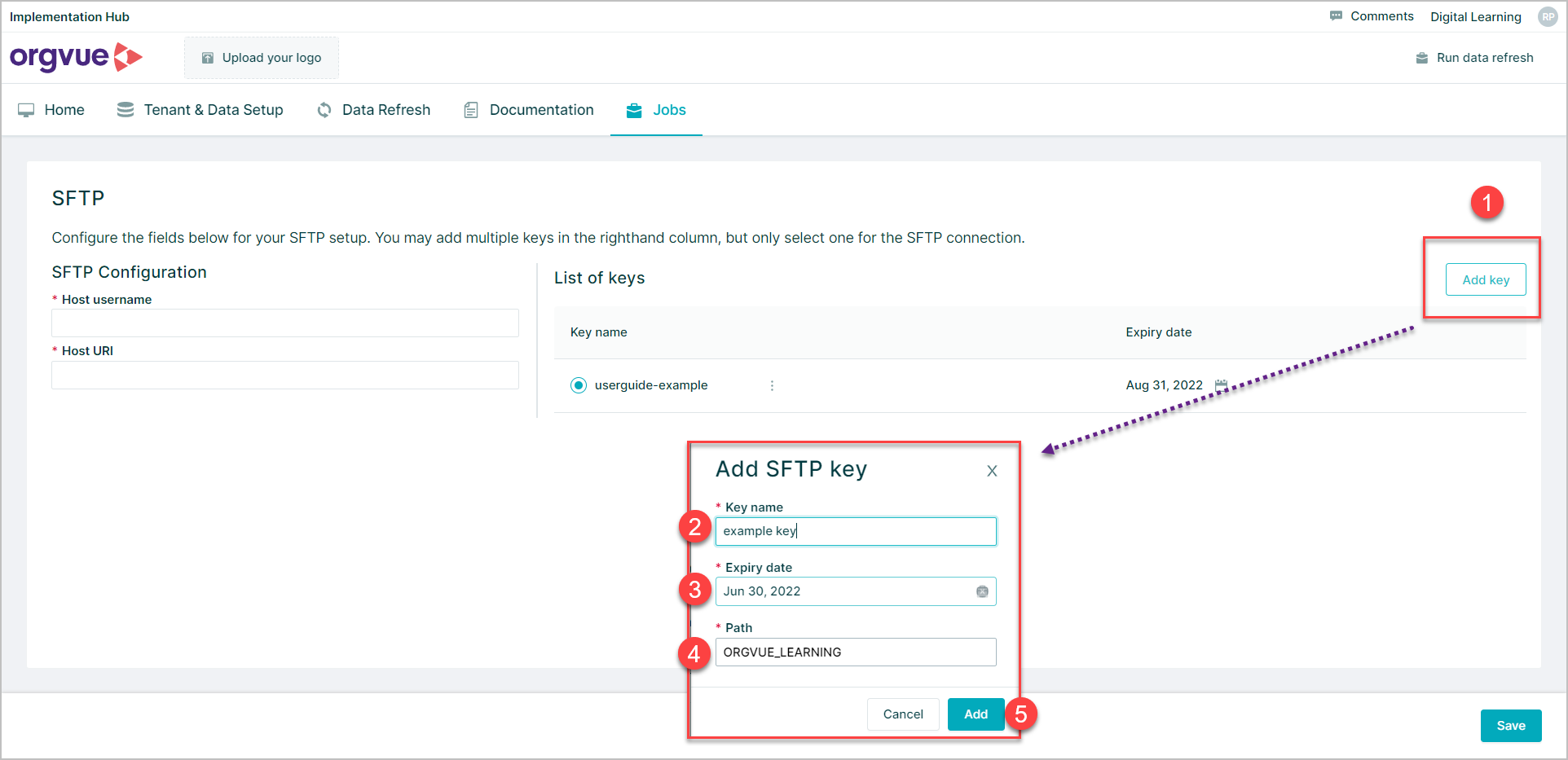
- Select
Add Key - Enter
Key name - Enter
Expiry Date - Enter
Path: Tenant ID should be entered in this field
Copy SFTP Key
Once an SFTP key is added it may be copied from the page to be used in the SFTP server
To copy a key:
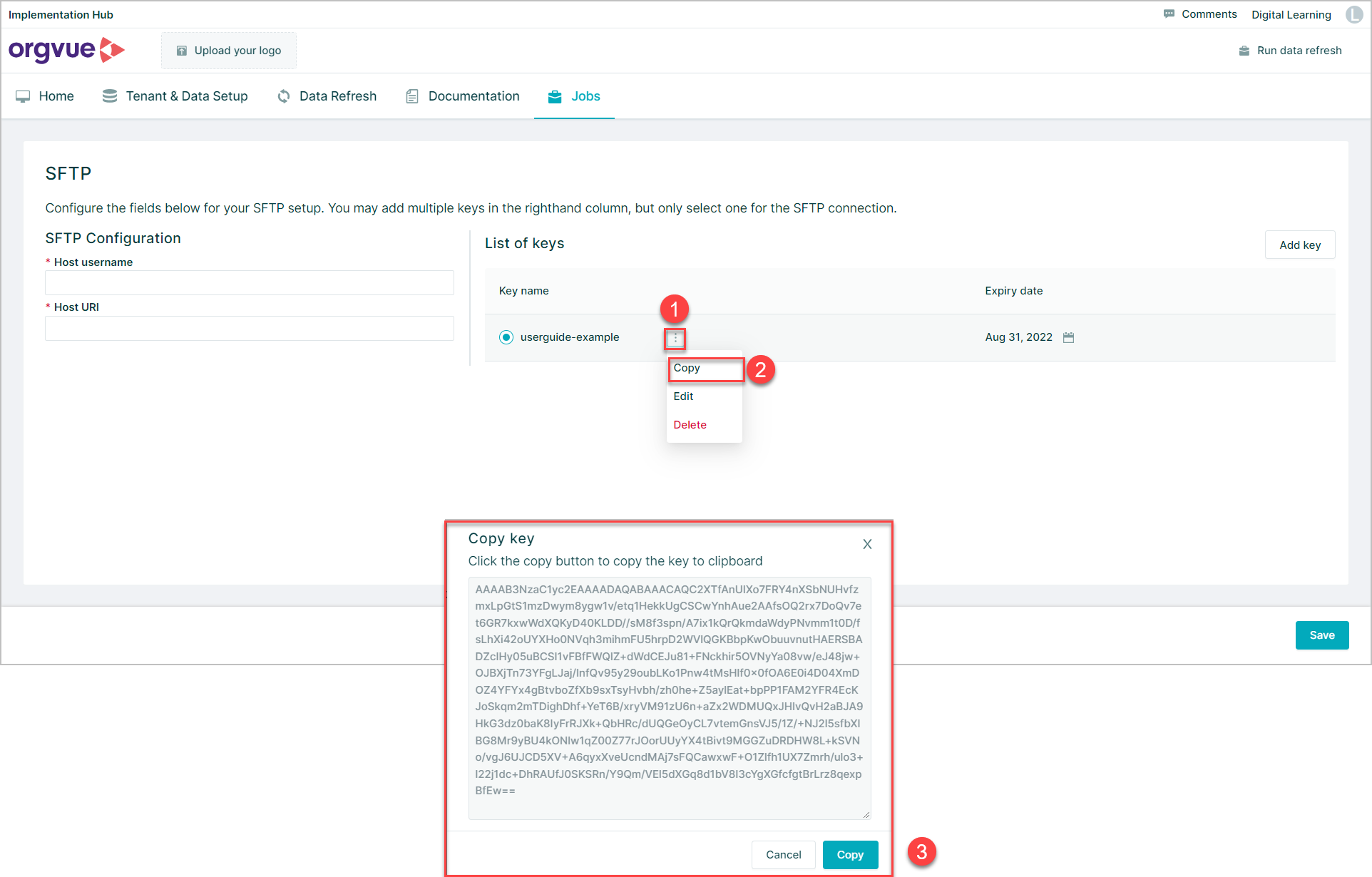
- Select the Ellipses button to open the menu
- Select the
copyoption - Select the
copybutton on the pop up window to copy the key