Dataset Configuration
Introduction
This section details the name(s) of the datasets as they will appear when loaded into Orgvue and it contains:
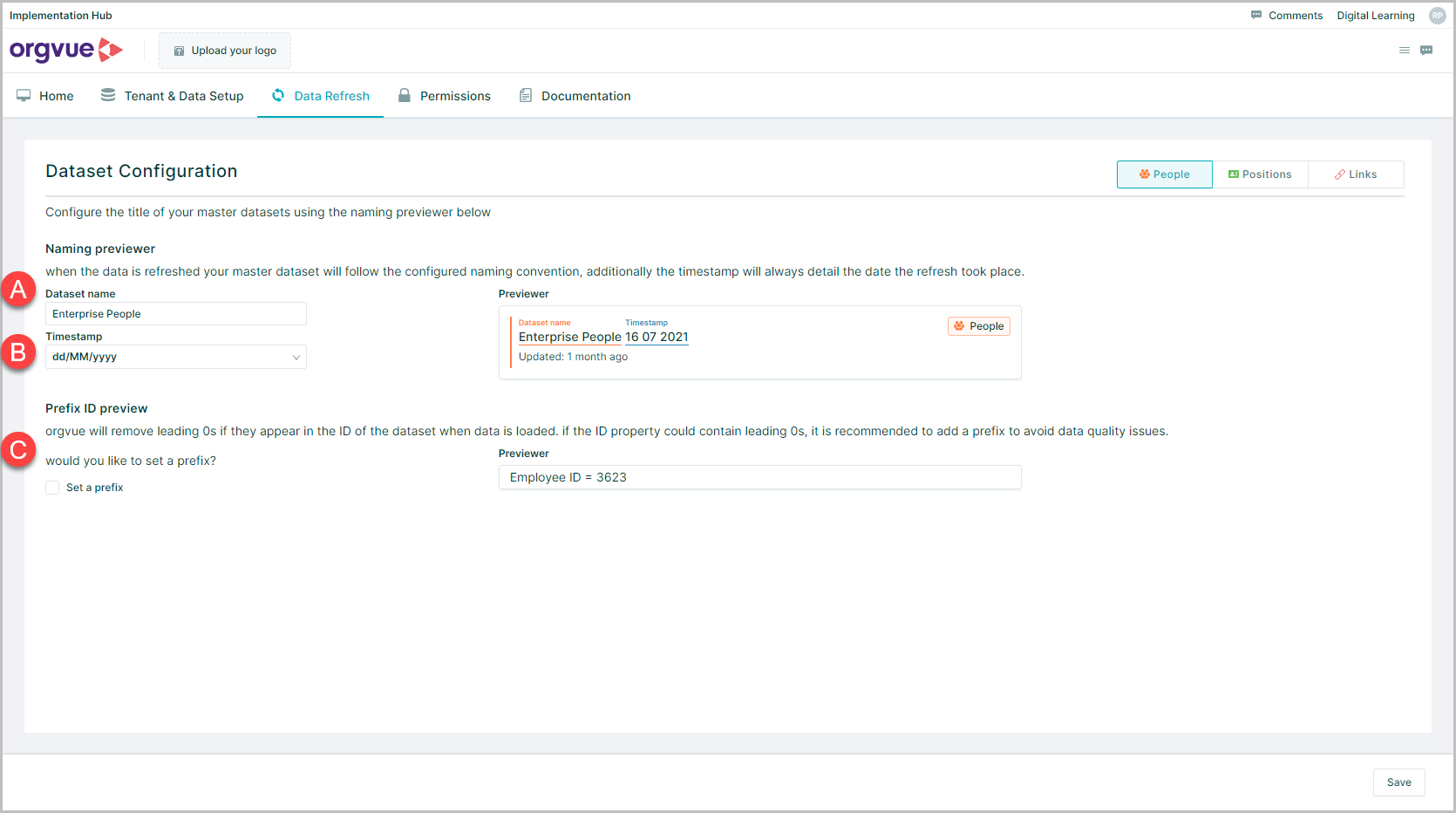
- A. Dataset name
- B. Timestamp
- C. ID Prefix
Naming Previewer
This feature allows you to view how the dataset will appear in Orgvue and is comprised of the following values:
Dataset Name
As a default, Dataset name has a value of Enterprise [Dataset Type] and this may be amended by entering a new value into the text box as required
Timestamp
This will reflect the date the data was refreshed, and may not match the date it was extracted from the source system
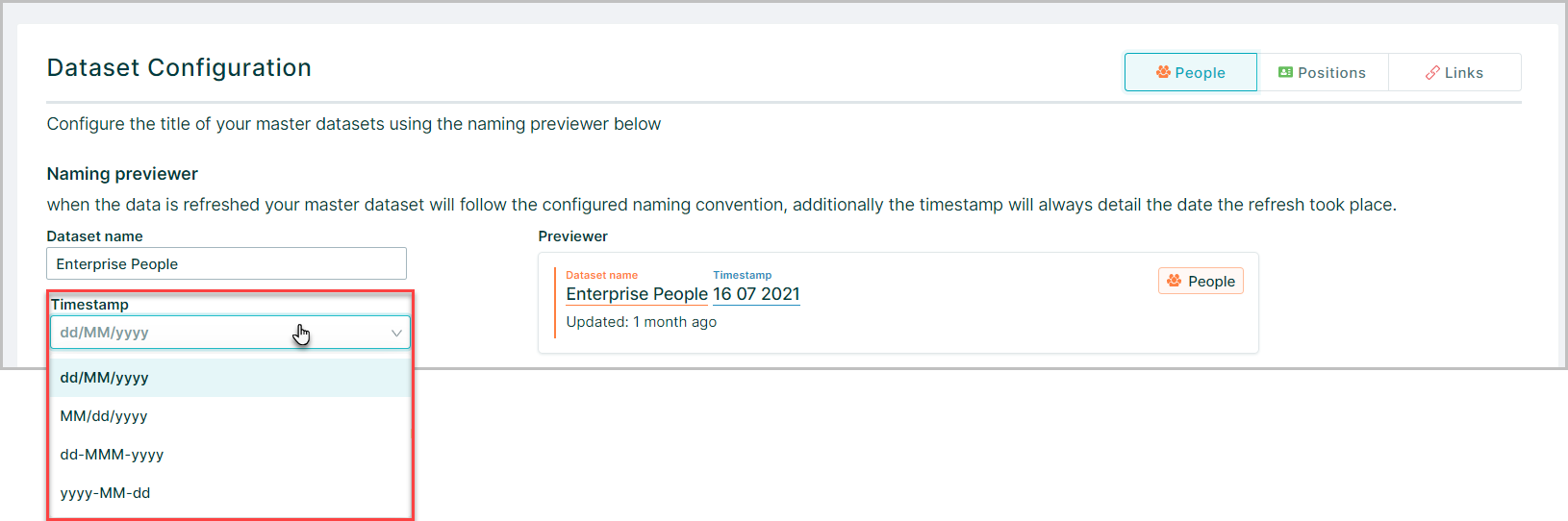
To amend, select the preferred Timestamp format by clicking into Timestamp field to expand the list of available values within the drop-down
ID Prefix
orgvue will remove leading 0s if they appear in the ID property of the dataset when data is loaded
If the ID property could contain leading 0s, it is recommended to add a prefix to avoid data quality issues
The default option is not to include a prefix and the Previewer will show an example of how the ID will be displayed if it contains leading zeros
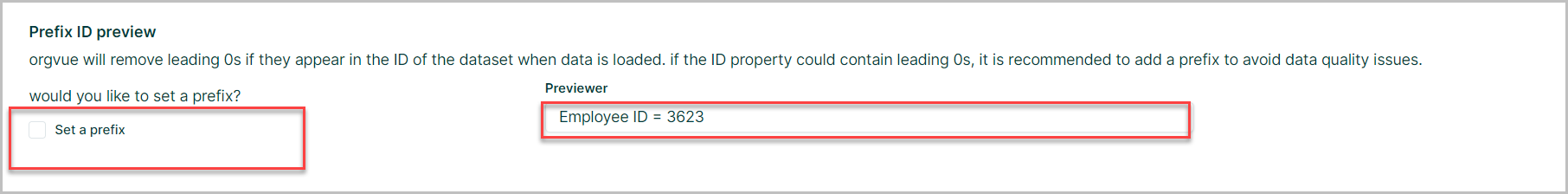
Set a Prefix
If a prefix is required for the ID property of the dataset:
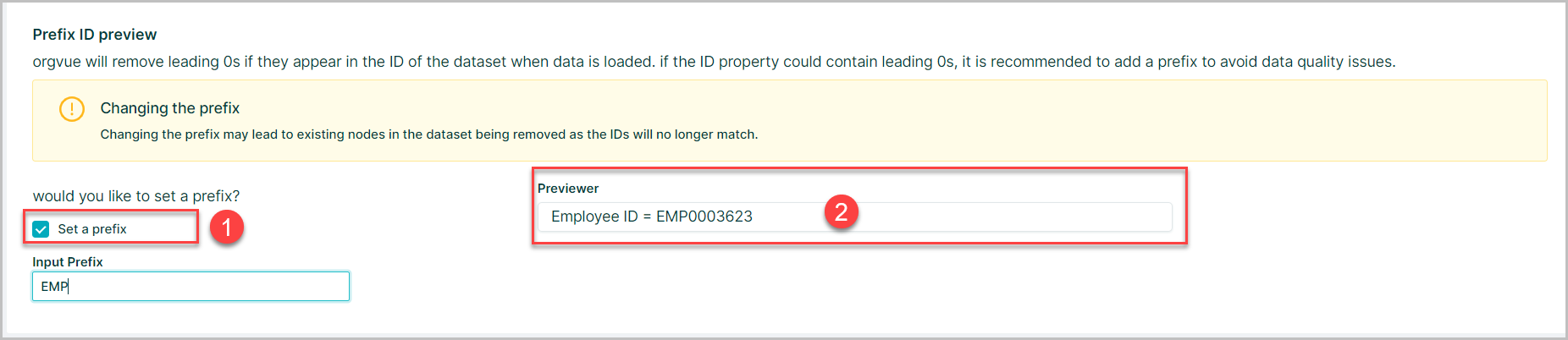
- Select the
Set a Prefixcheckbox - The Previewer now includes the default prefix of
EMP
Update a Prefix
To modify the prefix value:
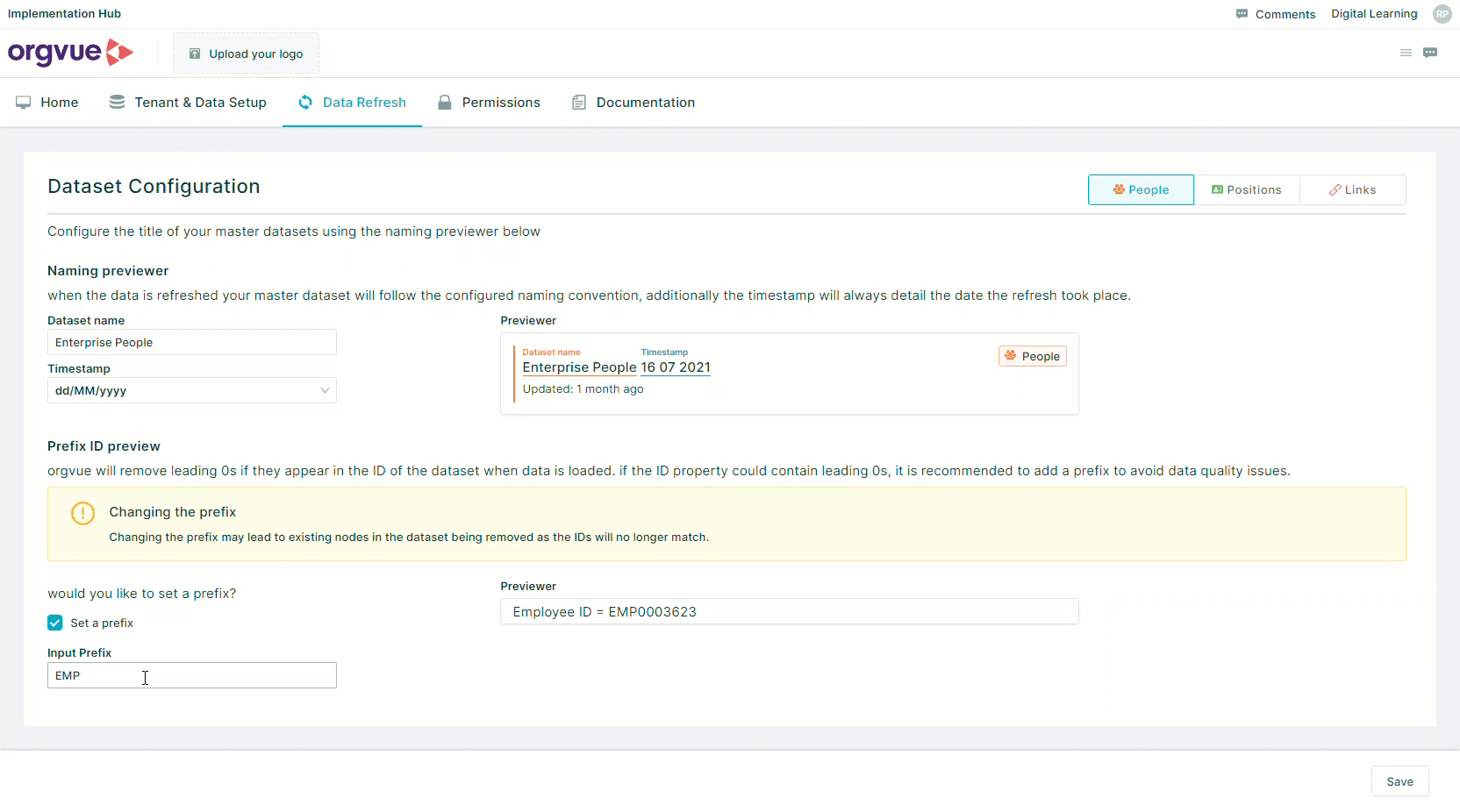
- Edit the
Input Prefixfield with the required prefix - The Previewer will update as values are entered
- Click
save