Data Refresh
Introduction
The Data Refresh process in the Implementation Hub details how files will be loaded to update the data held in the Orgvue tenant
It is composed of five distinct stages:
Important:The current configuration, set up during Implementation has been tested. Therefore, be aware that any changes made may impact the success of the data refresh, which may subsequently affect the integrity and accuracy of the visualizations created in Orgvue
If you are in doubt about any changes you want to make, please contact support@orgvue.com , or your Client Success Manager for clarification or advice
To access the Data Refresh process from the homescreen either:
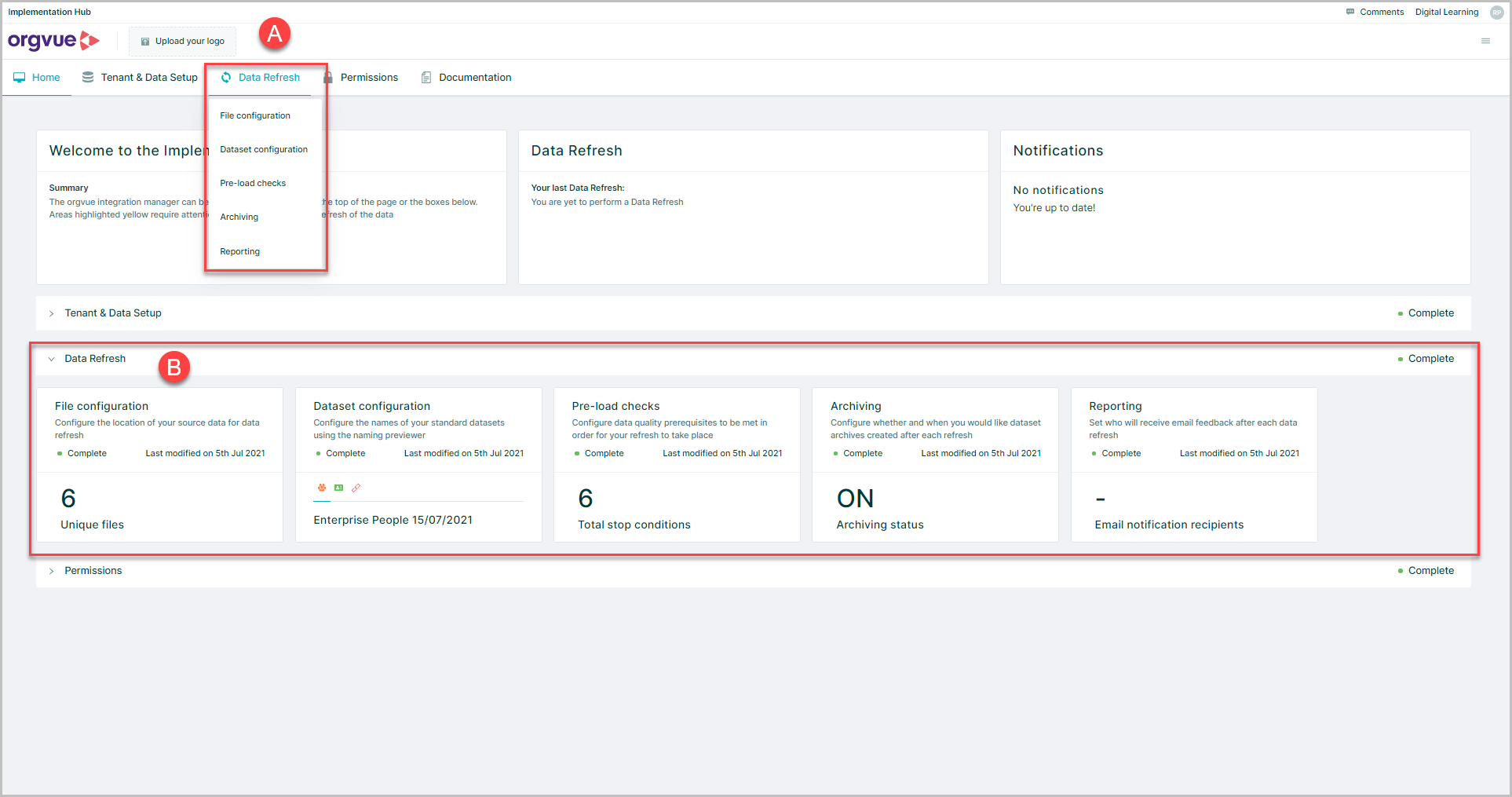
- A. Hover over the
Data Refreshoption from the Menu and select the required stage from the menu - B. Expand the
Data Refreshbar of the homescreen and select the required stage tile
Note: If you have made changes to the Tenant & Data Setup stage of the Hub, some of the Data Refresh stages may be highlighted
Needs Review
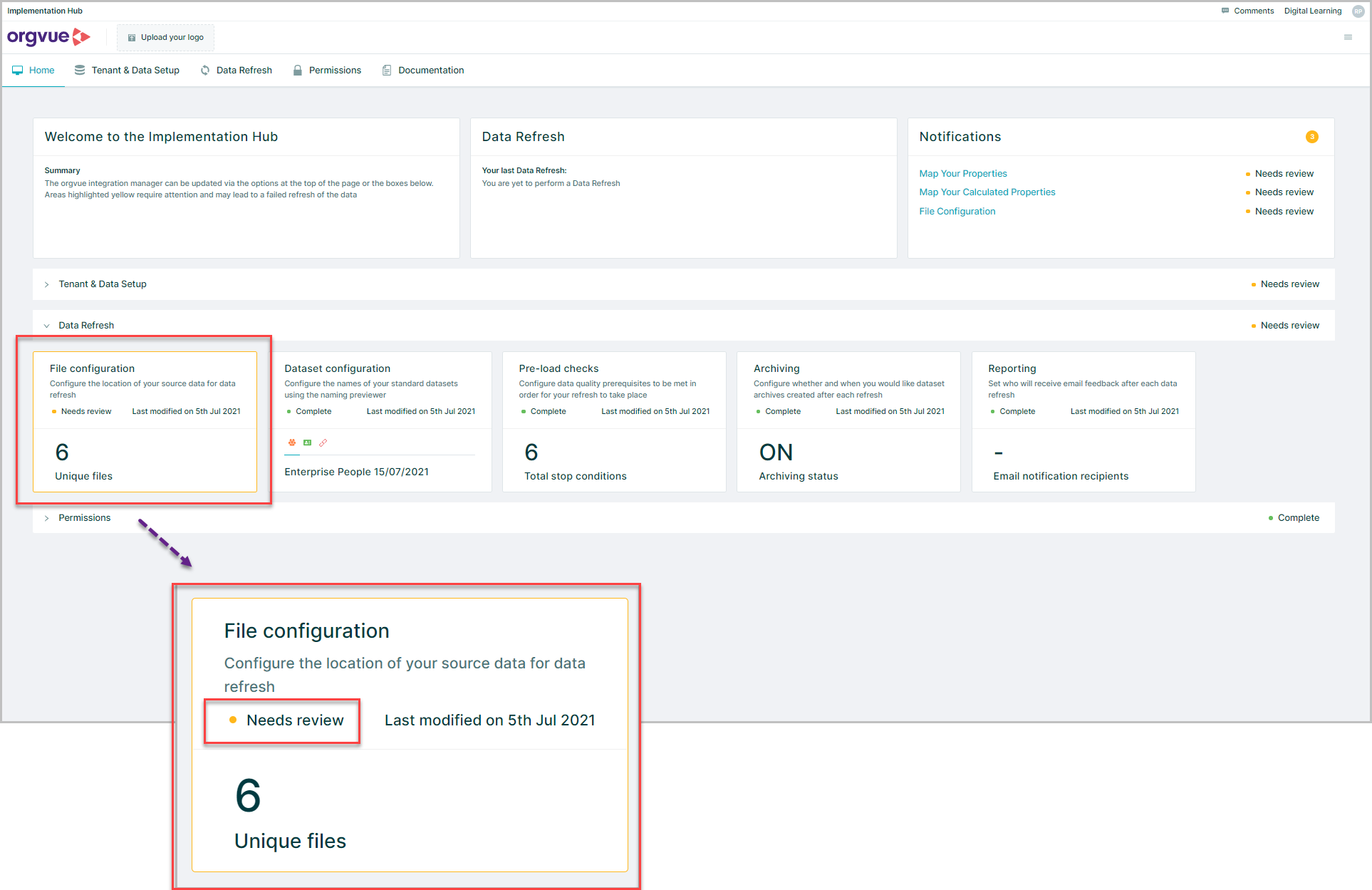
IP Addresses
The data refresh runs on the following IP addresses
| Environment | IP Address |
|---|---|
| Staging & Production [EU] | 54.229.60.203/32 |
| Staging & Production [US] | 34.233.104.209/32 |
| Staging & Production [AP] | 3.105.159.131/32 |