Jobs History
The Jobs History screen details the Data Refresh job history and contains:
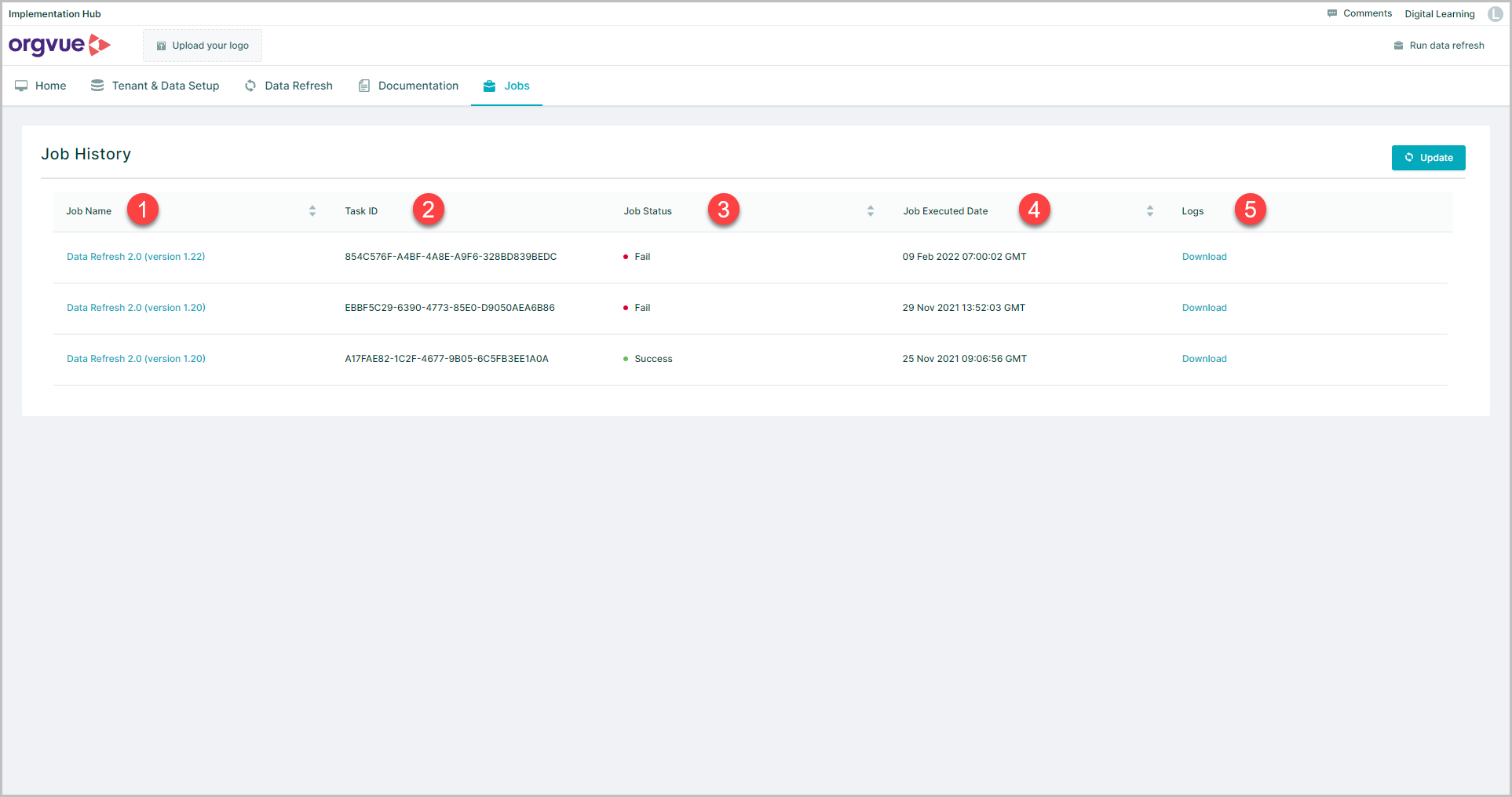
- Job Name: Select the link to open the Details page
- Task ID: unique Id number for the job instance
- Job status: shows the completion status of job as either
SuccessorFail - Job Executed Date: Date and Timestamp in GMT for job
- Logs: Select to download the full log of job
Note: Download logs expire after two weeks from
job executed date
Details
Selecting a Job Name from the Jobs History screen will open the details for the job
Successful Job
Opening the details screen for a successfully run job will show a summary of the refresh job for each dataset showing:
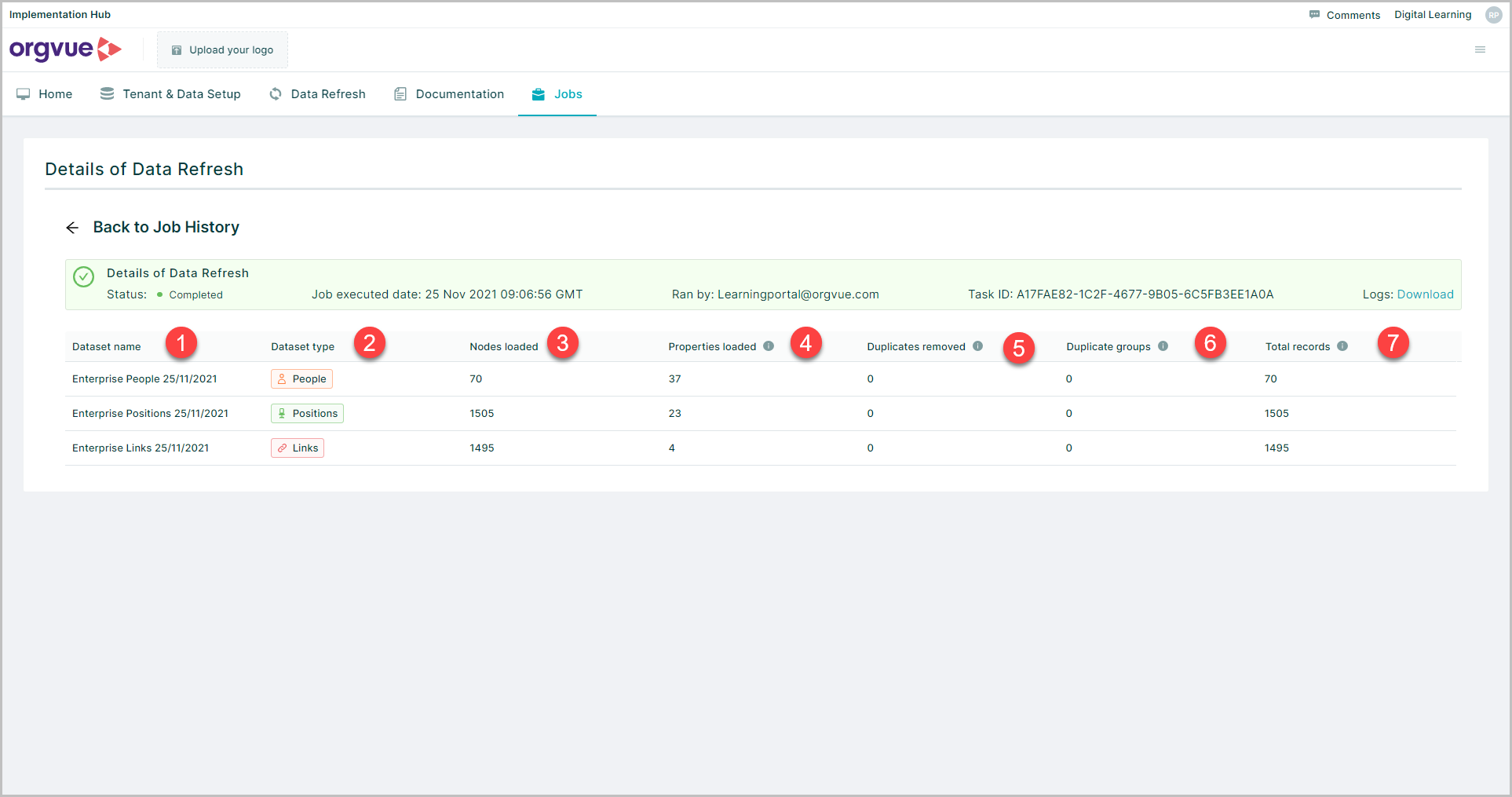
- Dataset Name
- Dataset type
- Nodes loaded
- Properties Loaded: The count of properties loaded
- Duplicates Removed: The number of duplicate nodes found in the file for a given dataset
- Duplicate Groups: The number of distinct duplicates found for a given dataset
- Total records: The number of records provided in the file(s)
Failed Job
Opening the details for a failed job will show details of the failure:
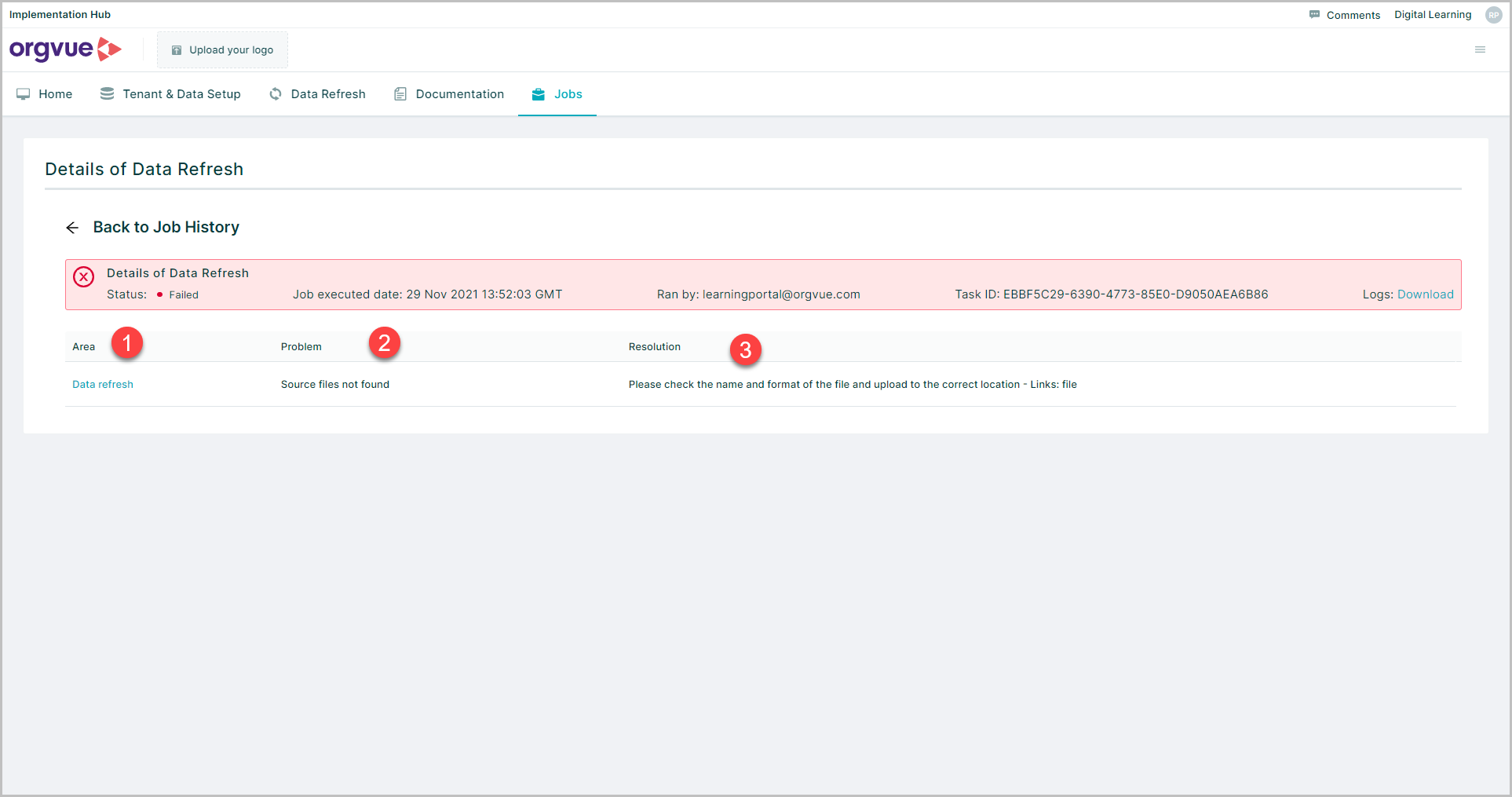
- Area: Links to area of Hub where failure resulted
- Problem: Error message for failure
- Resolution: Details steps to be taken to resolve failure issue
In addition to completion status on the Jobs History screen completion emails can be automatically sent advising job status via Reporting screen