Workspace 3.80 Release Notes
Welcome
Welcome to Orgvue Workspace 3.80
In this month’s release, you can now open multiple org modelling workstreams together, and we have improved the user experience when dragging and dropping nodes on a tree
Look for a ⭐️ for features that were requested by you, our customers, and users.
The key objectives and benefits of the release include:
View Multiple Workstreams⭐️ Open multiple workstreams together in read-only mode for visualization and reporting
Automatically Pan Tree Slide⭐️ Tree slide canvas pans as you drag and drop from one side of the tree to the other
Drag and Drop Multiple Nodes⭐️ Select multiple nodes and drag, they will all move together
Improved Node Count with Paging Paint with data from filter panel with full confidence of which nodes are being updated
Open Multiple Workstreams
Users will now be able to open multiple workstreams together from Workspace in read-only mode for visualization and reporting.
To do so, users will see check boxes instead of radio buttons in the opening flow when they have access to >1 workstream, and they will have the option to select all or select a group of workstreams to open and view together.
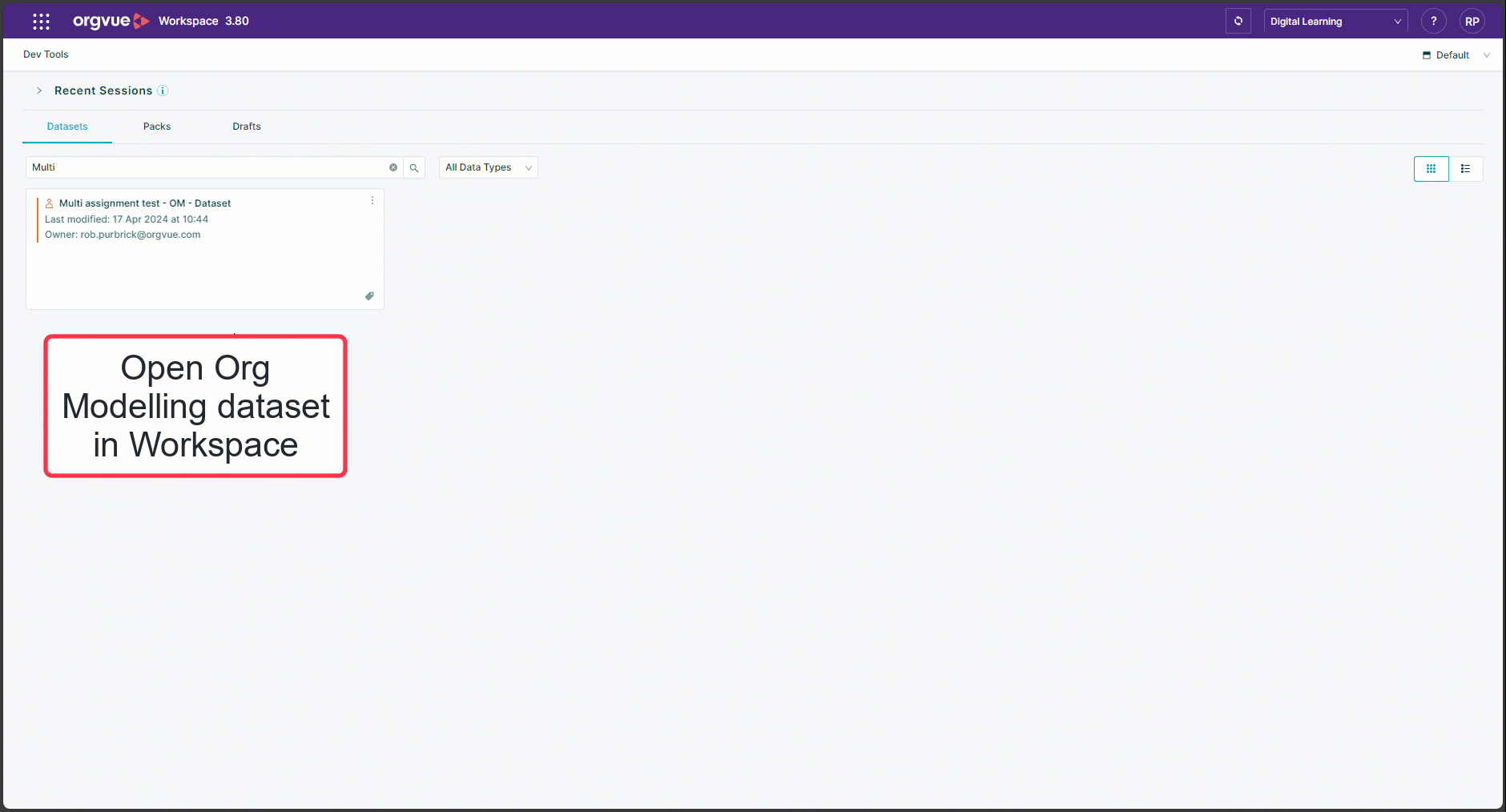
Tree Panning
Effortlessly reposition nodes in a tree with a single fluid motion.
Our enhanced canvas on Tree Slide dynamically pans as you drag and drop from one side of the tree to the other.
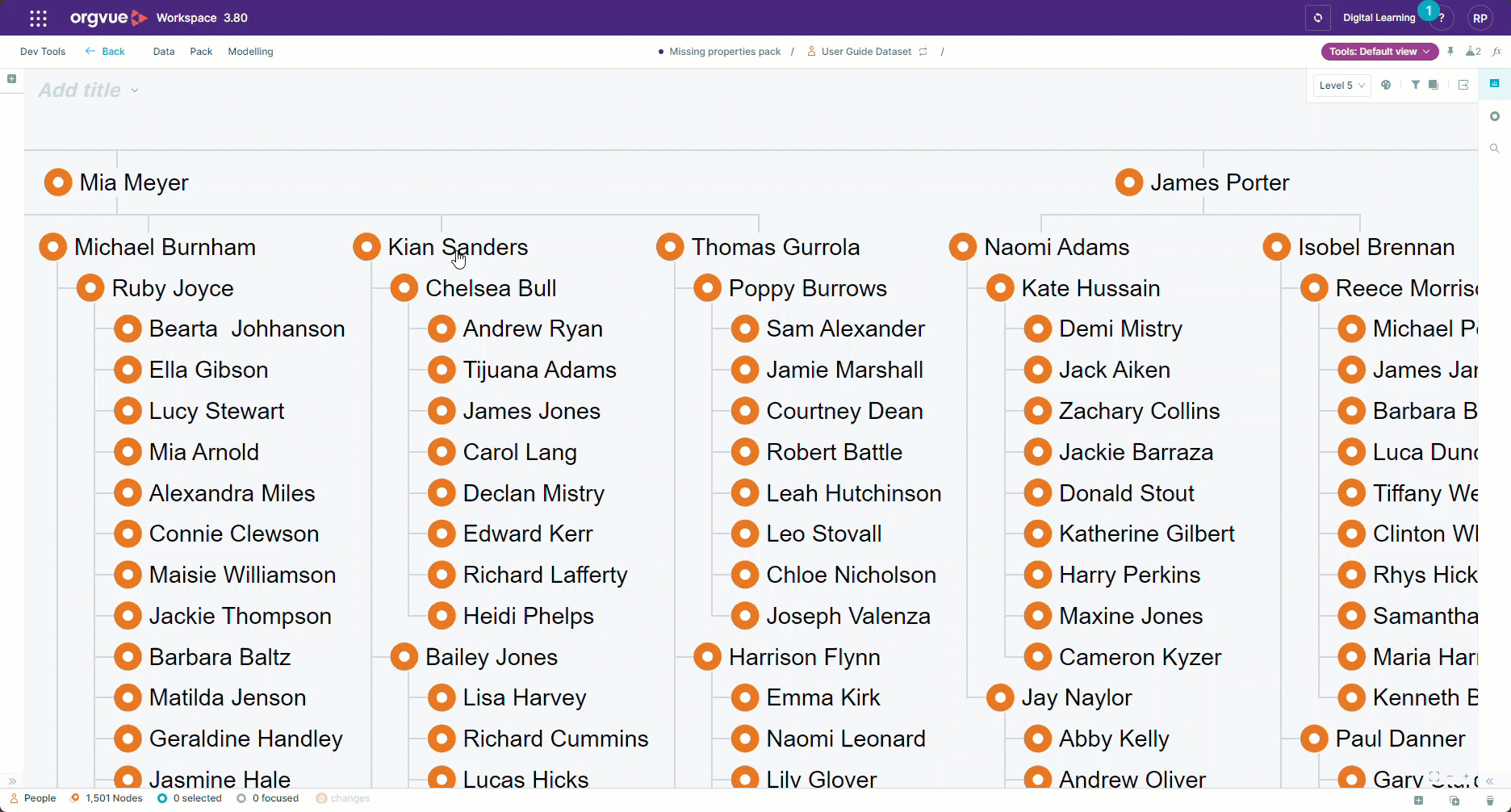
Drag and Drop Multiple Nodes
Previously, selecting multiple nodes only to have just one node move when you dragged was a major pitfall and frustration for all our users.
With this latest update, when you select multiple nodes and drag, they will all move together!
The node count icon will show you how many nodes you are moving.
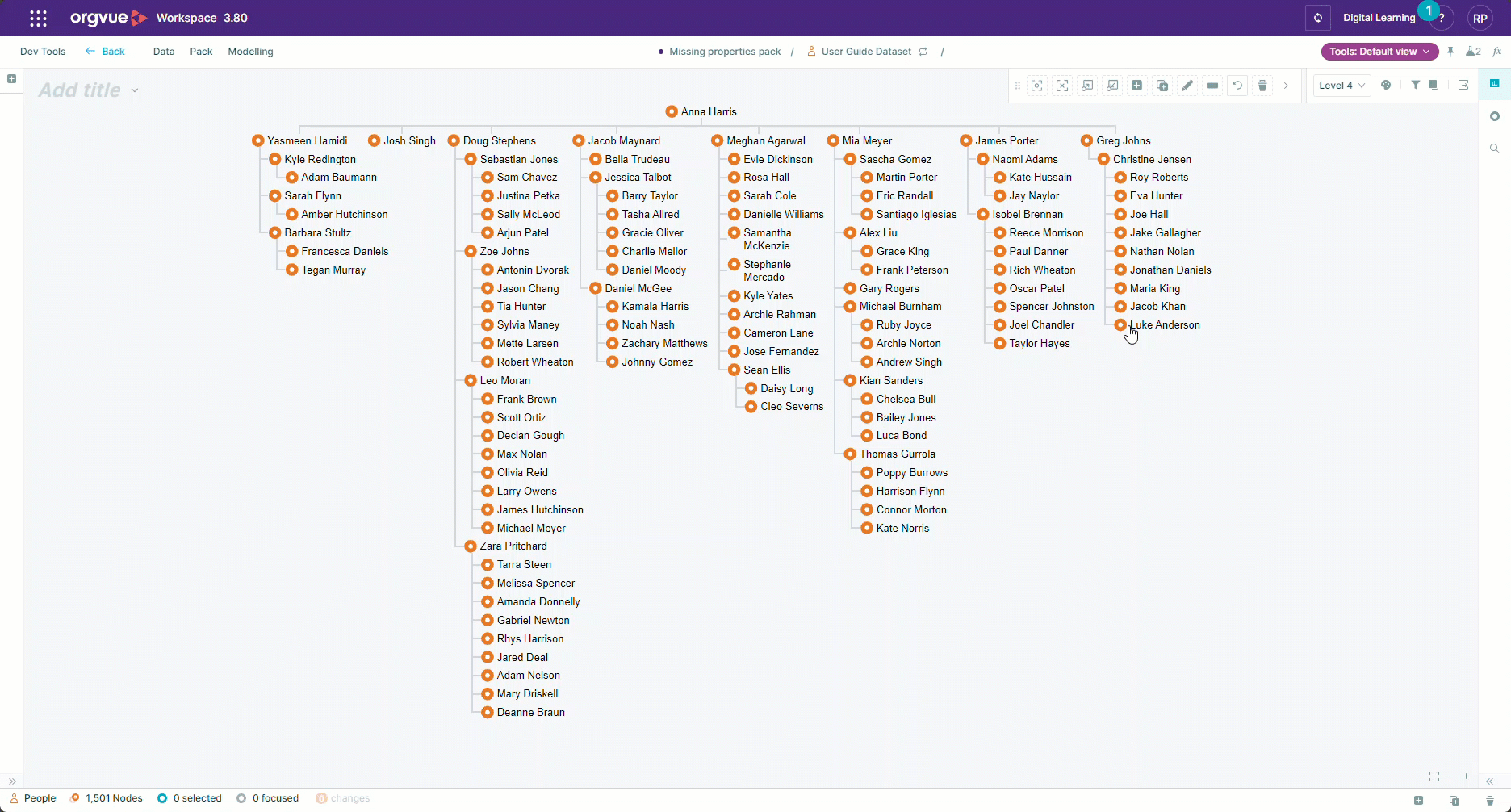
Improved Node Count With Paging
Any paging applied to your data will not impact the node count being displayed within the filter panel, so you can paint with data in full confidence of the number of nodes being changed