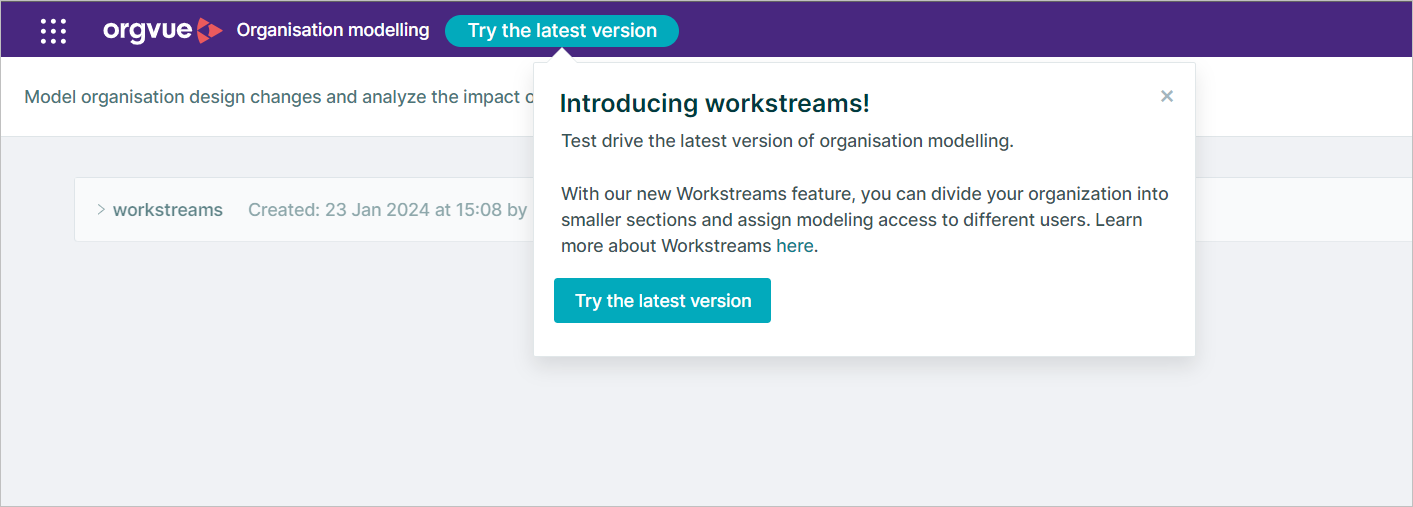Orgvue 3.78 Release Notes
Welcome
Welcome to Orgvue 3.78
In this month’s release, we have enabled admins to impersonate another user to test security, given you the ability to set span of control targets for different segments of your organization and made further improvements when searching for nodes. We have also made several improvements across Orgvue.
Look for a ⭐️ for features that were requested by you, our customers, and users.
Watch a recording of our release webinar introducing these new features by clicking the link Release 3.78 Webinar and registering to view the recording
The key objectives and benefits of the release include:
Impersonate Mode⭐️ Admins can now impersonate Users in their tenant to check what they (the users) would be able to access in Orgvue, providing peace of mind that you have set up your permissions as desired
Spans & Layers - Target Ranges ⭐️ Set span of control targets as a range (e.g. 5-8) for different groups of managers in the organization
Drag & drop dependent properties ⭐️ Dependent properties have been further improved from the initial release with the addition of bulk edits via drag and drop
Further Improvements to Search & Highlight Nodes Know when search results return nodes that are filtered or paged out of view
Workstreams in Organization Modeling Divide and assign work efficiently. Workstreams enable users to split data based on selected properties, enhancing data organization and assignment.
Run On-Demand calculations on Save ⭐ You can now configure your on-demand calculations to run every time you save ensuring your data is always up to date after each set of changes
Impersonate Mode
When setting permissions for individual users it is useful to be able to verify the access granted meets requirements
To enable this, the option to impersonate an individual user's access is now available from the Users dashboard
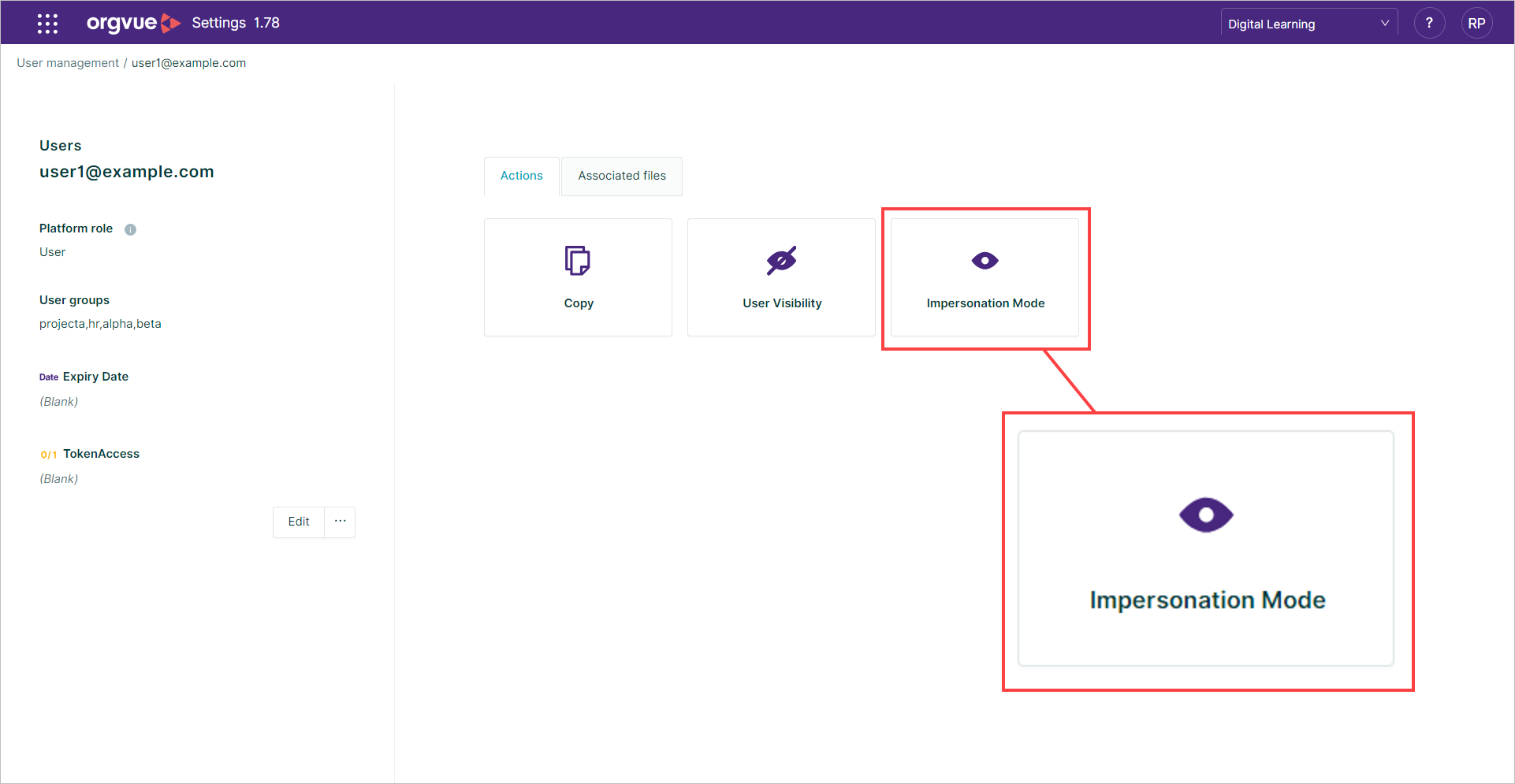
Selecting the Impersonation Mode button for the user account will open the Orgvue Home page as the selected user in a new browser tab
This will enable an Admin to see the files and properties available to this user on the Home page and Workspace but not make any changes to any files
Whilst in Impersonation Mode a banner will be displayed across the top of the screen to indicate that you are viewing the Orgvue platform as the chosen user it isn’t possible to save any changes while impersonating another user.
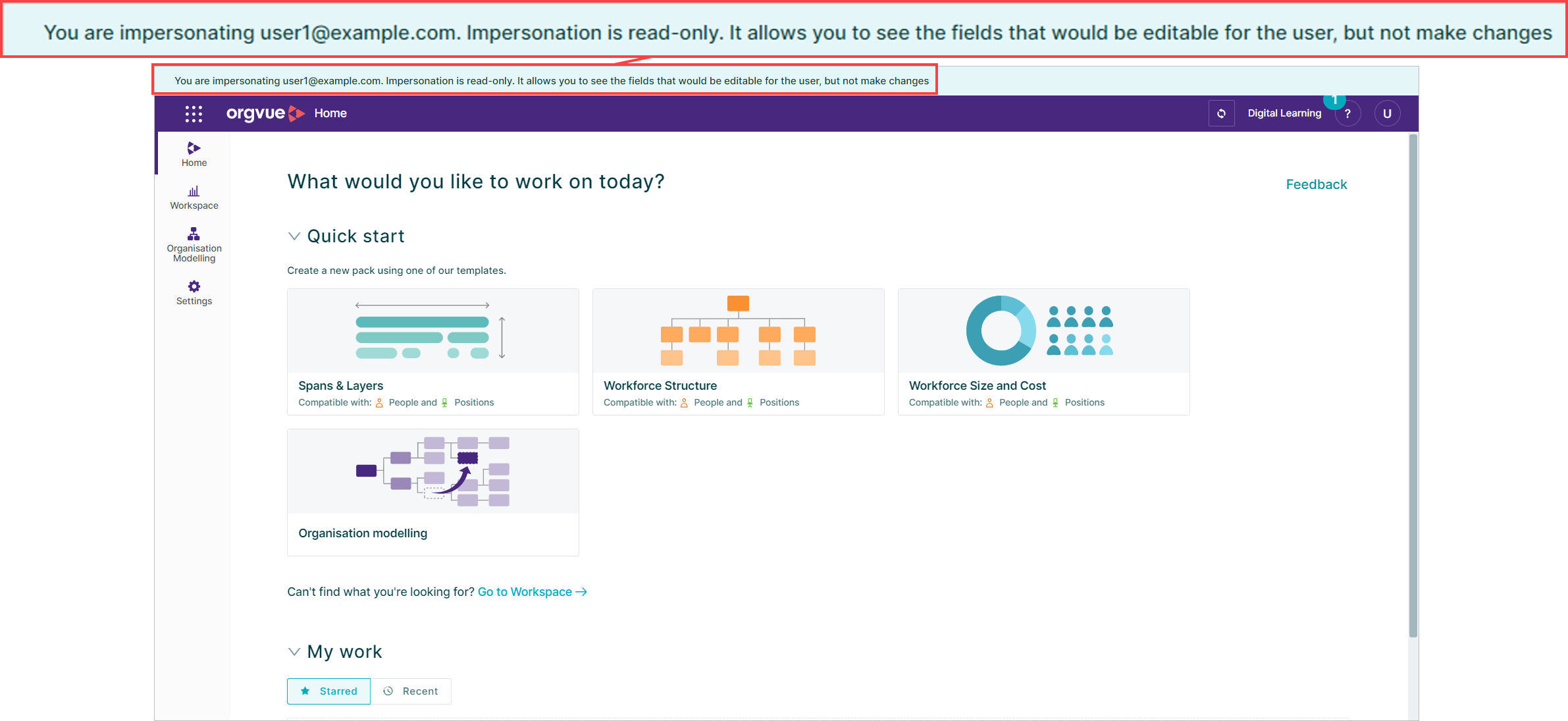
To exit Impersonation Mode for the selected user simply close the browser tab to return to the Settings User dashboard
Drag & Drop within dependent properties
After the initial release of dependent lookups we have completed the first extension that simplifies bulk updates for dependent lookup properties.
You can already update dependent properties in bulk using multi-cell select on the worksheet, or use the data tab/edit node window and now, you can drag and drop dependent lookup buckets to update in bulk..
Here’s how it works: drag and drop dependent lookup buckets as you would in the Filter panel to update
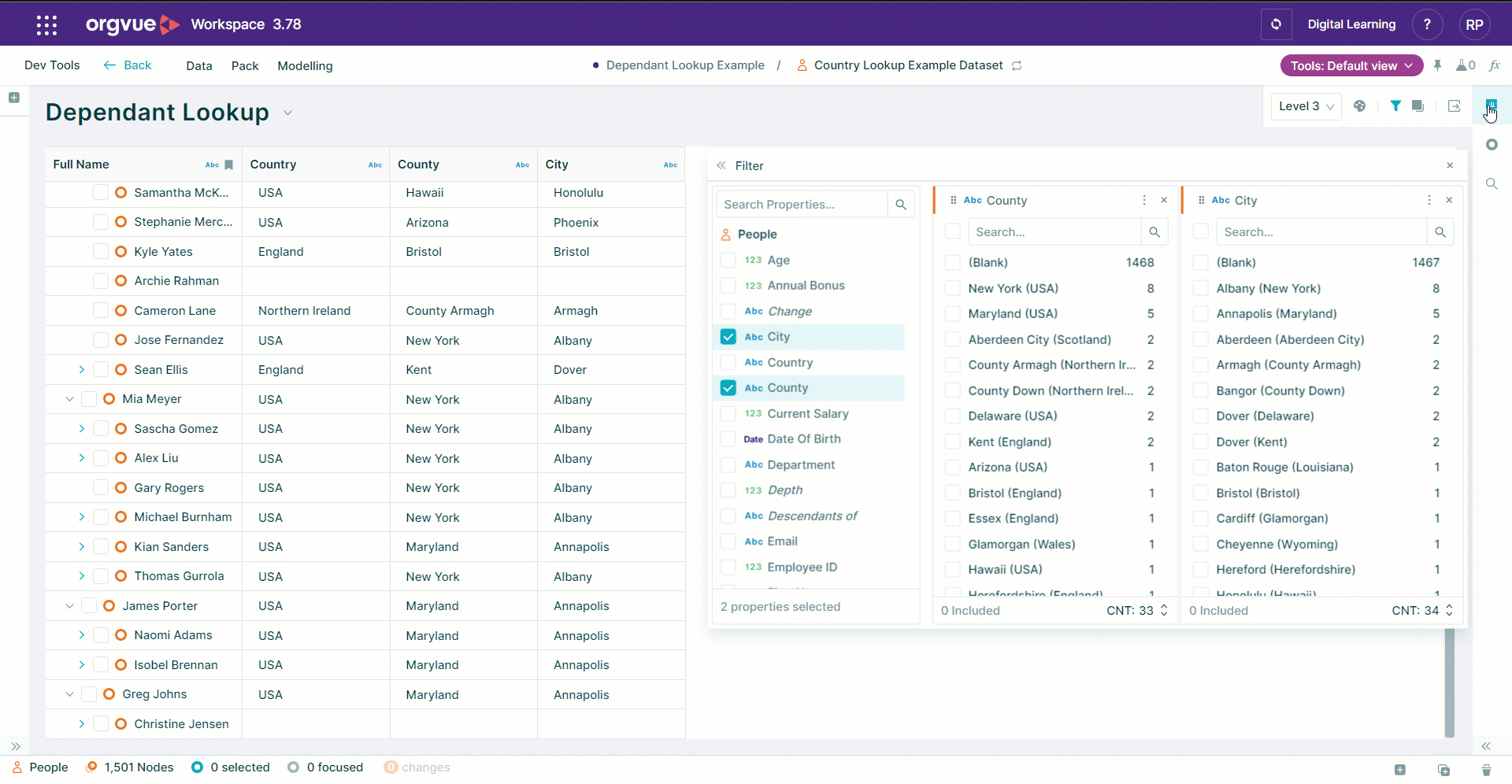
If your modifications require reselecting earlier dependencies, don’t worry!
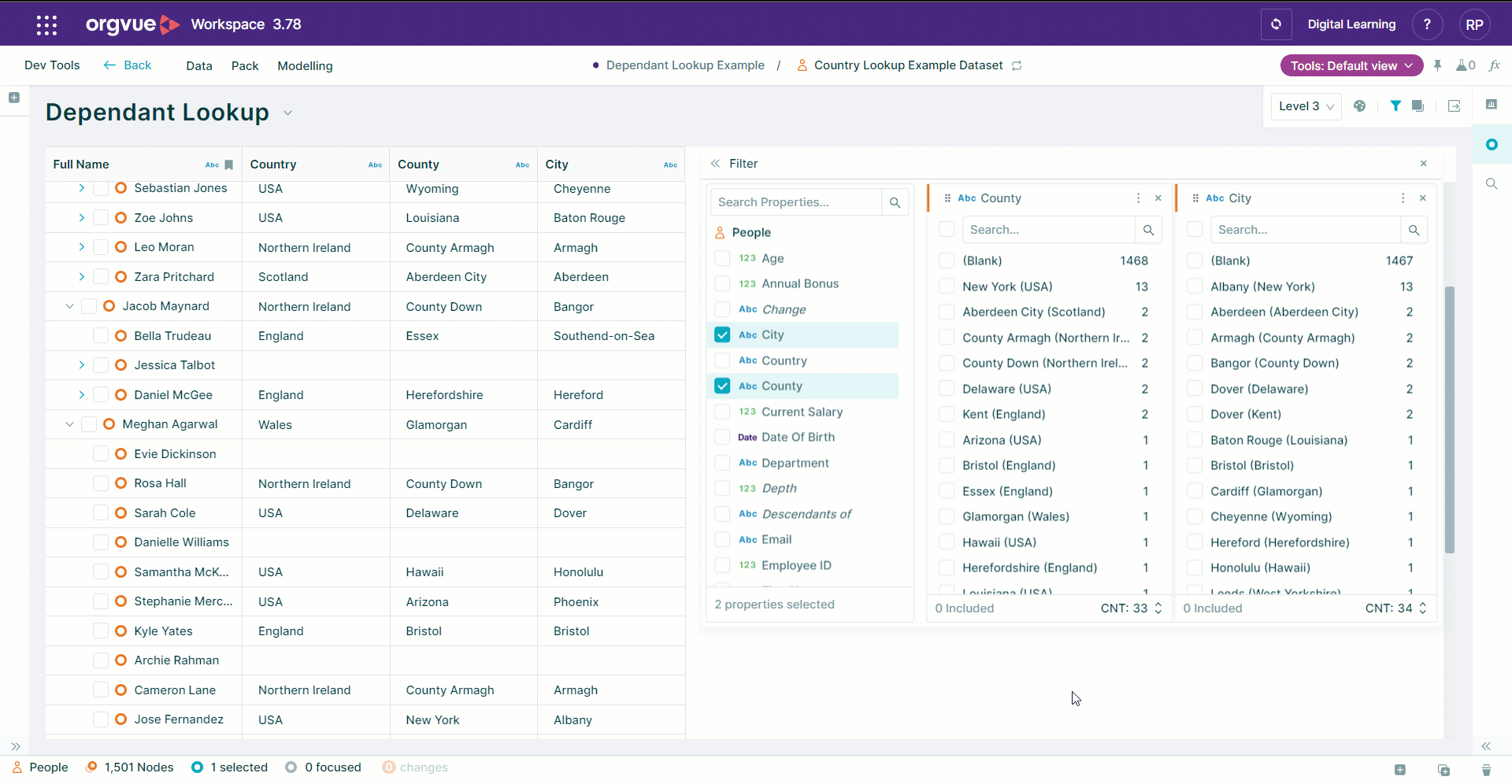
Our modal will alert you and guide you through the process ensuring the data remains comprehensive and accurate
Workstreams in Organization Modeling
Divide and assign work within Orgvue Org Modeling guided experience.
Select up to five properties to define your workstreams, then utilize the auto-generate function to create a workstream for every combination of values which contain people/positions.
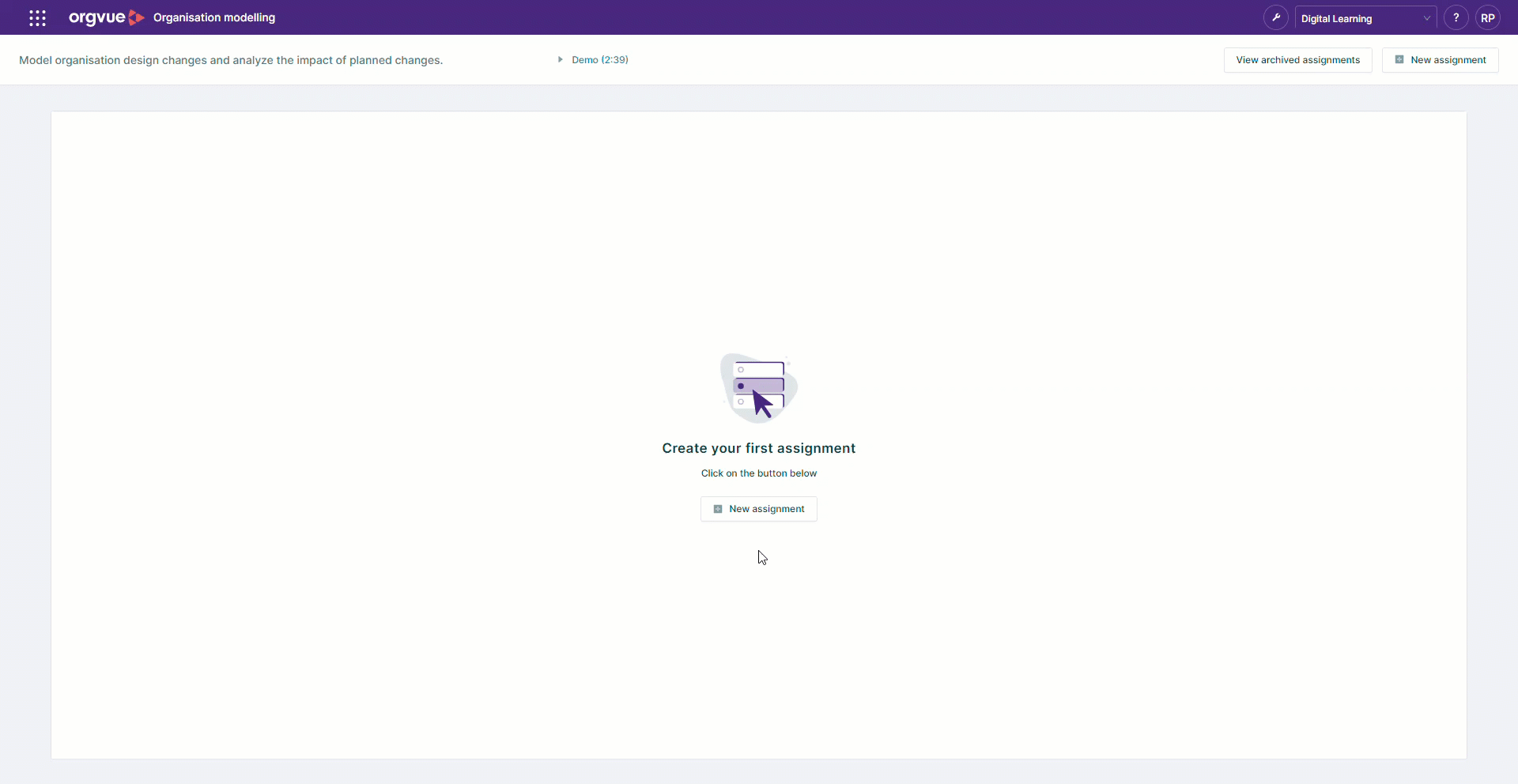
How to access workstreams
You can access the latest version of the Guided Experience (v1.2) via the in-app guide or via the links below:
Not yet available
Certain features, such as opening workstreams from new or different packs and starring or viewing recent session packs, are temporarily disabled.
The ability to add or remove properties is also unavailable currently.
Workarounds include using the Org Modeling Guided Experience (OMGE) pack for access and creating save-as copies for pack customization.
The ability to split data into workstreams directly from the workspace and to combine them for a full organization view will be introduced in future updates.
Users will need to utilize the default landing page in Workspace to access workstreams.
Search & Highlight Nodes
Following the recent addition to highlight searched nodes on trees we have made further improvements
Now, if your search returns nodes that are filtered or paged out of view, we’ll tell you so you aren’t left wondering why they aren’t showing up highlighted on your canvas.
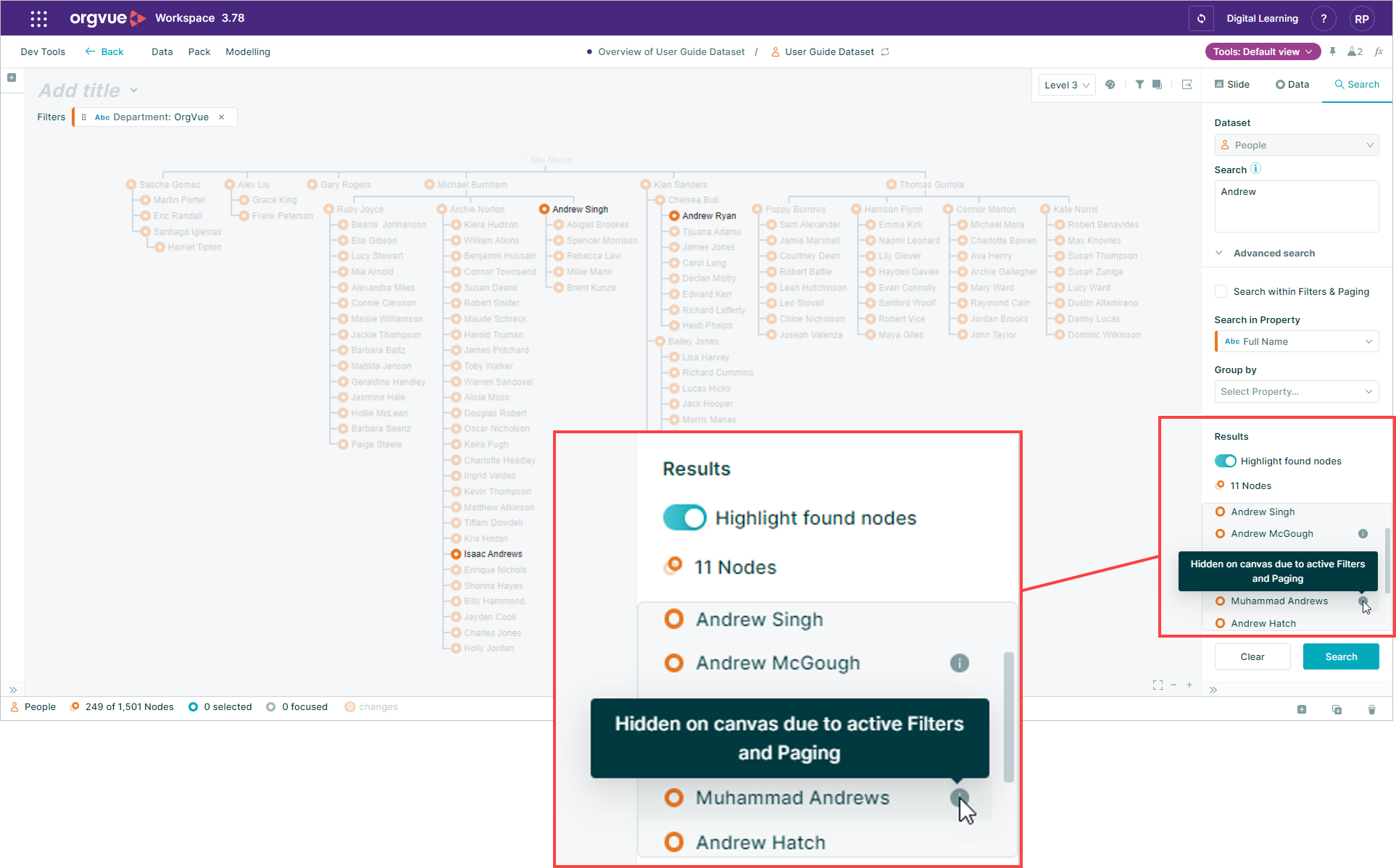
Spans & Layers Targets Pack
In the Spans & Layers Targets standard pack template, users can now set span of control targets as a range (e.g. 5-8) to different groups of managers in the organization via the pack configuration screen
Single targets (e.g. 7) will still be accepted.
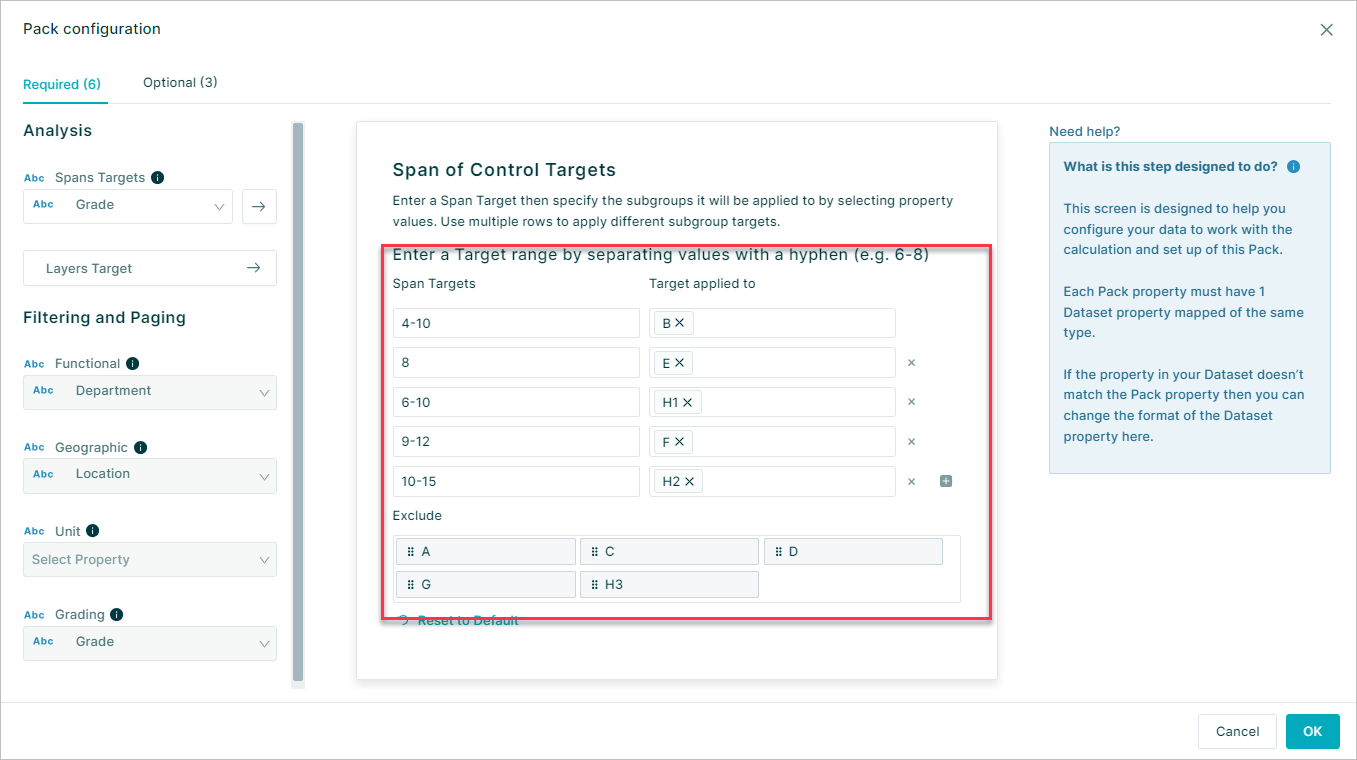
See THIS article in the Orgvue Knowledge Base for more details on using the Spans and Layers Targets Pack
Run On-Demand on Save
You can now configure your on-demand calculations to run every time you save ensuring your data is always up to date after each set of changes
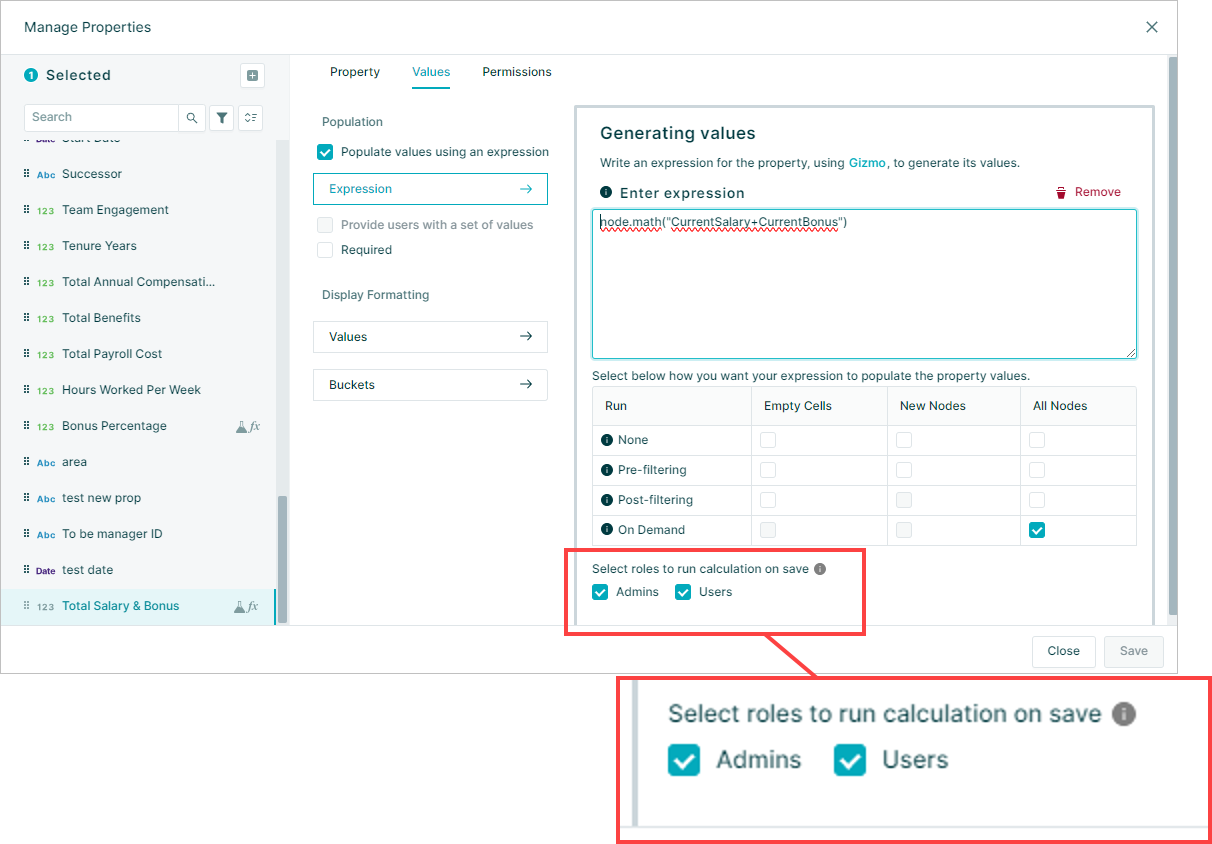
This option is available from the property manager for any expressions saved as On-Demand
The manual run option will still work in the same way but you can now choose to run the On-Demand calculation whenever the dataset is saved by either Admins or Users by selecting the appropriate checkbox