Orgvue 3.68 Release Notes
Welcome
Welcome to the 3.68 release notes! With this release all users can save their favorite packs to Home and admins can create team templates for all their users. Planners can now understand and explore the impact of external supply on their workforce plans. We have made it easier to update data in Workspace with dependent drop-downs.
Look out for a ⭐️ for the features and improvements you have asked for.
Watch a recording of our release webinar introducing these new features by clicking the link Release 3.68 Webinar and registering to view the recording
What's new
- Team Packs: as an admin, allow colleagues to access popular packs with greater ease by adding them to the Quick Start menu of Home. ⭐️
- Star your favorite Packs: all users can now easily find their favorite packs to open in one click. Simply star the pack and it will be shown in the My Work menu of Home. ⭐️
- Explore the impact of External workforce: such as outsourcing/insourcing or contingent workforce on your future workforce needs and your costs. Answer 'Compare Buy' vs. 'Borrow' scenarios to derive the right workforce measures.
- Dependent drop-downs: simplify data selection when using lookups by displaying only relevant options based on your other choices.⭐️
Improvements
- Orgvue Home as the default landing page: Get to where you need to be more quickly and easily as Orgvue Home becomes the default landing page for Orgvue.
- Enhanced On-Demand API: We have enhanced our On-Demand API to include linking calculations. This capability will enable you to ensure your on-demand calculations are updated automatically at a cadence that suits you.
What's new
Team Packs
How do Team Packs work?
Admins can add Packs to the Team Packs section of the Quick start menu in Home to give their teams quicker and easier access to popular packs. To make a Pack a Team Pack, on the Workspace landing page, find your pack and use the three-dot menu to select 'Add to Quick Start'. Your team can then easily find and directly open the pack from the Quick start menu on Home.
What do Team Packs look like?
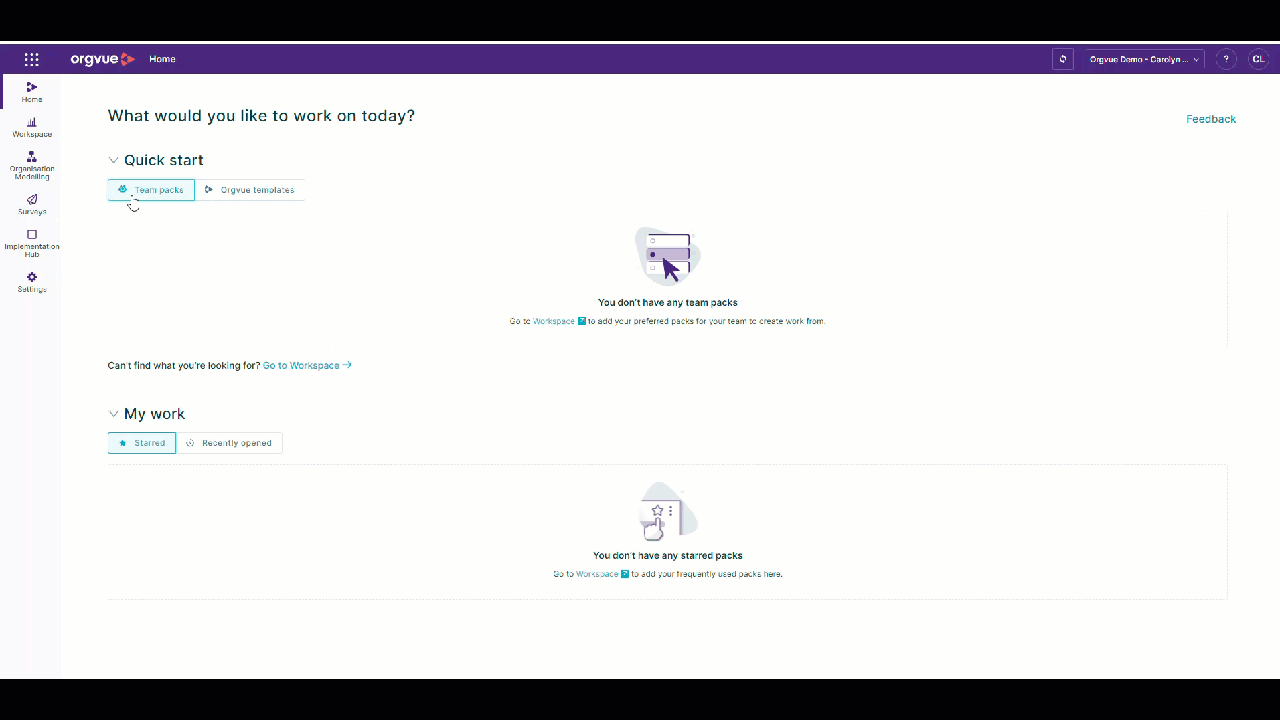
Star your favorite Packs
How does star your favorite Packs work?
All Users can save their favorite packs to the My Work section of Home so you can open a Pack in a single click. To do this, on the Workspace landing page find your Pack and click on the star. You can then open the Pack directly from the Starred section of My work on Home.
What does star your Favorite Packs look like?
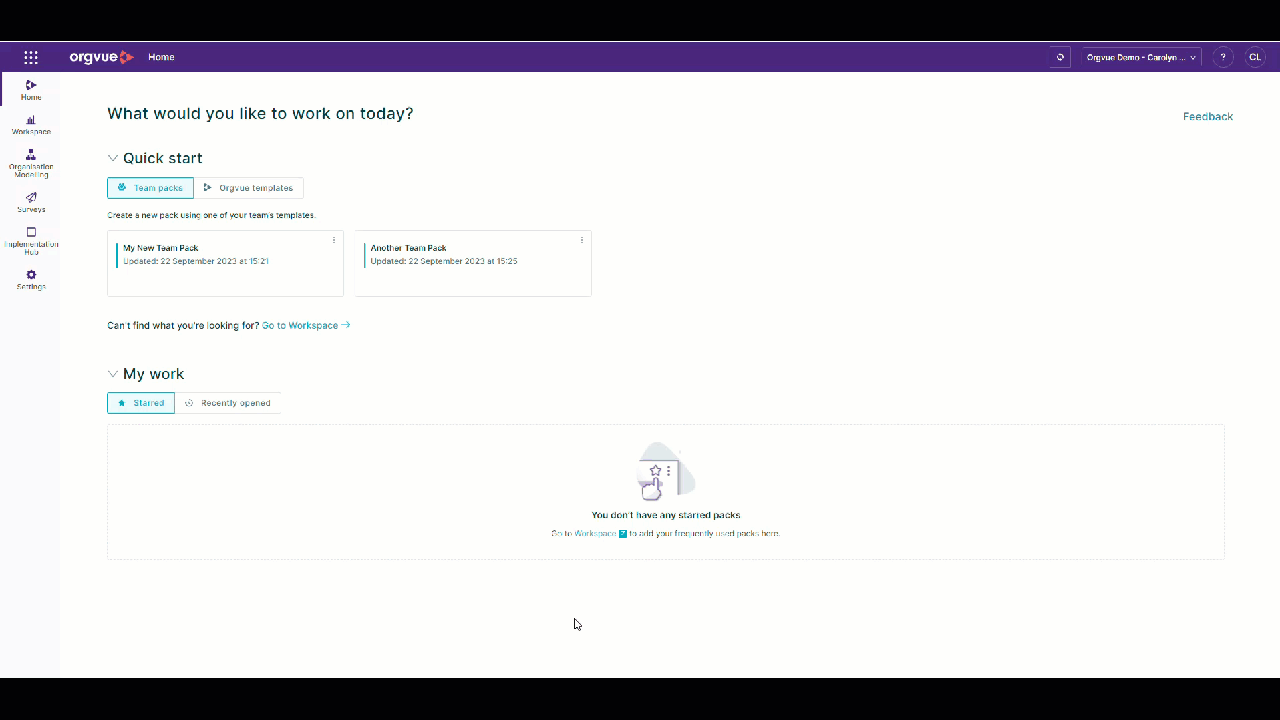
Explore the impact of external workforce
How does explore the impact of external workforce work?
You can now include and explore the impact of external workforce such as outsourcing or contingent workforce on your future workforce needs & costs. Include the impact of external workforce in your demand planning to analyze cost-effectiveness and determine optimal workforce strategies to find the best fit for your organization.
What does explore the impact of external workforce look like?
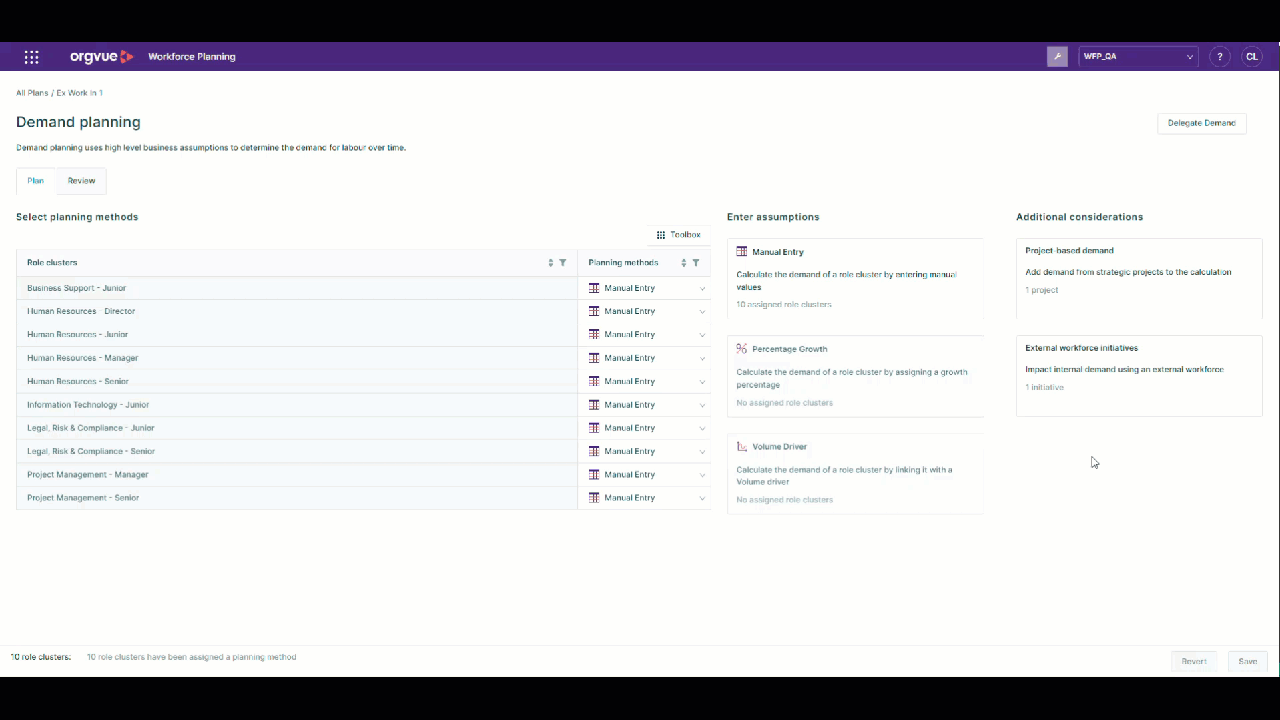
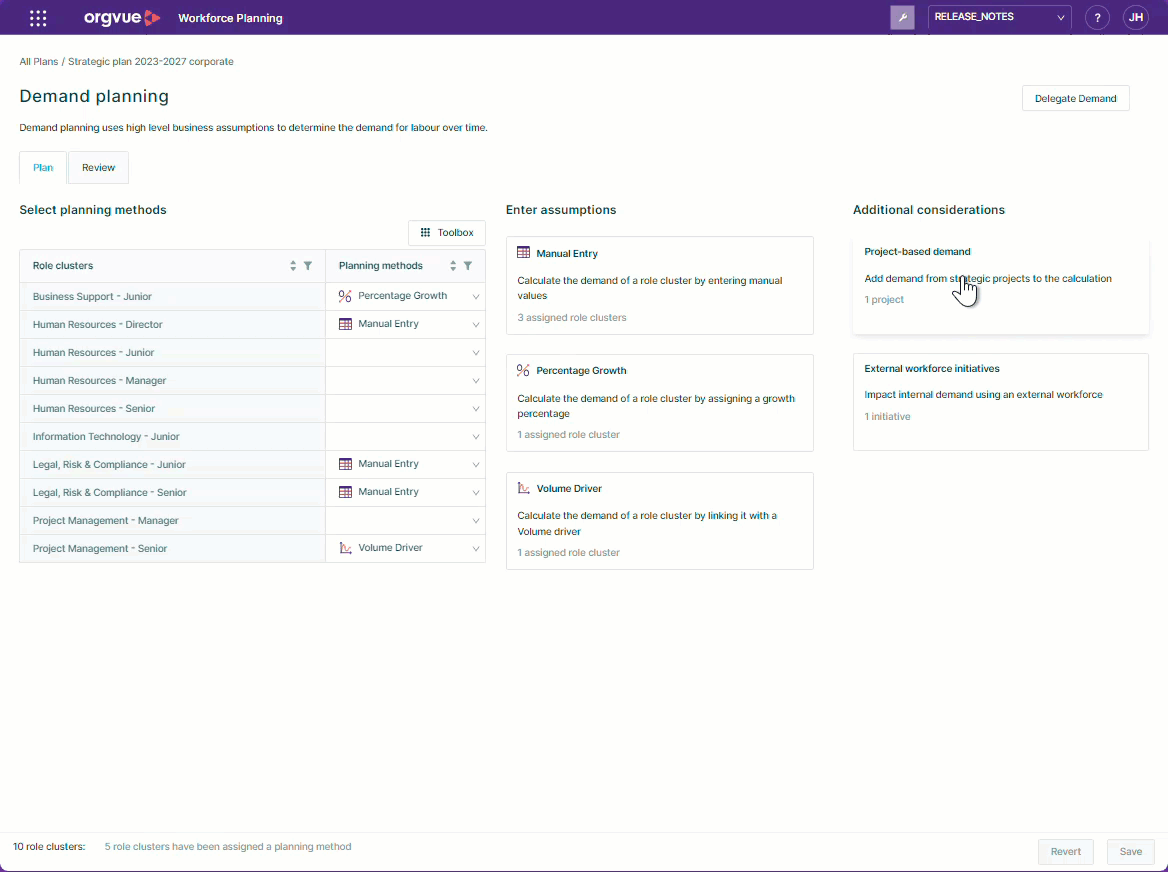
Dependent drop-downs
How do Dependent drop-downs work?
Dependent drop-downs are a powerful feature designed to simplify the process of data selection and improve your data quality. When using lookups with dependent drop-downs they dynamically adjust the list of available options based on your other related selections. This is helpful when dealing with hierarchical or interconnected data.
Imagine a scenario when you need to select a cost code within a specific cost center or a city in a specific state. Instead of an overwhelming long list of all possible values, dependent drop-downs intelligently adapt to your choices providing a smoother and error-free selection process.
What do Dependent drop-downs look like?
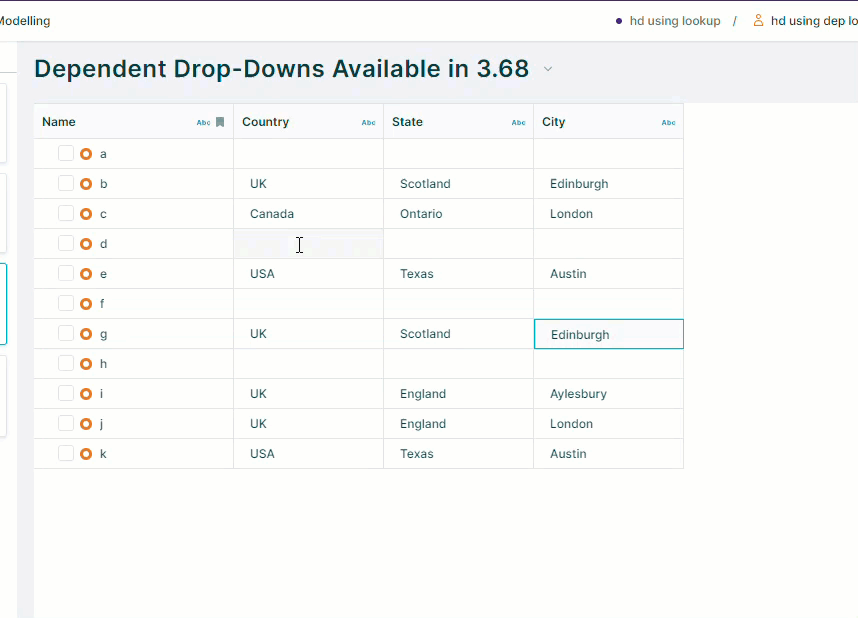
Improvements
Orgvue Home as the default landing page
How does Orgvue Home as the default landing page work?
Get to where you need to be quicker and easier via Orgvue Home. Following its launch, Orgvue Home will now become the default landing page for the Orgvue Platform to streamline your experience and help you effortlessly navigate our platform.
What does Orgvue Home as the default landing page look like?
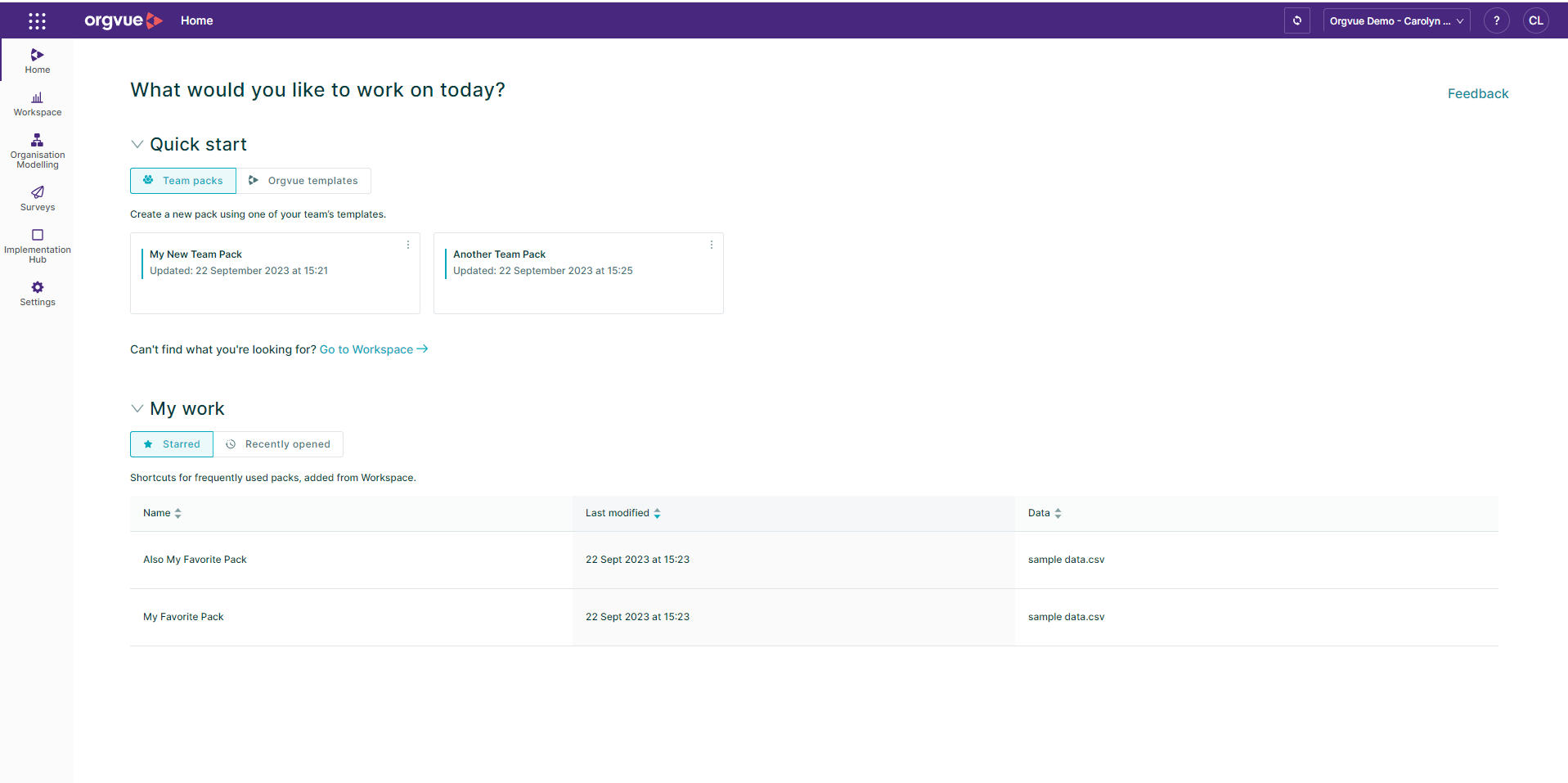
Enhanced On-Demand API
How does the enhanced on-demand API work?
Our On-Demand API now includes linking calculations. Save time and improve accuracy by using the enhanced on-demand API and linking calculations to set your on-demand calculations to update automatically when you need them.