Organisation Modelling Workstreams
Divide and assign work within the Orgvue Org Modelling guided experience which will initially be available in the .
When in the Org Modelling guided experience, you can select up to 5 properties to split your data by and a workstream will be generated for each combination of the attributes within the selected property.
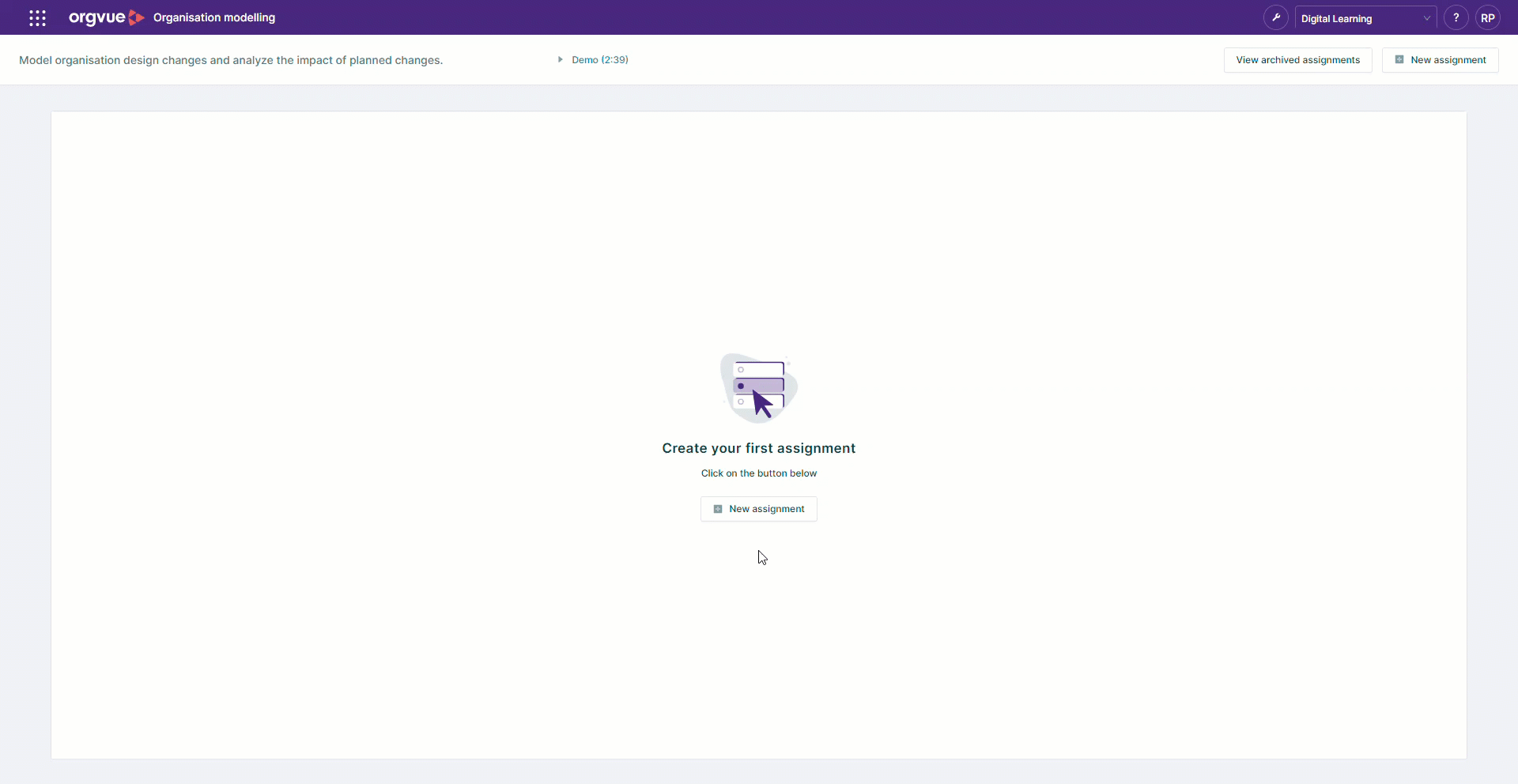
How to access workstreams
You can access the latest version of the Guided Experience (v1.2) via the in-app guide or via the links below:
• US-East • EU-West • AP-Southeast
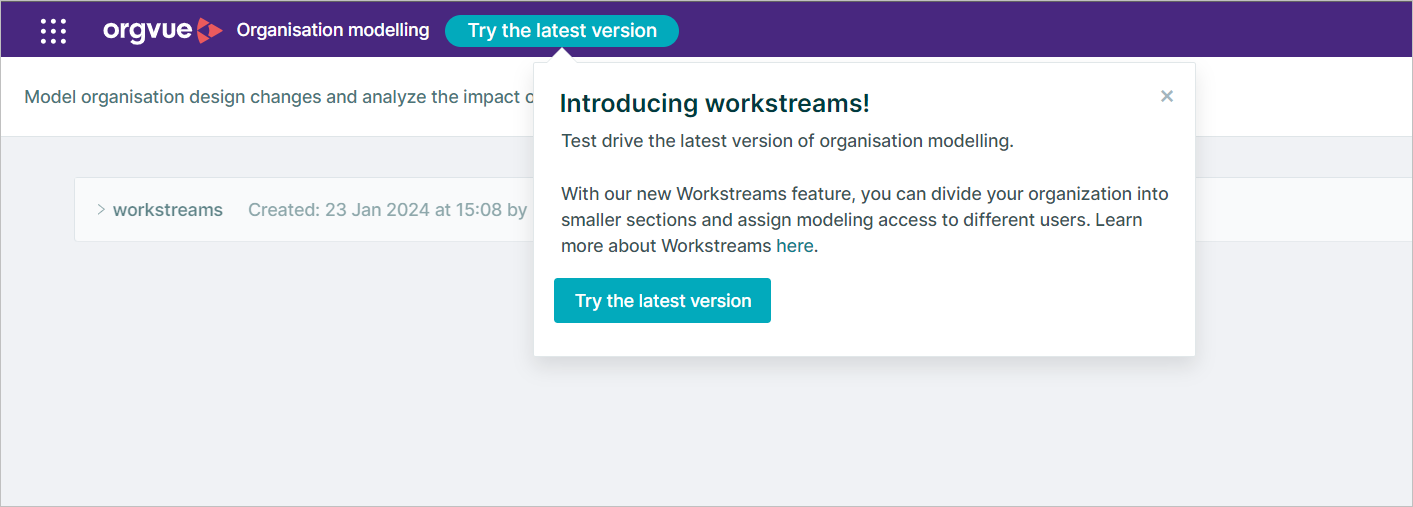
Selecting the link from the in app guide will require you to re-enter login details
Current Limitations
Functionality Regression
Certain features, such as opening workstreams from new or different packs and starring or viewing recent session packs, are temporarily disabled.
The ability to add or remove properties is also unavailable currently.
Workarounds include using the Org Modelling Guided Experience (OMGE) pack for access and creating save-as copies for pack customization.
Workspace Integration
The ability to split data into workstreams directly from the workspace and to combine them for a full organization view will be introduced in future updates.
Users will need to utilize the default landing page in workspace to access workstreams.