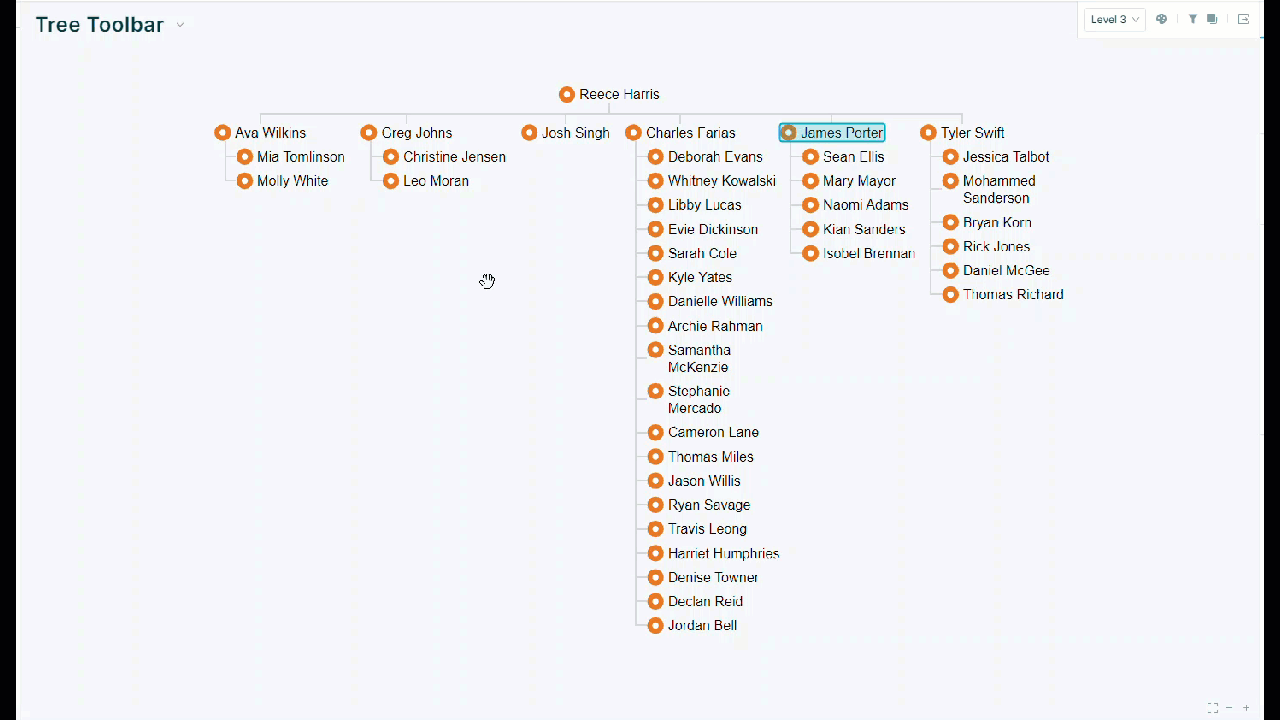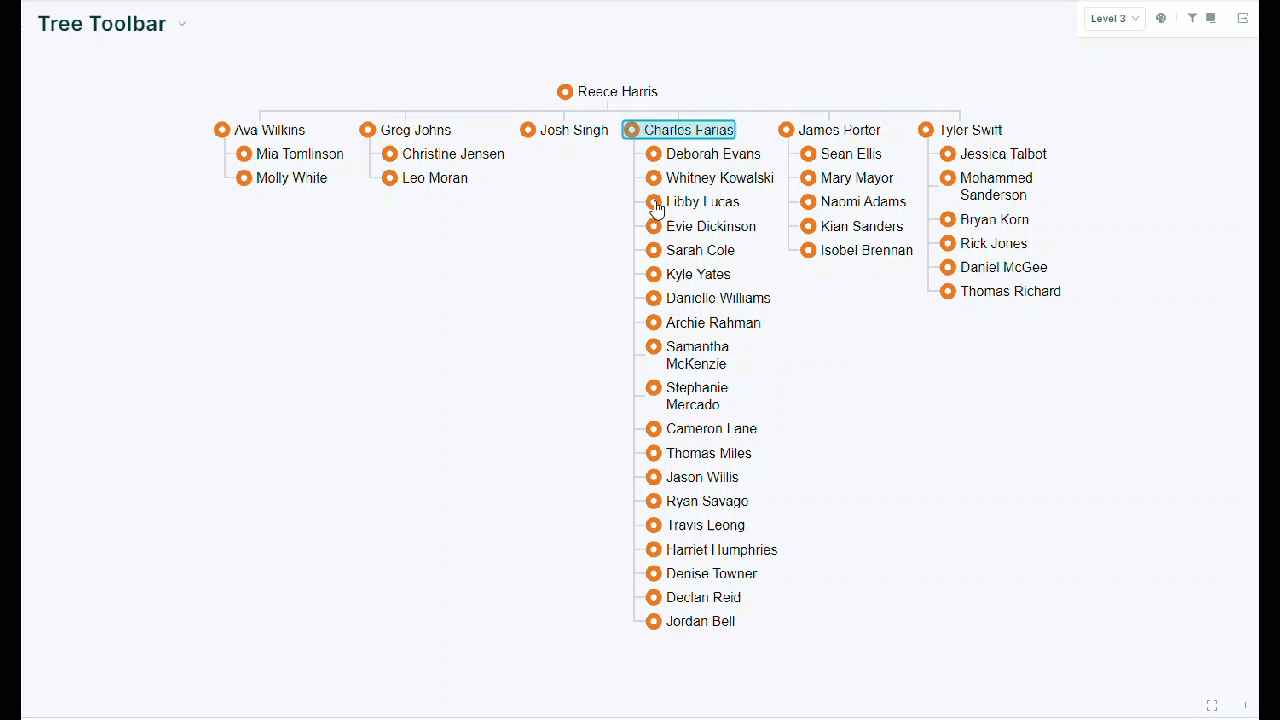Orgvue 3.70 Release Notes
Welcome
Welcome to the 3.70 release notes! With this release you can update user accounts in bulk with confidence, proactively make informed decisions with more detailed insights from your workforce plans, and customize the Toolbar behavior to best suit your needs
Watch a recording of our release webinar introducing these new features by clicking the link Release 3.70 Webinar and registering to view the recording
Look out for a ⭐️ for the features and improvements you have asked for.
What's new
- Remain automatically on the earlier Orgvue version: choose to remain on the earlier of the two versions available automatically.
- Get more insights from your plan: proactively make informed decisions with more detailed insights from your workforce plans.
Improvements
- A clearer flow for updating user accounts in bulk: Update user accounts in bulk with confidence with our new UI improvements and in-app guidance.
- Set the orientation, dock and collapse the enhanced Action Toolbar for a more efficient and easier editing experience. ⭐️
What's new
Remain automatically on the earlier Orgvue version
How does remain automatically on the earlier Orgvue version work?
With this latest update to the Version Control feature in Settings, administrators can now specifically opt to automatically remain on the previous Orgvue version for Workspace and Settings. When there is a release. this enhancement allows users to seamlessly remain on the earlier of the two versions available.
What does remain automatically on the earlier Orgvue version look like?
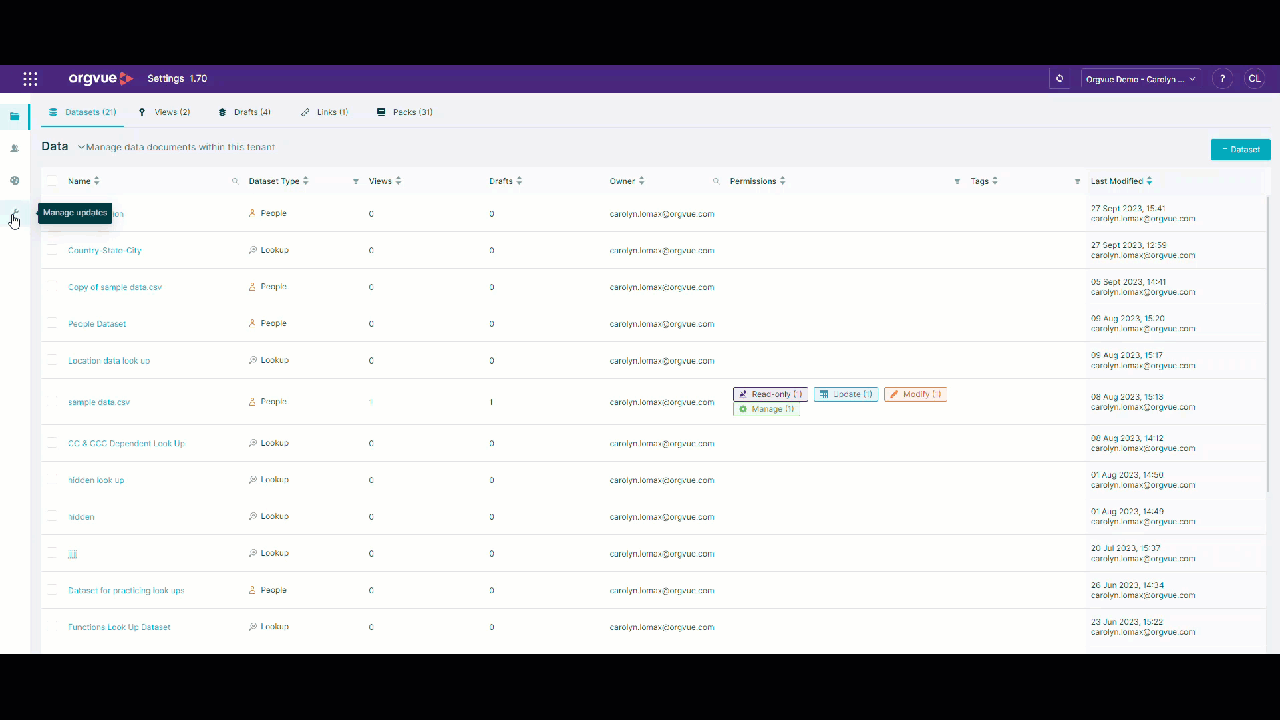
Get more insights from your plan
How does get more insights from your plan work?
Unlock deeper insights and visualize the precise contributions of the factors influencing your future workforce requirements, workforce attrition, and the effectiveness of your gap-closing efforts. Pinpoint the most significant drivers to take proactive and data-informed steps to bridge the workforce gap effectively.
What does get more insights from your plan look like?
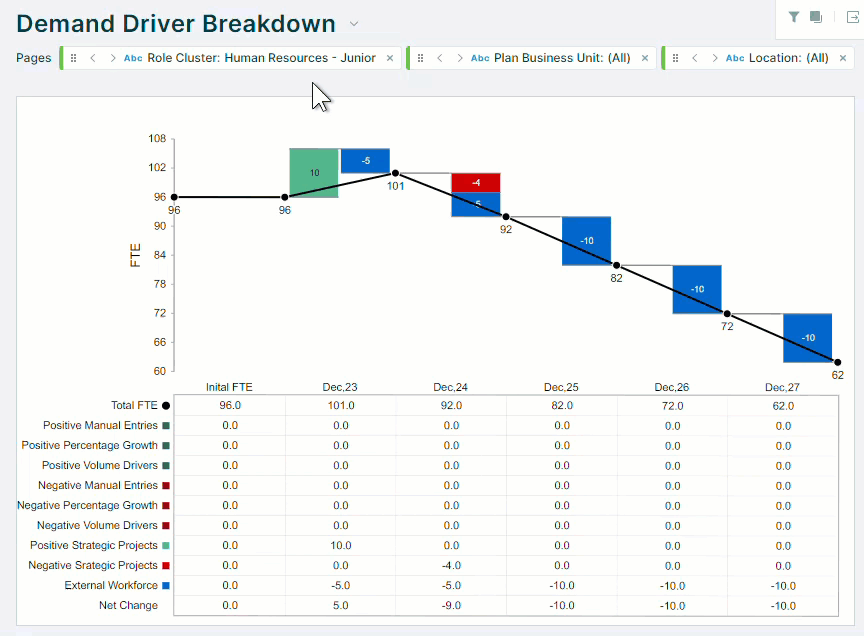
Improvements
A clearer flow for updates User Accounts in bulk
How does a clearer flow for updates User Accounts in bulk work?
We've improved bulk user uploads, making the process clearer and safer. You'll now receive better guidance to ensure you make the right choices, with added safeguards like requiring at least one admin and user confirmation. Update your user accounts with confidence.
What does a clearer flow for updates User Accounts in bulk look like?
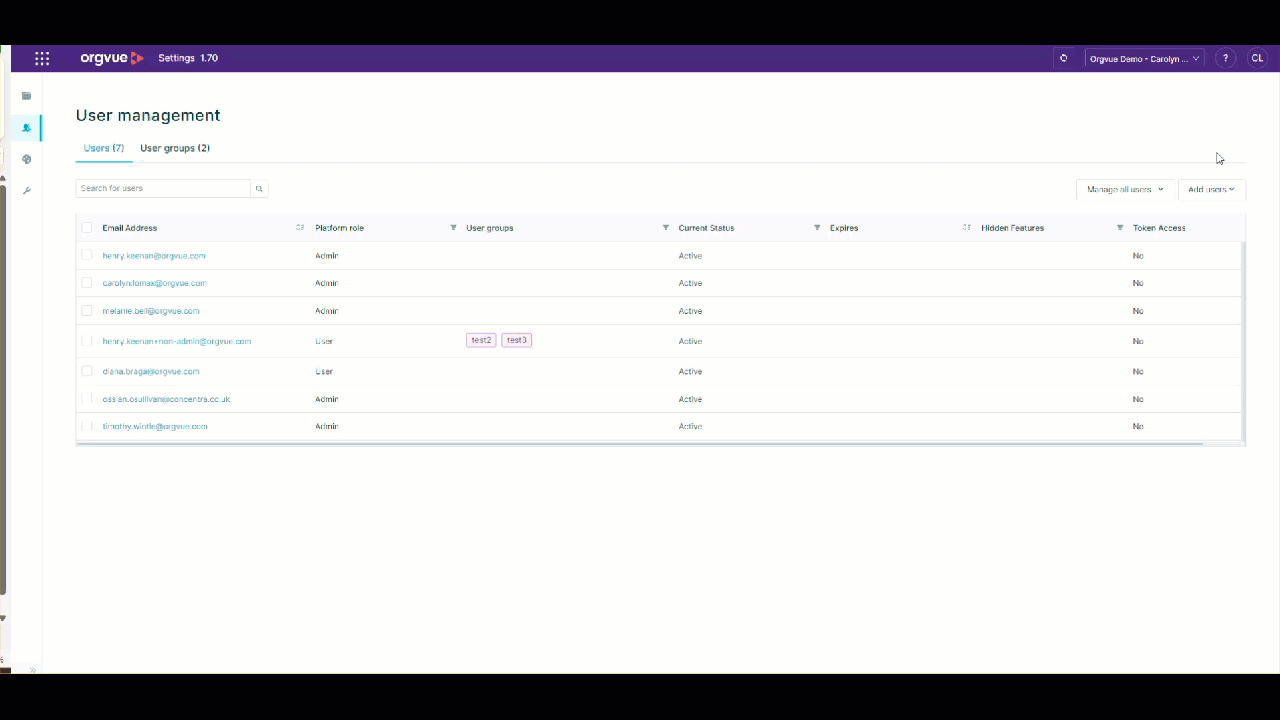
Enhanced Action Toolbar
How does the enhanced action toolbar work?
Customize the Toolbar for a more efficient and user-friendly editing experience. Adjust its orientation, dock it, or collapse it to suit your preferences & needs.
What does the enhanced action toolbar look like?