Orgvue 3.72 Release Notes
Any information provided herein does not constitute an offer or promise of any functionality or timelines for developing such functionality, and Orgvue (Orgvue Limited) and all its associated companies, reserve the right without consequence to remove or alter the design, specifications and forecasted time to market of any or all of the products and features set out herein.
Welcome
Welcome to the 3.72 release notes! With this release you can share a pack across tenants, refresh your workforce plan's baseline data along with lower data requirements for setting up your plan's baseline and see brand new visuals for Tracking & Monitoring.
Watch a recording of our release webinar introducing these new features by clicking the link Release 3.72 Webinar and registering to view the recording
Look out for a ⭐️ for the features and improvements you have asked for.
What's new
- ⭐️ Refresh your Workforce Plan's baseline: Allow the baseline data of your workforce plan to be updated to reflect changes in your organization
- ⭐️ Overrides on initial demand in your workforce plan: Enhance plan accuracy by addressing instances in which the current workforce needs of the business deviate from your position records
- Share a pack across tenants: For administrators with access to more than one tenant you can now share a pack from one tenant to another
- Tracking and Monitoring version 2: The new version is now available, please contact your CSM (Customer Success Manager) to request more details or to show interest in being set up with the feature.
- Spans and layers Targets Pack: A new Orgvue template to help provide immediate access to how your spans and layers compare to your organization's targets.
Improvements
- ⭐️ A revamped user experience and lower data requirements for setting up your workforce plan’s baseline: A guided user journey, with in-app contextual information and lower data requirements, making setting up your workforce plan easier than ever
- Orgvue templates for both people and positions data through Orgvue Home: Easier access to Orgvue’s standard content through home, without being restricted by a lack of hierarchy in a people dataset
- ⭐️ Node level draft audit log: You can track the changes that have been made to nodes are their values in your drafts
- Improved table for starred and recent work on Orgvue Home: Easier access to your starred packs
- Improved performance of Orgvue Home: Ensuring the new Home runs quickly and efficiently for all users
What's new
Refresh your workforce plan's baseline
How do you refresh your workforce plan's baseline?
Now in Workforce Planning, you can return to your baseline set up and choose to 'Refresh baseline'. This allows you to update the dataset used for your plan. This means you can add any future workforce segments you identify during the planning process and incorporate any updates or corrections to your actual data into your existing plan.
It also comes with a summary of the changes, so you know immediately what impact the refresh could have on your plan.
What does refresh your workforce plan's baseline look like?
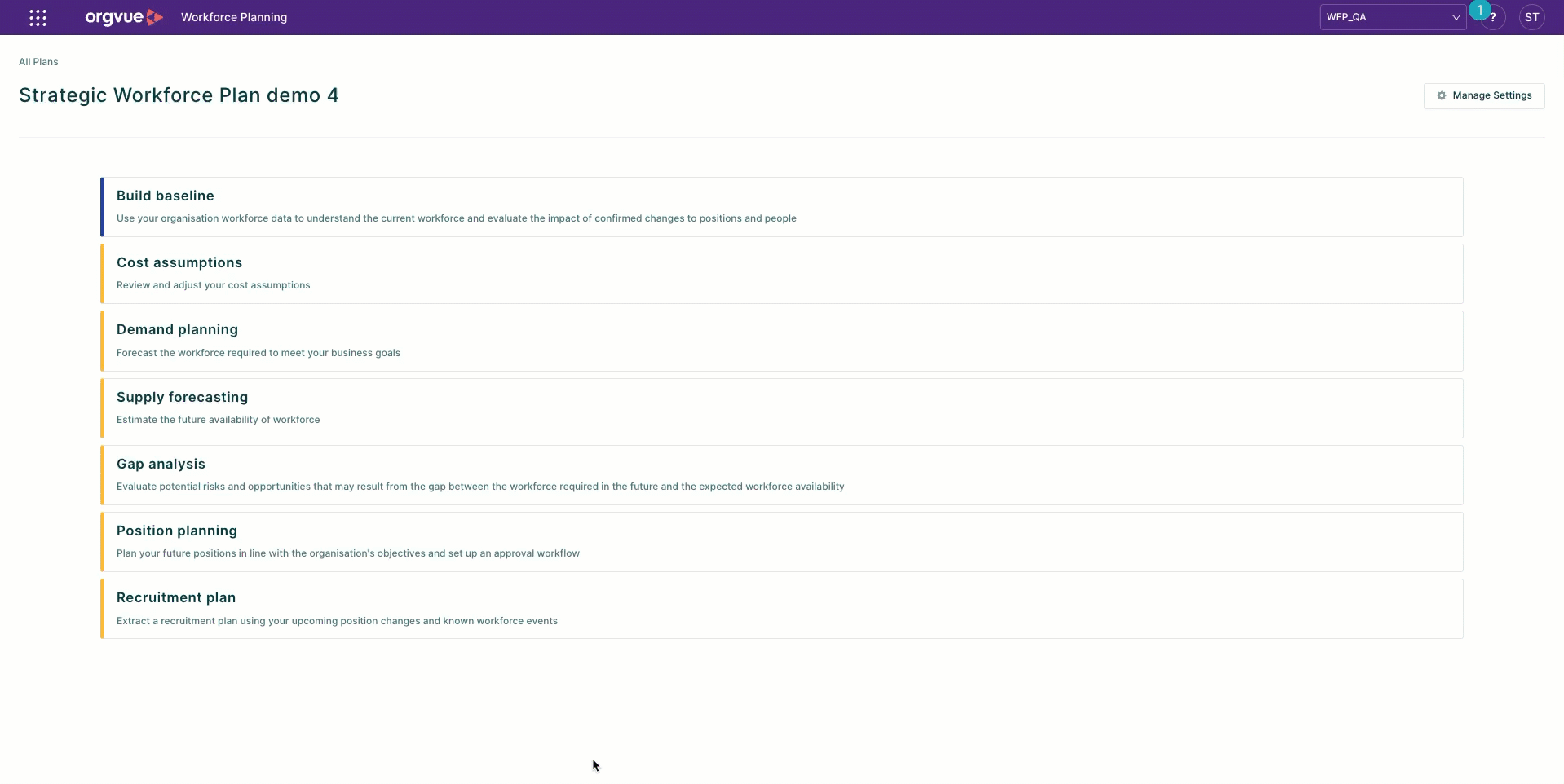
Overrides on initial demand in your workforce plan
How do overrides on initial demand in your workforce plan work?
Now you can enhance your plan's accuracy by addressing instances in which the current workforce needs of the business deviate from your position records (e.g., surplus resulting from under-utilization or vacancies not included in the baseline). Address situations where the current workforce productivity varies from an expected productivity target.
You can add a demand override individually and this is done from the baseline stage of your plan. Simply choose 'Add override', create the specific override and then implement the deviations.
What do overrides on initial demand in your workforce plan look like?
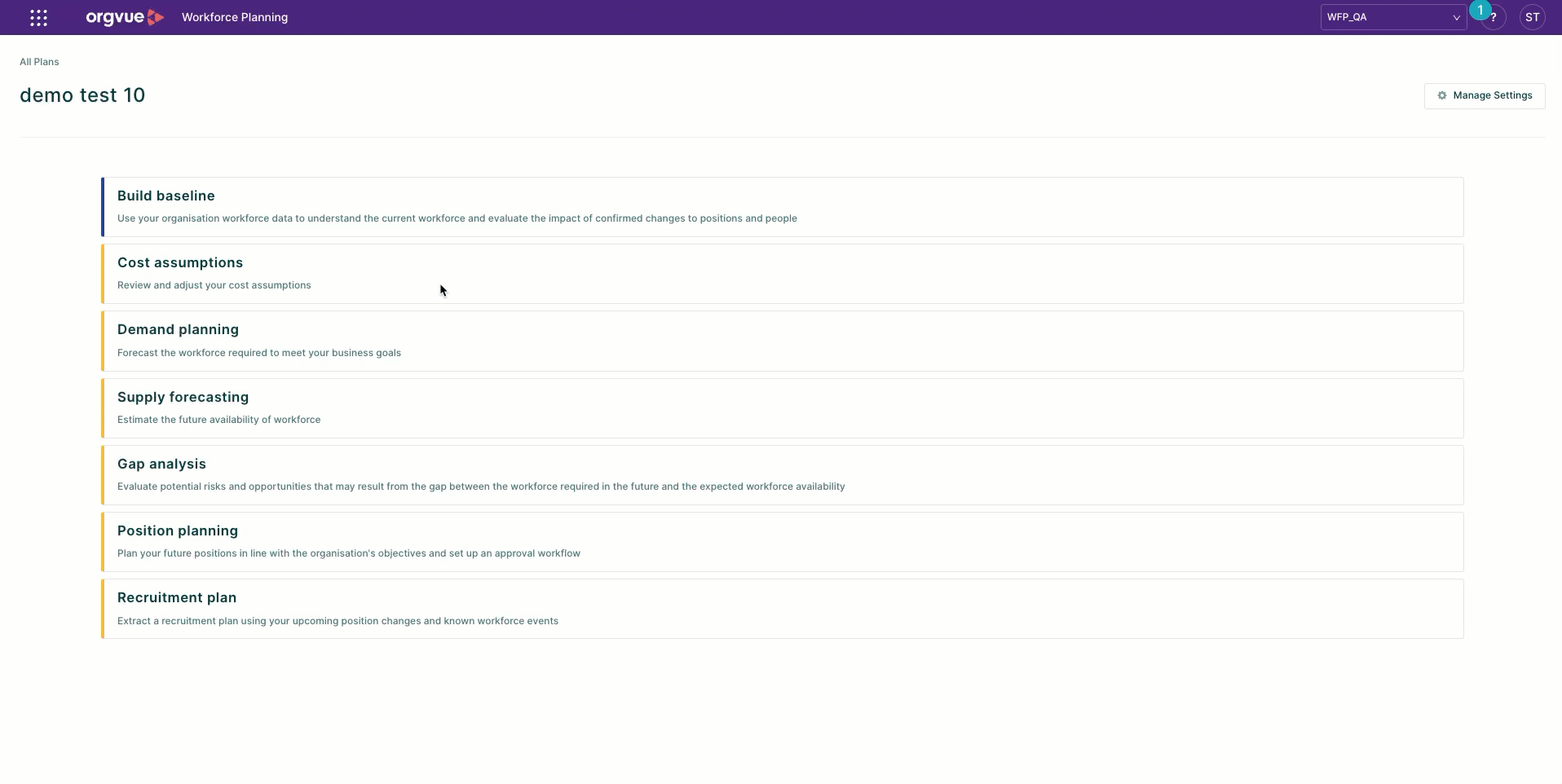
Share a pack across tenants
How do you share a pack across tenants?
If you are an Admin and have access to more than one tenant, simply go to the packs tab of the Workspace landing page and choose the card menu of the pack you want to copy. There will now be an option to "Copy to another tenant". This will open a modal to choose which tenant you want to copy the pack to.
What does sharing a pack across tenants look like?
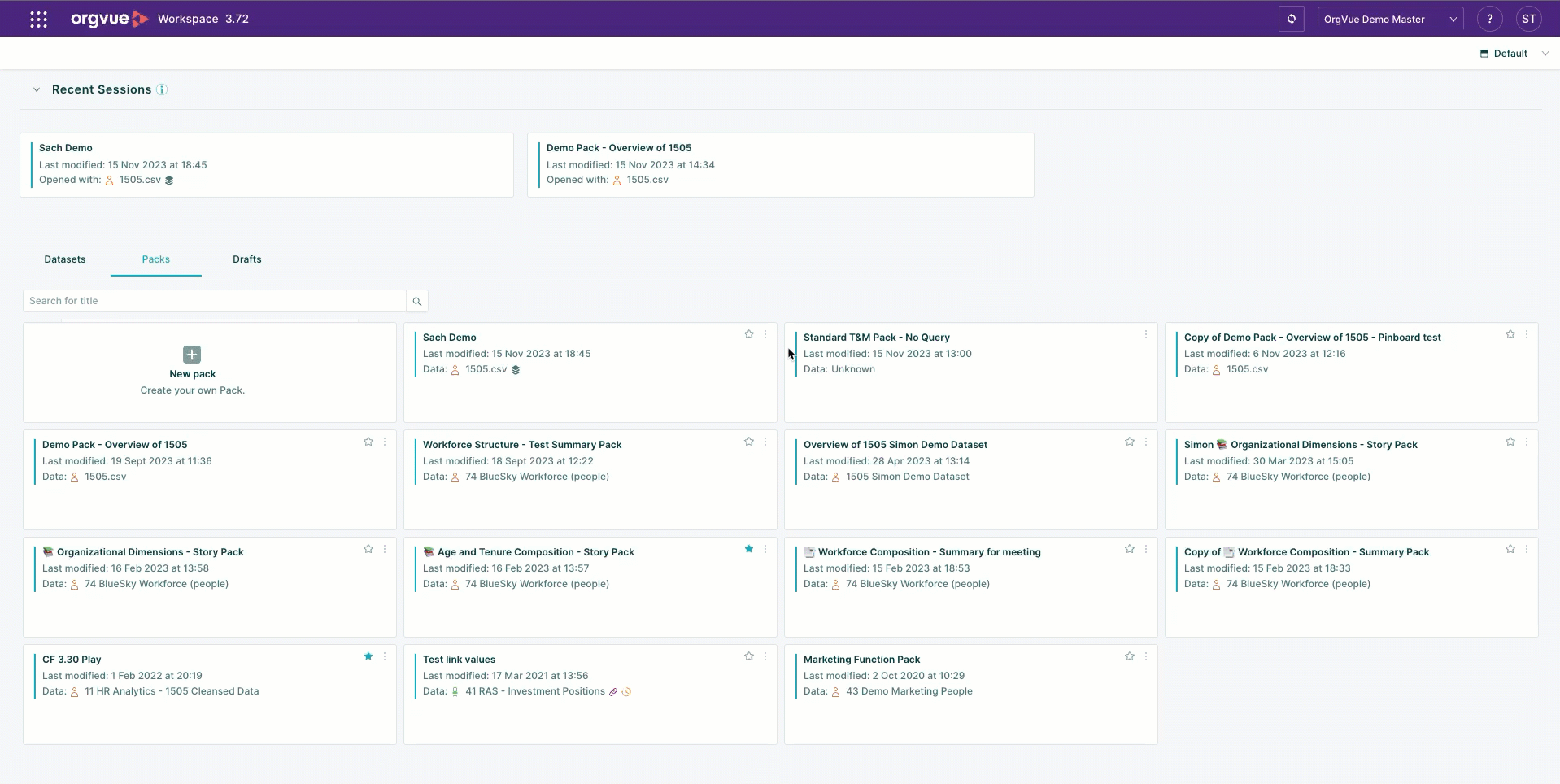
Tracking and Monitoring version 2
How does Tracking and Monitoring version 2 work?
The new Tracking and Monitoring release is now available, please contact your CSM (Customer Success Manager) to request more details or to show interest in being set up with the feature. Key benefits:
- More intuitive pack and visuals, making it easy for you to navigate the pack and get to the relevant reports faster, at any point in time.
- Brand new visuals that tell a story quickly, always ready to be shared with stakeholders across the business.
What does Tracking and Monitoring version 2 look like?
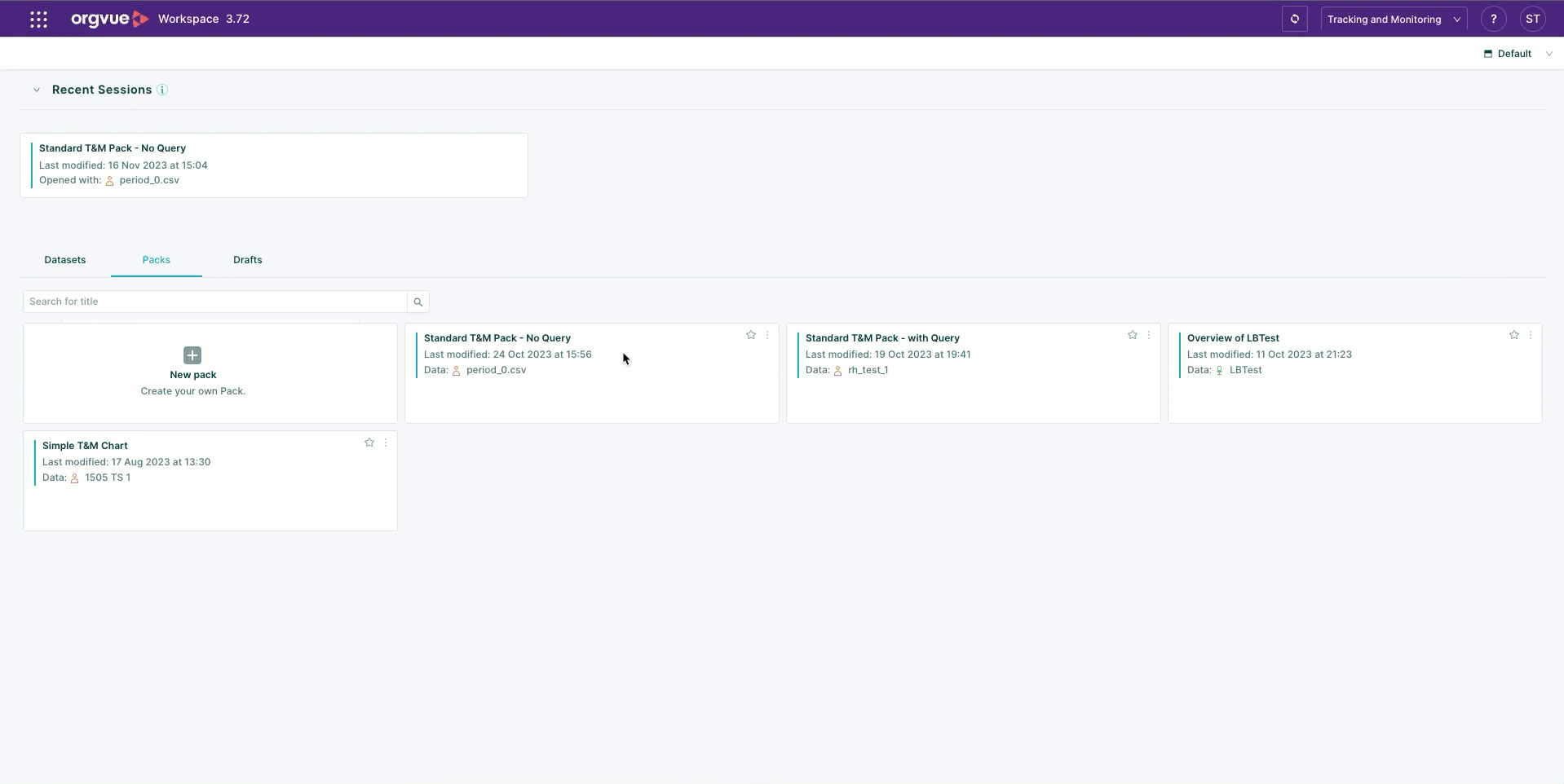
Spans and Layers Targets Pack
How does the Spans & Layers Targets Pack work?
We have added a brand new Template to the Orgvue standard templates you can make use of in Workspace: the Spans and Layers Targets Pack. It enables you to visualize and analyze the organization structure against your specified targets. Identify managers with off-target spans of control, and positions which are located beyond the target number of organizational layers.
Simply choose to open a "New Pack" with a dataset of Positions type and the select the Orgvue Template: "📚 Spans & Layers | Targets Pack".
What does the Spans & Layers Targets Pack look like?
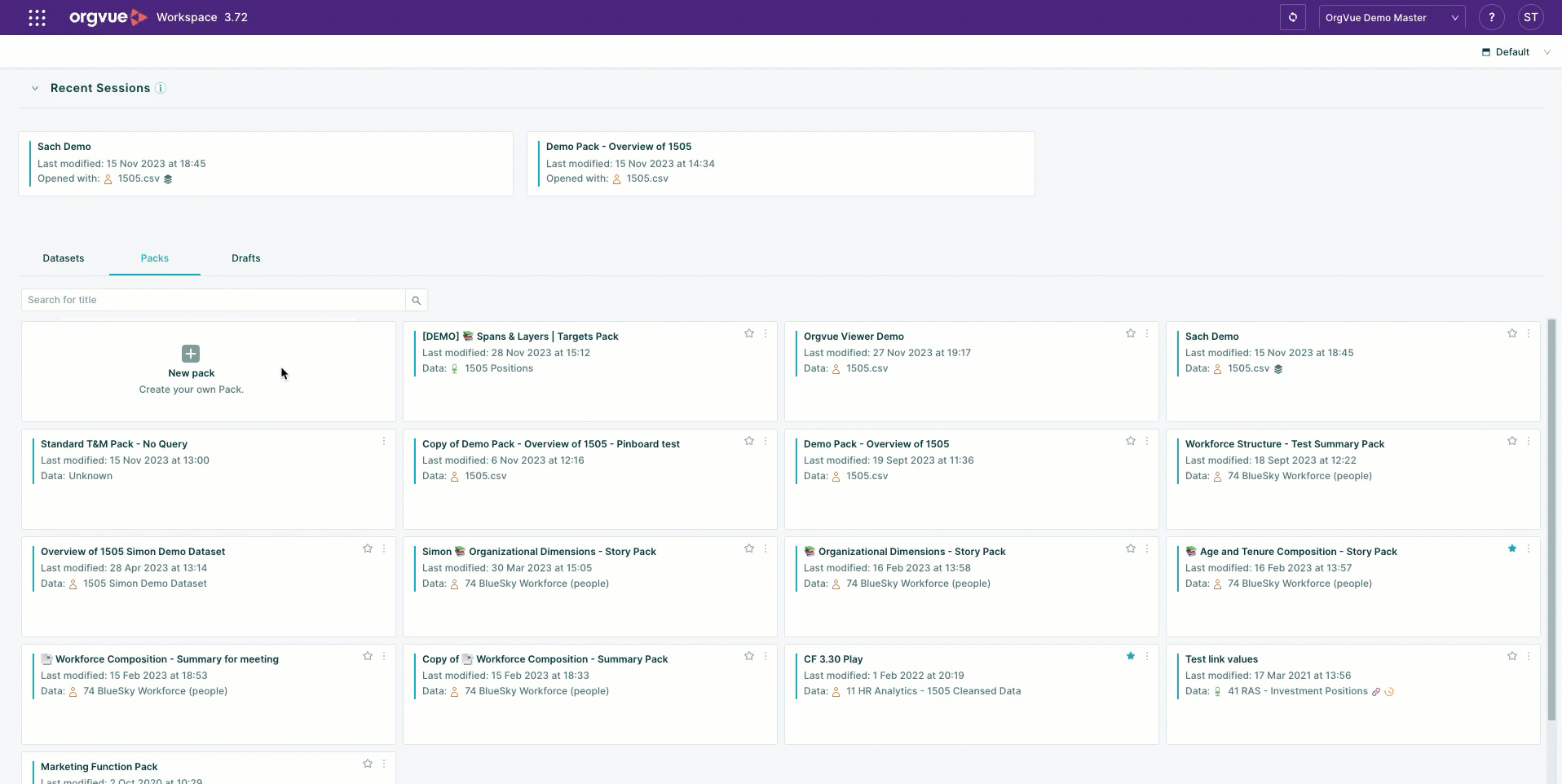
Improvements
A revamped user experience and lower data requirements for setting up your workforce plan’s baseline
How does it work?
This release of Workforce Planning has a brand new guided user journey for adding your baseline data. Complete with in-app contextual information, which will assist you in determining the necessary plan attributes for your specific planning requirements. Additionally, a data validation report will identify any data quality issues and provide suggestions for resolving them.
To get started now and create your initial strategic workforce plan, you'll only need to define your workforce segments (via role clusters, business units, and locations). The system will take care of the rest, making helpful assumptions to get you started.
What does it look like?
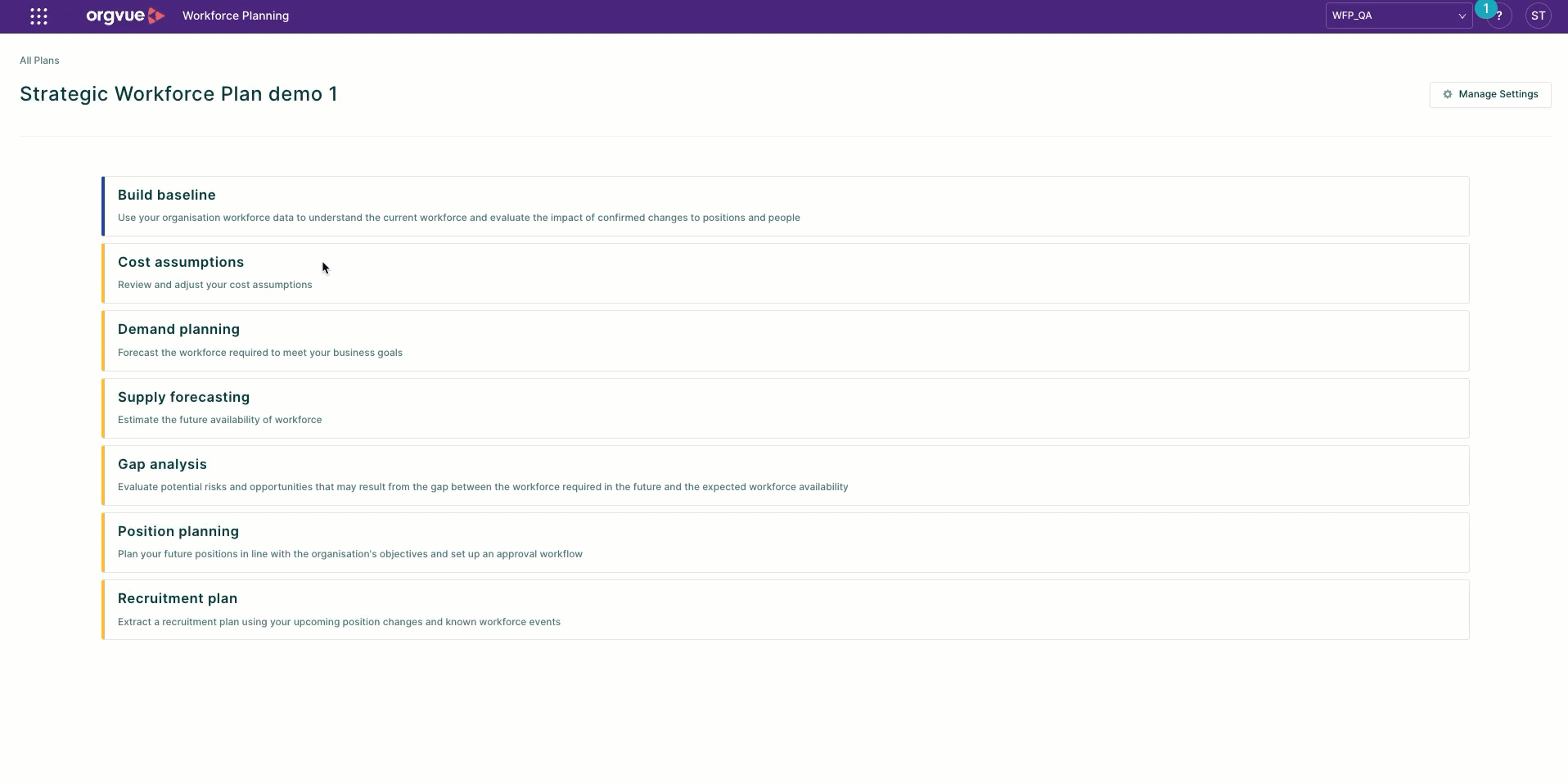
Orgvue templates for both people and positions data through Orgvue Home
How does it work?
You can now use the Orgvue templates in the quick start section of Home with both people and positions type datasets. Simply chose the template in the normal way and in the Workspace data selection modal, choose a dataset of either type.
What does it look like?
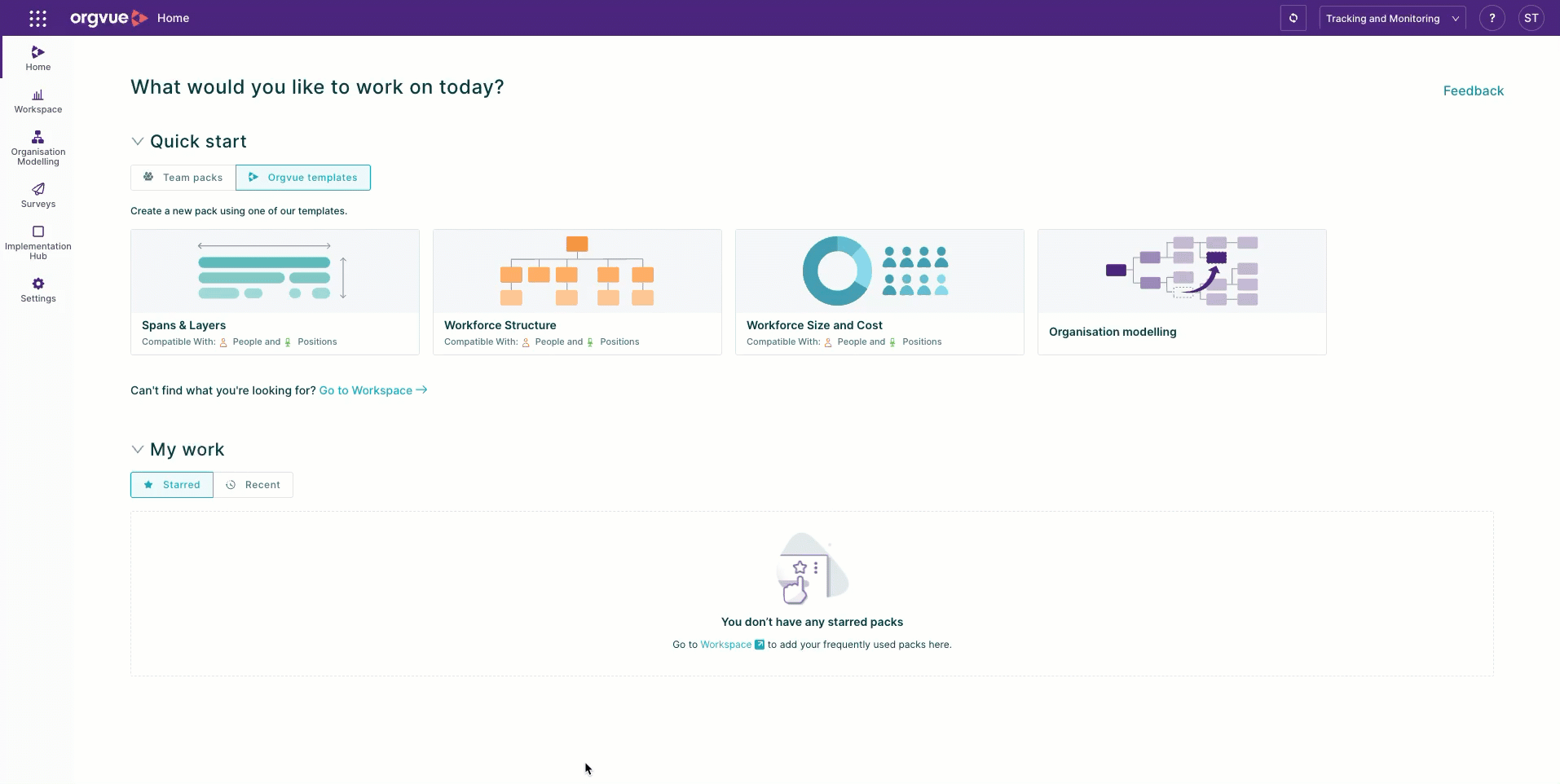
Node level draft audit log
How does the node level draft audit log work?
You can now see all of the changes that are made to a draft in the audit log! Simply choose "Download audit log" from the draft's metadata page in Settings.
What does the node level draft audit Log look like?
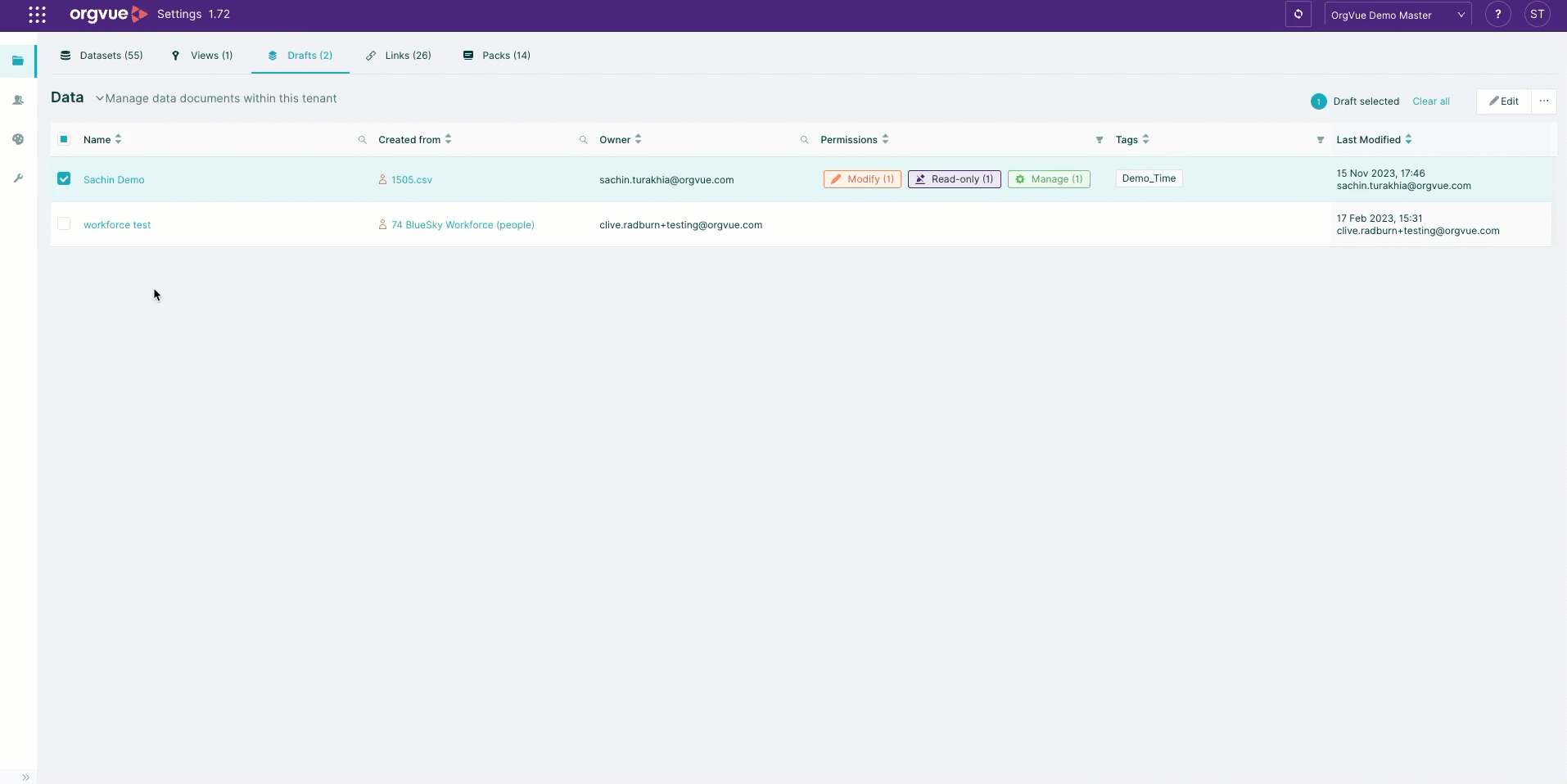
Improved table for starred and recent work on Orgvue Home
How does the improved table for starred and recent work on Orgvue Home work?
We have made some changes to the pack tables on Home to make them more intuitive. In particular making it clearer how to star/unstar packs, what data is used for the pack and how long ago a pack was last modified.
What does improved table for starred and recent work on Orgvue Home look like?
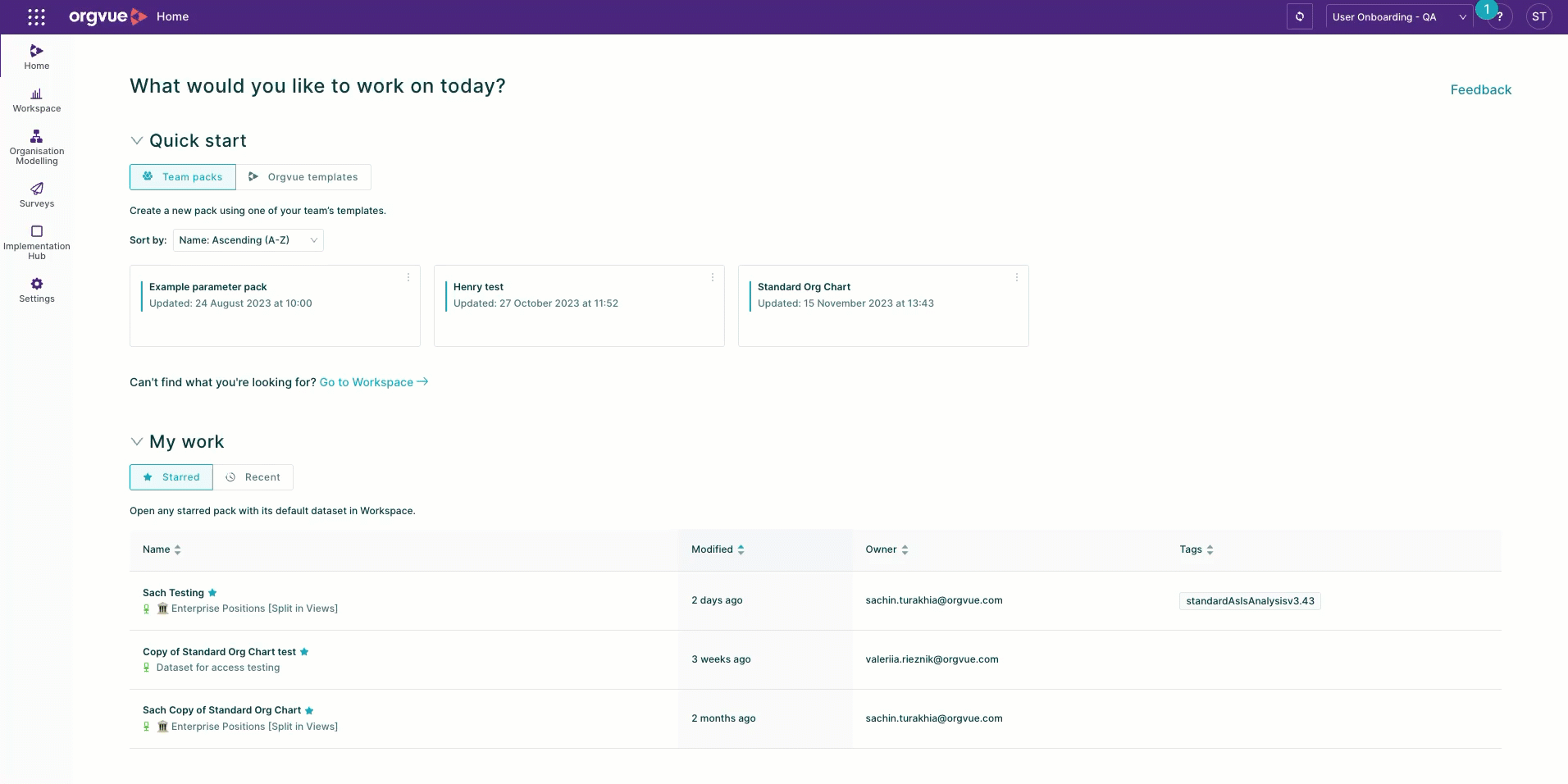
Improved performance of Orgvue Home
How does improved performance of Orgvue Home work?
To ensure all users can access the new Orgvue Home without any issues, we have greatly improved the performance of the page in Orgvue 3.72.