Orgvue 3.76 Release Notes
Welcome
Welcome to Orgvue 3.76
In this months release, we're focused on enhancing your search experience and making improvements to a number of existing features within the platform.
Look for a ⭐️ for features that were requested by you, our customers and users.
Watch a recording of our release webinar introducing these new features by clicking the link Release 3.76 Webinar and registering to view the recording
The key objectives and benefits of the release include:
Enhanced Cost Planning: ⭐️ Improve the accuracy of your cost forecasting in Workforce Planning with the ability to include merit increases, inflation, and other drivers of cost fluctuations over time
Search and Highlight nodes ⭐️ Quickly find and locate nodes to effortlessly pinpoint records
Improved Filtering and Coloring for Dependent Lookup Properties We’ve made it easier to manage your data by grouping any duplicates under their dependencies category; for example Dover Delaware will be displayed as Dover (Delaware) and Dover Kent as Dover (Kent).
Edit Links Window Property Order The order of the properties in the edit links window will now be in the order defined in Settings
Enhanced Cost Planning
Distinguish between employment (e.g., salary) and external workforce expenses, such as contingent and contractor costs.
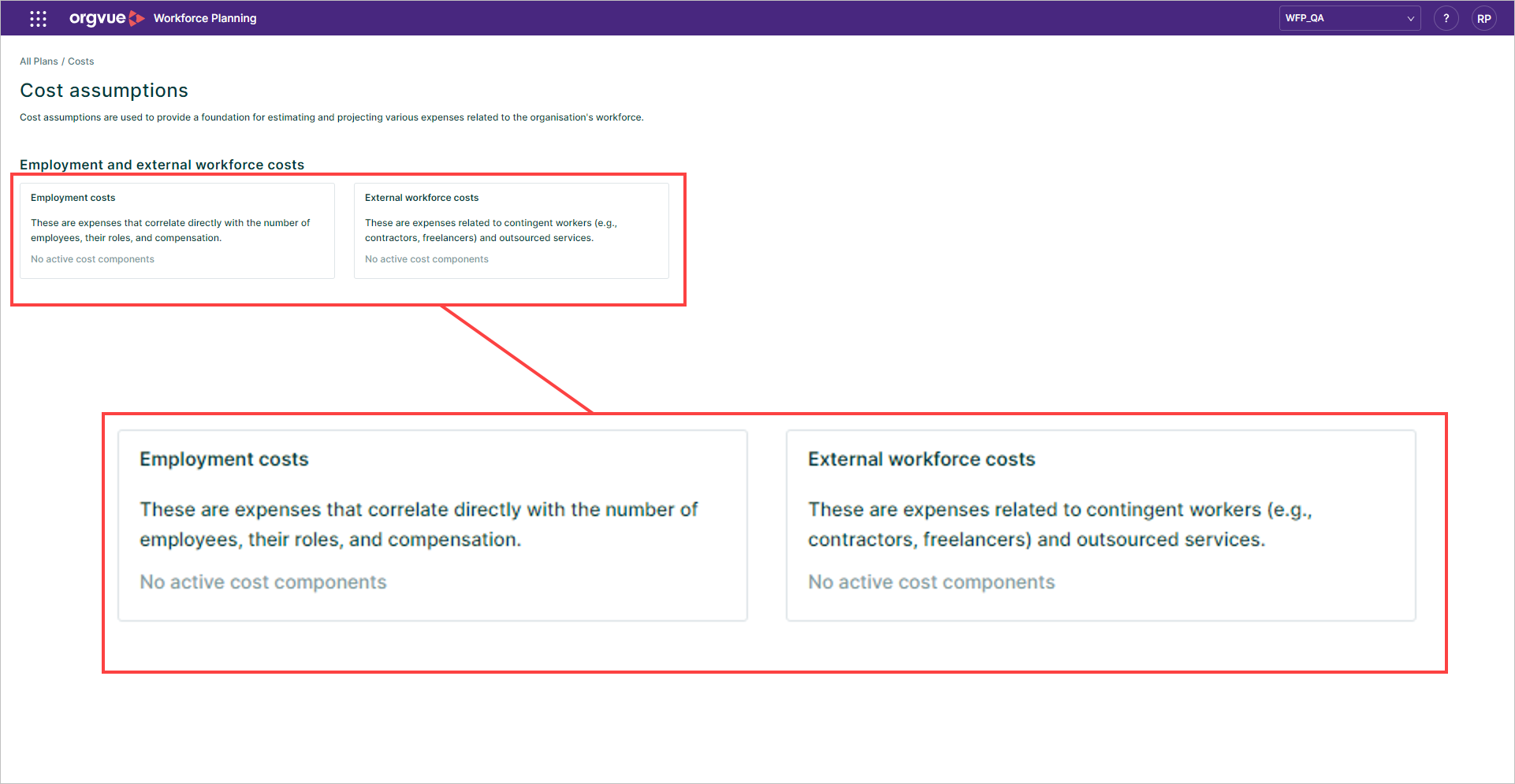
Break down employment expenses into specific components like salary, bonus, healthcare insurance, etc.
Efficiently explore various scenarios by establishing dependencies among these components (e.g., bonuses depend on salaries) and define how those components change over time
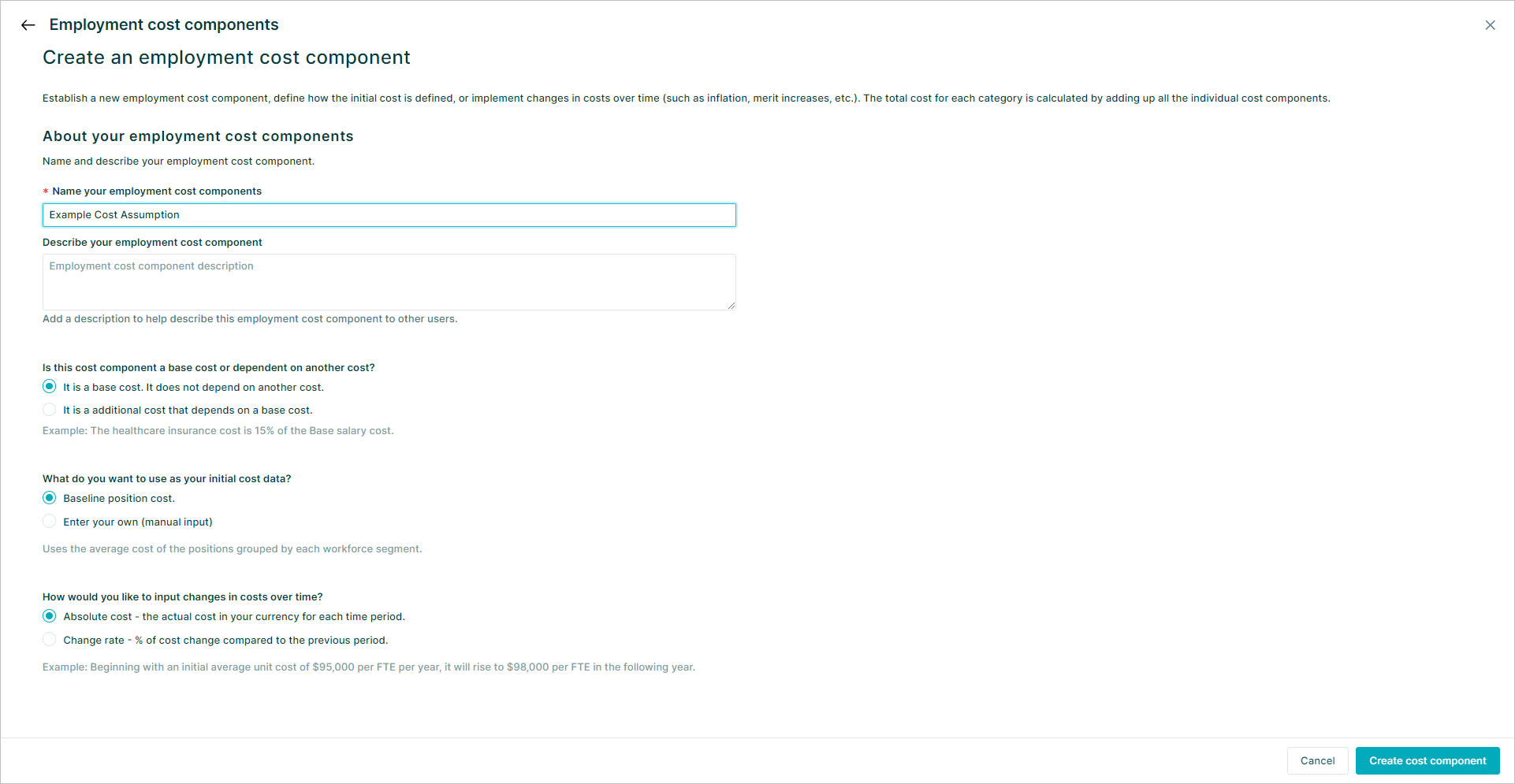
You can also incorporate factors like merit increases, inflation, and other drivers of cost fluctuations over time for a more comprehensive forecast.
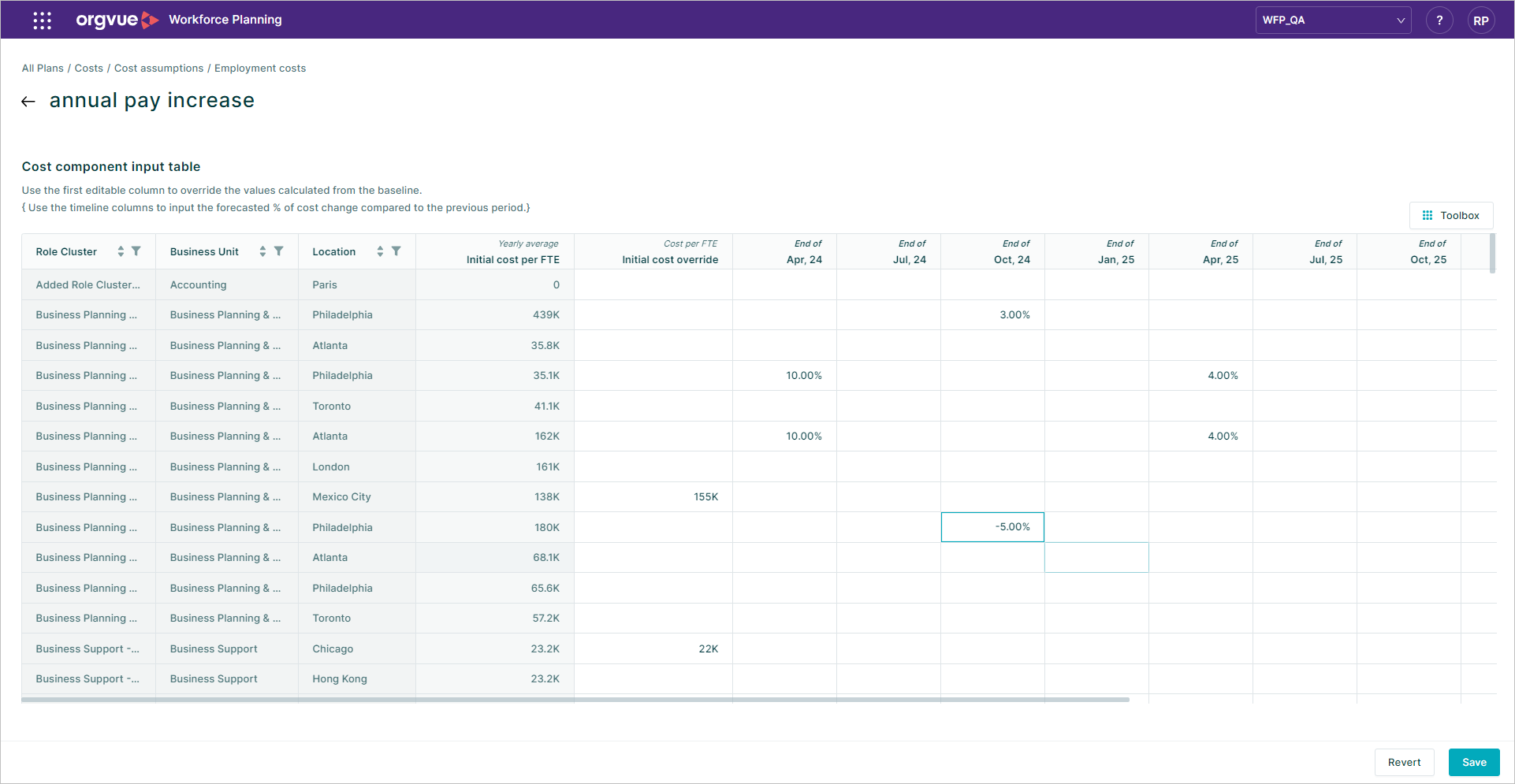
Search and Highlight nodes
Quickly find and locate nodes to effortlessly pinpoint the records you are looking for in context
Initiate the search with Ctrl + F (CMD + F on a Mac) and enable highlighting to easily locate matches on the tree or worksheet.
For multiple matches click through the search results to automatically zoom in on nodes. The tree will automatically expand your view to show you nodes not in your current view.
Finding a node is now more intuitive and efficient than ever.
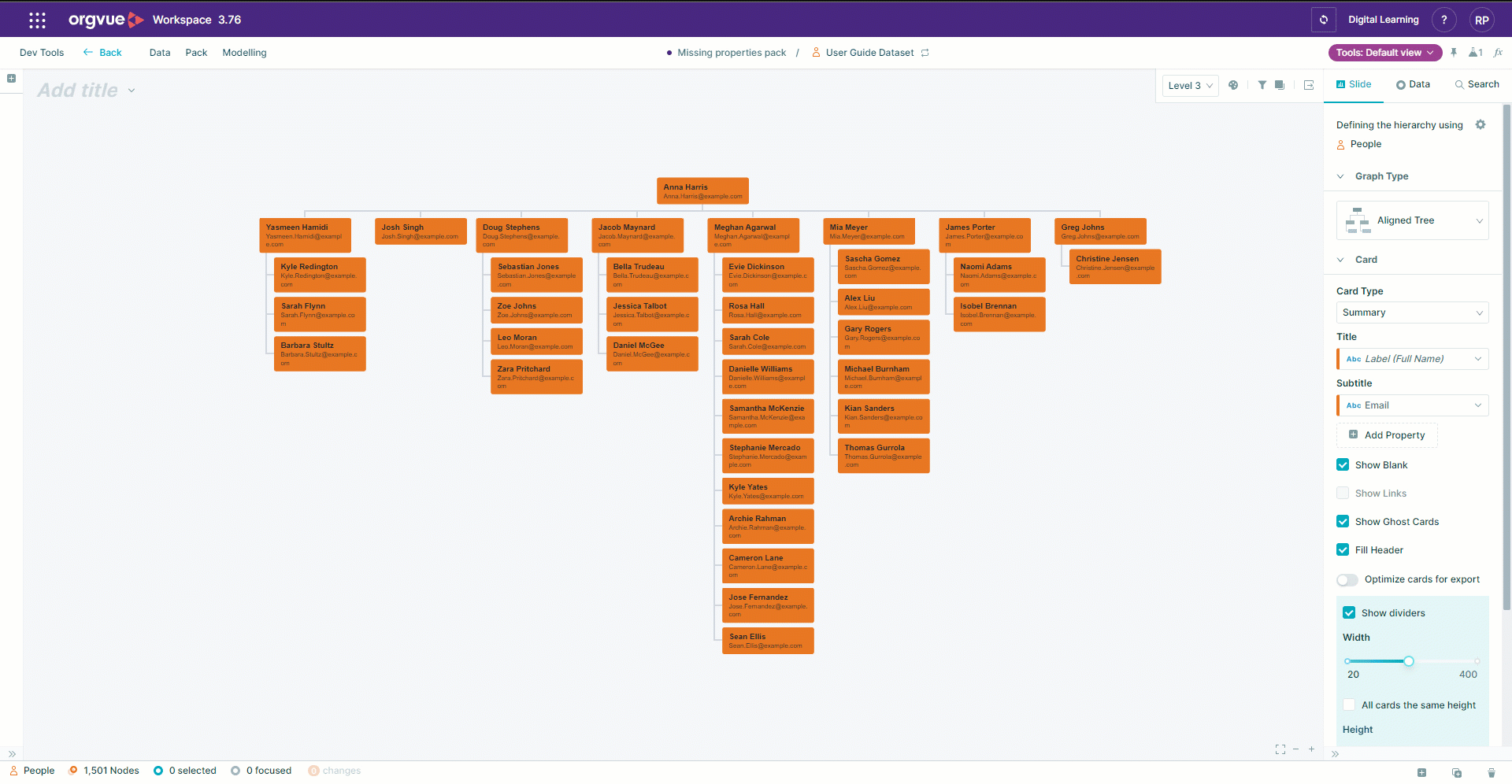
Highlighting nodes on the canvas (up to 500 nodes) is available on the following slides:
- Aligned Tree
- Dense Tree
- Balloon
- Radial
- Worksheet
Improved Filtering and Coloring for Dependent Lookup Properties
We’ve made it easier to manage your data by grouping any duplicates under their category; for example, Dover Delaware will be displayed as Dover (Delaware) and Dover Kent as Dover (Kent).
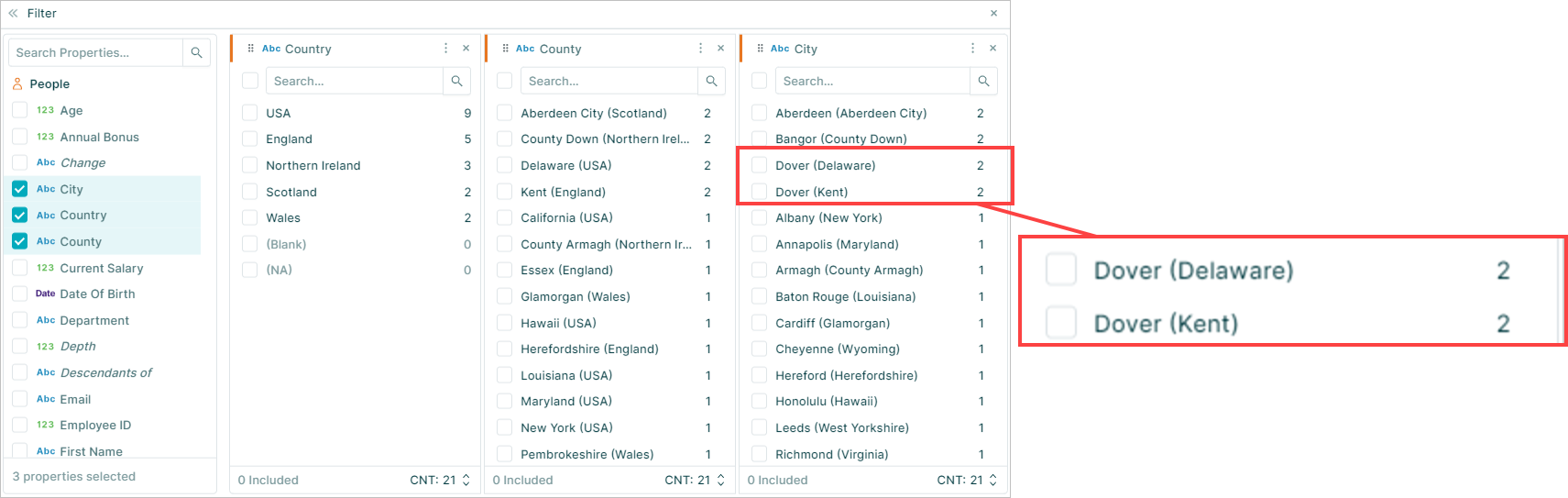
Edit Links Window Property Order
For a consistent and intuitive experience for users, the property order in the edit links window now reflects the property order defined in Settings.