Orgvue Settings User Guide
Release 1.106
Introduction
This User Guide details functionality found in release number 1.106 of Orgvue Settings
The Release Version can be selected for all users via the Manage Orgvue version functionality
The current Release Number can be viewed in the top left of the settings screen
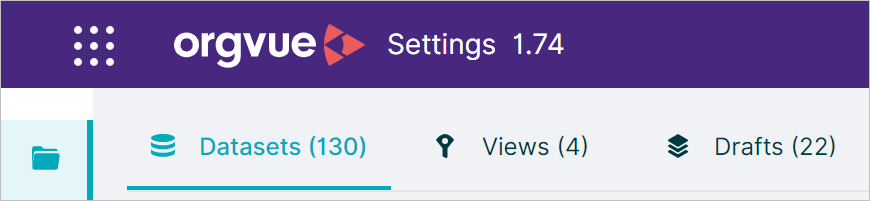
The Orgvue Settings is a standalone interface to enable management of an Orgvue tenant
For full details of the current product specification see Orgvue Product Specification
Release notes for the latest release of Orgvue Settings can be found at Orgvue Release Notes
The following administration processes are conducted within Orgvue Settings:
All Users
- Dataset management
- Property management
- Pack management
- Managing expression and lookup properties
- Links dataset management
Admin Role Only
- User management
- Feature Access Control
- Color palette management
- User Version Control
- Manage Tenant Branding
This User Guide takes you through the functions available and also covers the steps for each of the processes
If you have any feedback regarding this guide please email userguide@orgvue.com