Drafts
Drafts List
Selecting Drafts from the Dataset Tab will display the Drafts List
Available Drafts will be based on permissions for user role
It contains:
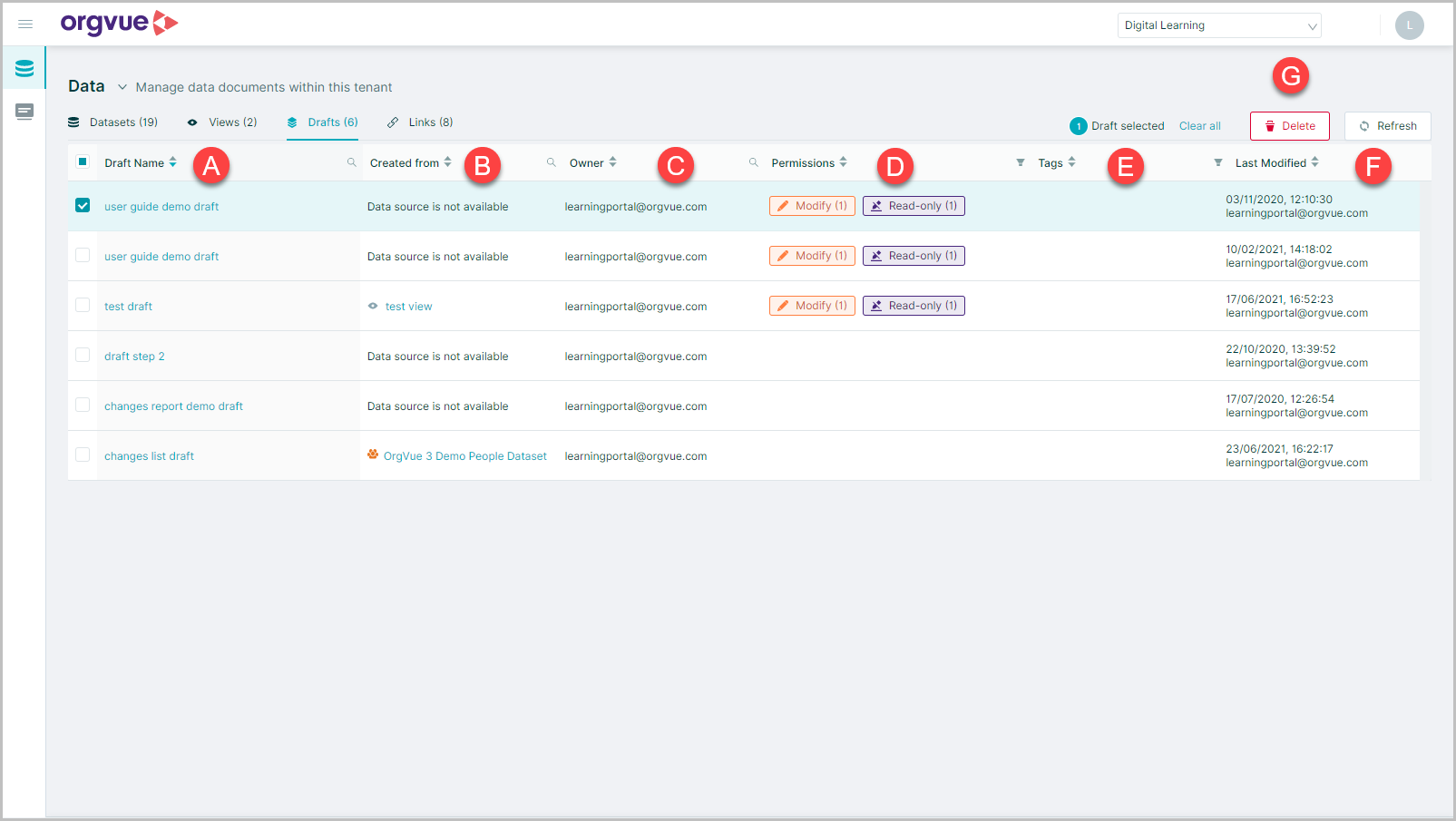
- A. Drafts Name: Select the Draft Name to open the Draft Metadata Page
- B. Created from: Name of Dataset or View the Draft was created from. Select the name to open the Dataset Metadata Screen or View Metadata Screen
- C. Owner: Login ID of Draft owner
- D. Permissions: Hovering the mouse over the
ModifyorRead Onlyicon will open the window displaying details for roles or users with access - E. Tags: Any tags entered during Draft creation will be shown
- F. Last Modified: Date, Time and Login ID for last modification of Draft
- G. Delete: Once any draft is selected the
Deletebutton will be available to use
Drafts Metadata
The Drafts Metadata page contains
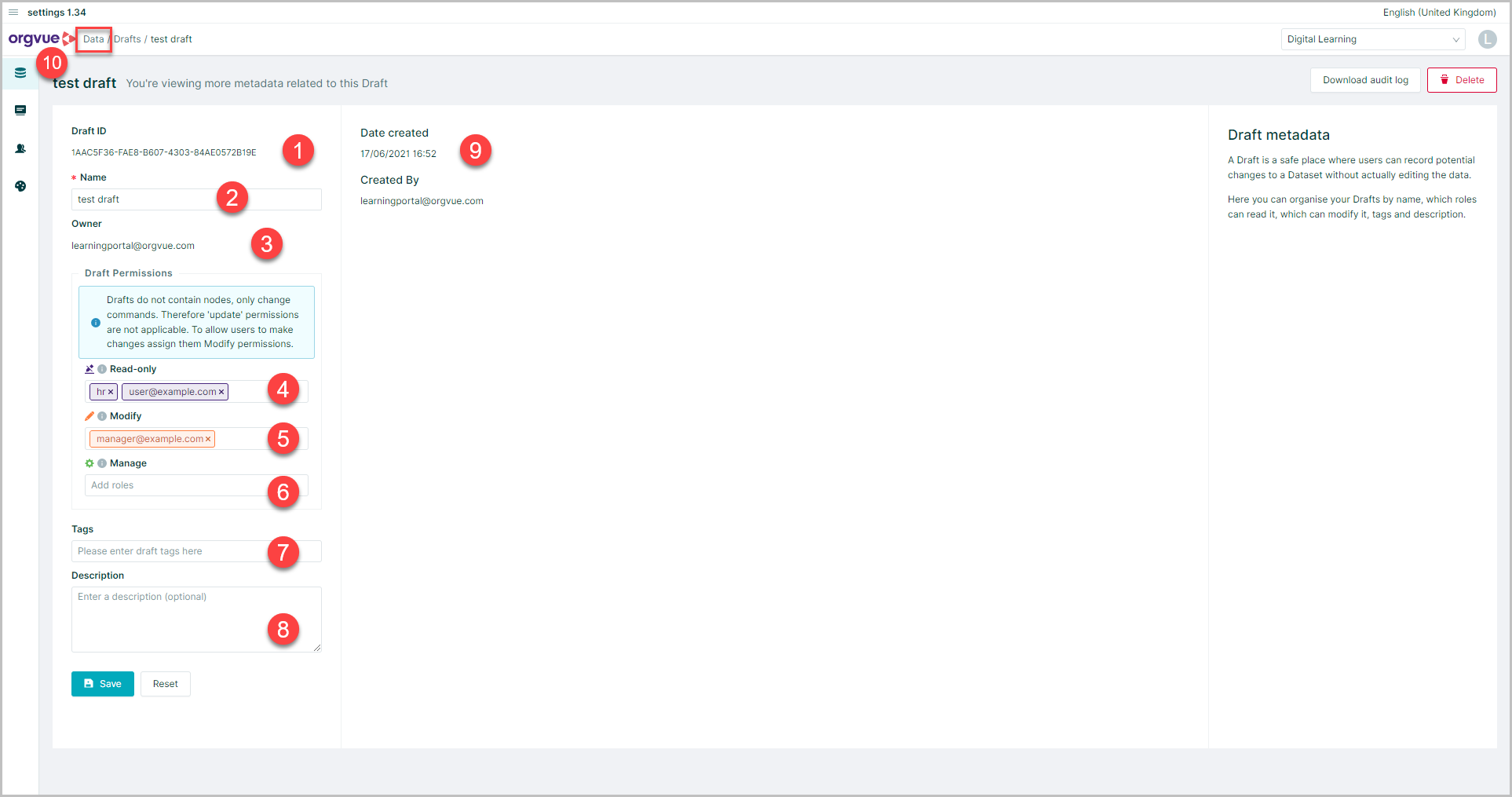
- Draft ID: Non-amendable unique ID number
- Name: Editable
- Owner: Non-amendable
Draft Permissions - Read Only: Listed roles or users have "view only" access to the data of the draft
- Modify: Listed roles or users have edit access to the data and metadata of the draft
- Manage: Listed roles or users have edit access to the draft and permissions
- Tags: Enter or edit any tags for the Draft
- Description: Enter or edit any text to describe the Draft if required
- Date Created & Created By: Non-amendable fields detailing original creation date and user
- Select
Datain the crumbtrail to close the Metadata page and return to the Drafts List
Delete a Draft
Drafts may be deleted along with the parent dataset following the process detailed in Delete Dataset, but it is also possible to delete a Draft directly from the Drafts List by:
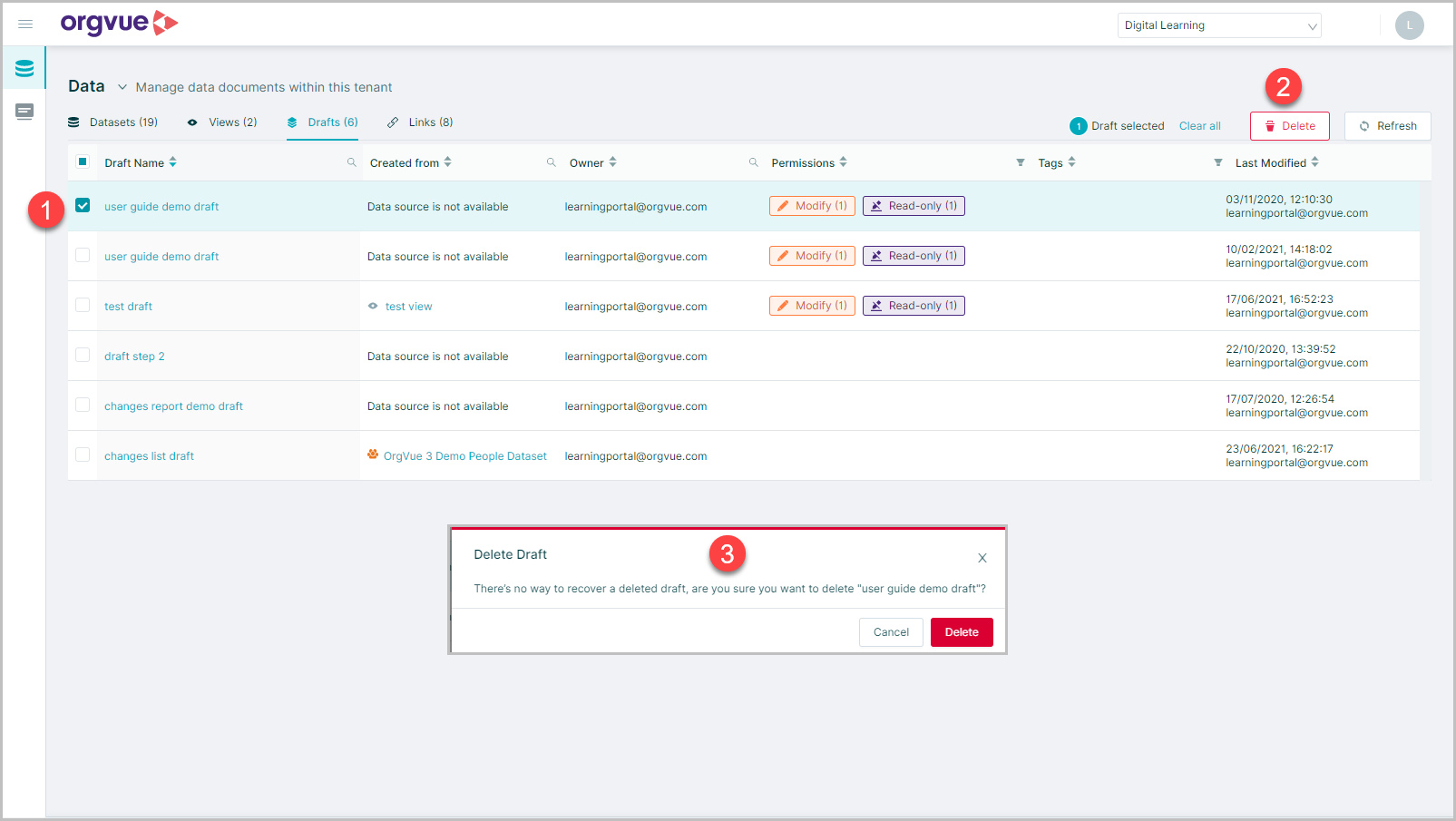
- Select the required Draft(s)
- Select the
Deletebutton - Confirm the deletion by selecting
Deleteon the confirmation window