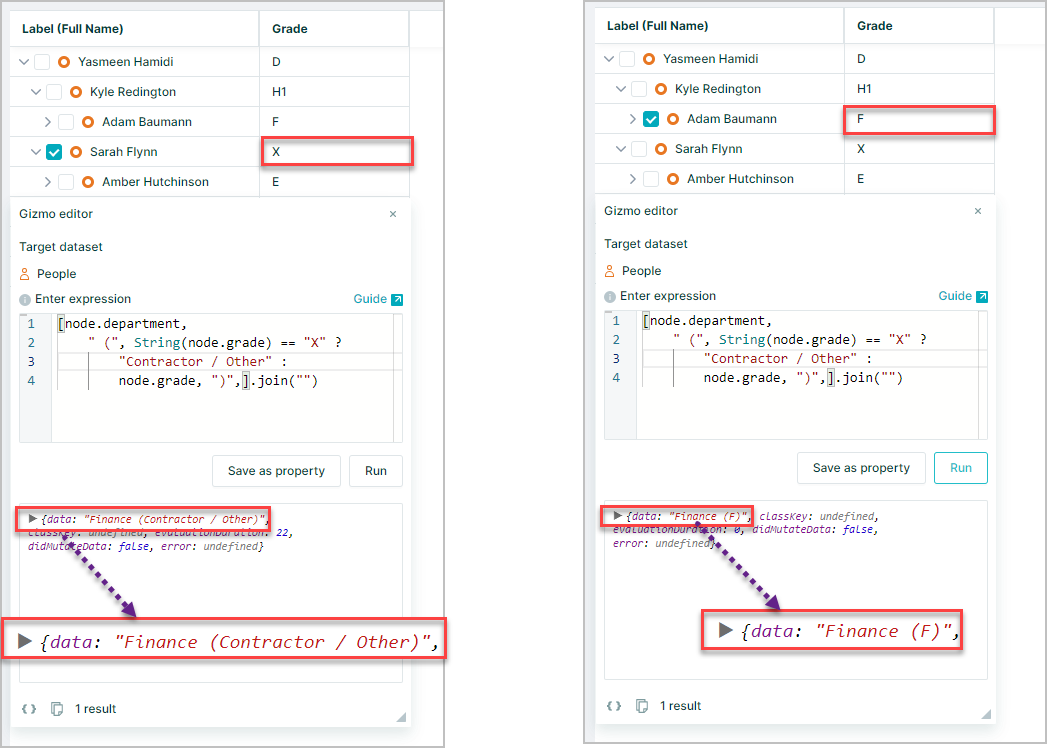Combining strings
There are 3 ways of combining values in Orgvue into strings
You want to add currency to total annual compensation by combining two existing properties; total annual compensation and ccy (currency)
Format
format() is the simplest and most efficient and so is recommended
It has the syntax node.format('x'), where x is the set of properties or other values you want to combine
The format() method allows you to combine as many values as you want without having to repeat node.
e.g. You want to add ‘years’ at the end of tenure years
Use format() and define the format you want to print out using {property name} and text
Putting the property name within { } returns the value for that property for the current node
You can define a desired format combining properties and words within double quotes – here one property and one word
node.format("{tenureyears} years")
A space between {tenureyears} and “years” prints out a space
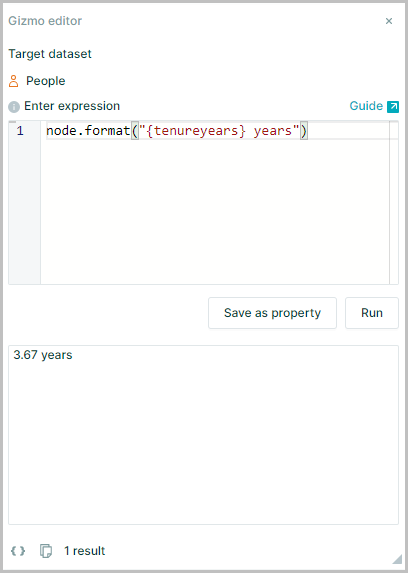
format() method can work both for numbers and strings (text)
Other examples
Joining two properties
node.format("{firstName} {lastName}")
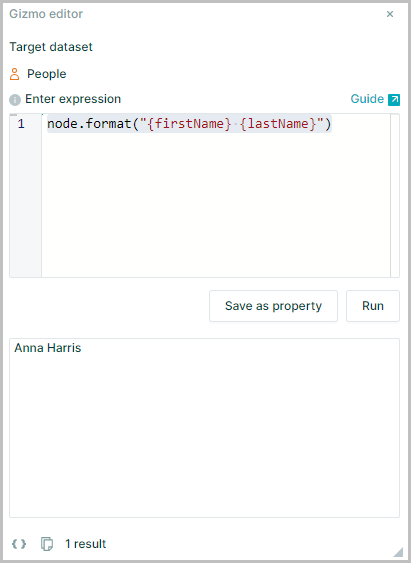
Joining property and text
node.format("{age} years old")
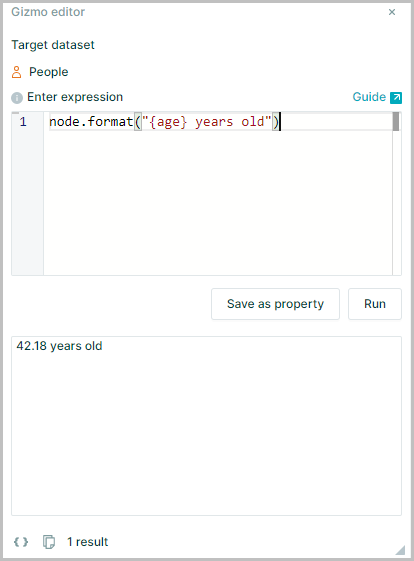
Joining number property and number text
node.format("{performanceRanking} / 10")
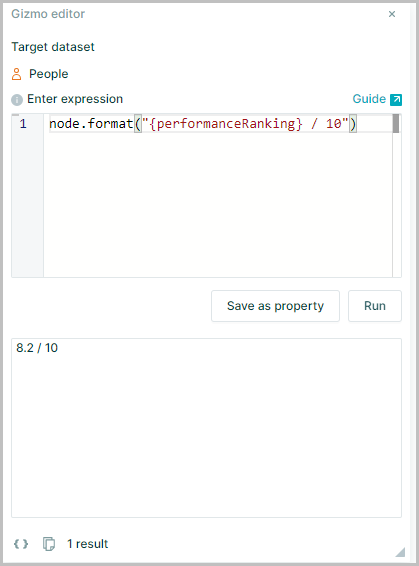
Notes: properties of the node need to be inserted in curly braces
{}. Anything outside those braces will be treated as a value
- A. Correct syntax
node.format("{CurrentSalary} ({ccy})") - B. Incorrect Syntax
node.format("{CurrentSalary} (ccy)")
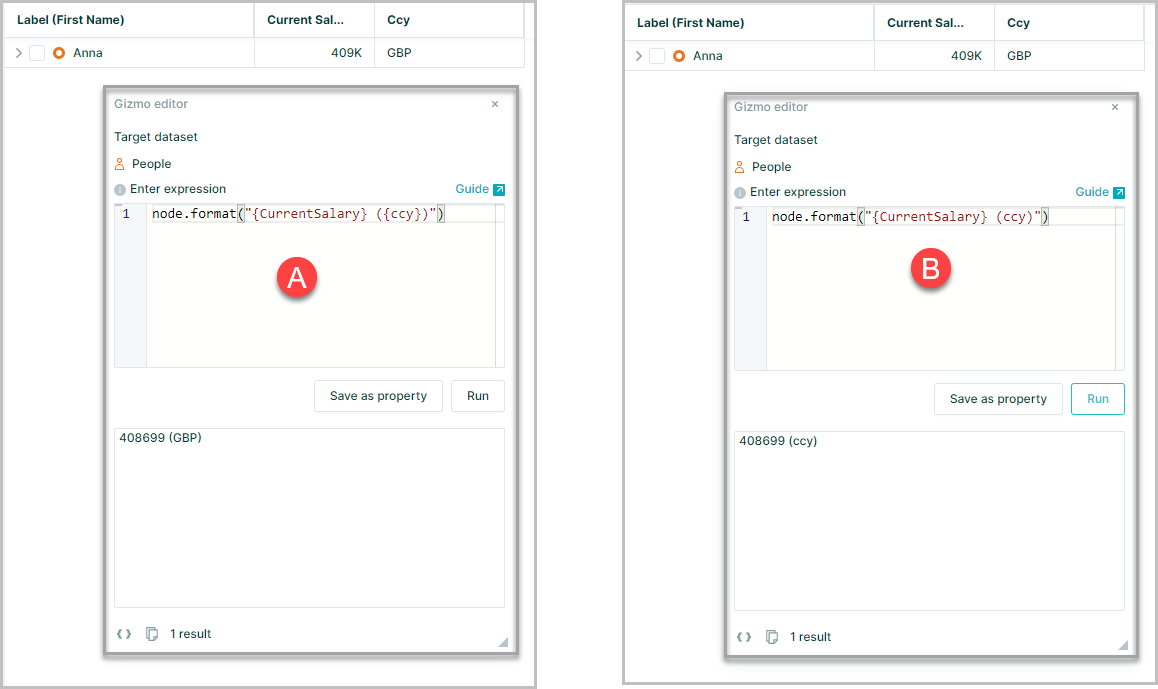
All values you want to combine must be wrapped inside brackets () and single or double quotation marks
Concat
concat() is a more limited function because it only allows you to combine two values, e.g. value1.concat(value2)
You can get round this by chaining together multiple concat() expressions in the form value1.concat(value2).concat(value3) though it is a clumsy approach
Another issue is that concat does not allow you to specify any delimiters, so the values must be joined together as is
The advantage concat() has over format() is that it allows the values being combined to be at two different hierarchical levels
e.g. Join Node Full Name and Parent Node Department
String(node.fullname).concat(node.p.department)
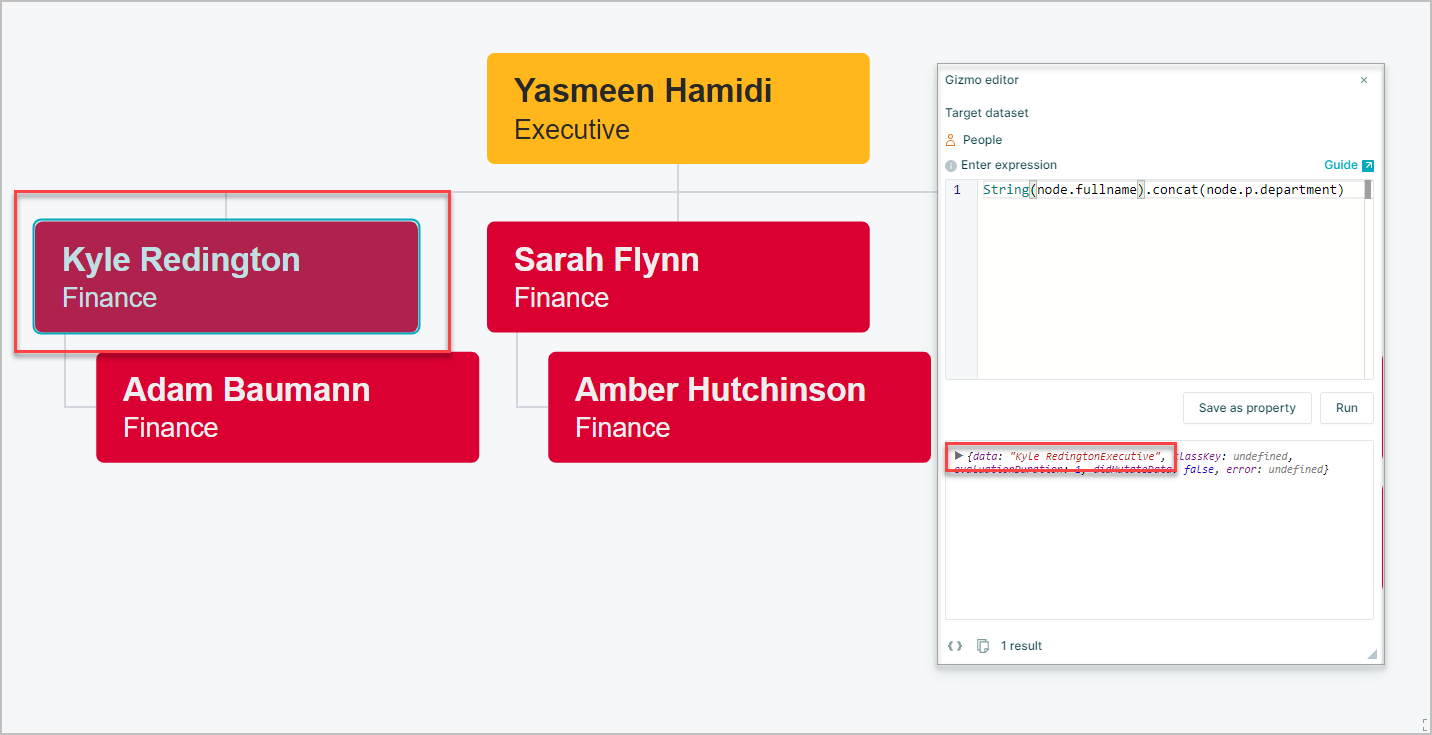
If you are using a specified value, rather than a reference to a property, you cannot use this as the first value, and it must be wrapped in quotation marks within the concat() brackets
e.g.
String(node.fullname).concat(" Parent Department: ").concat(node.p.department)
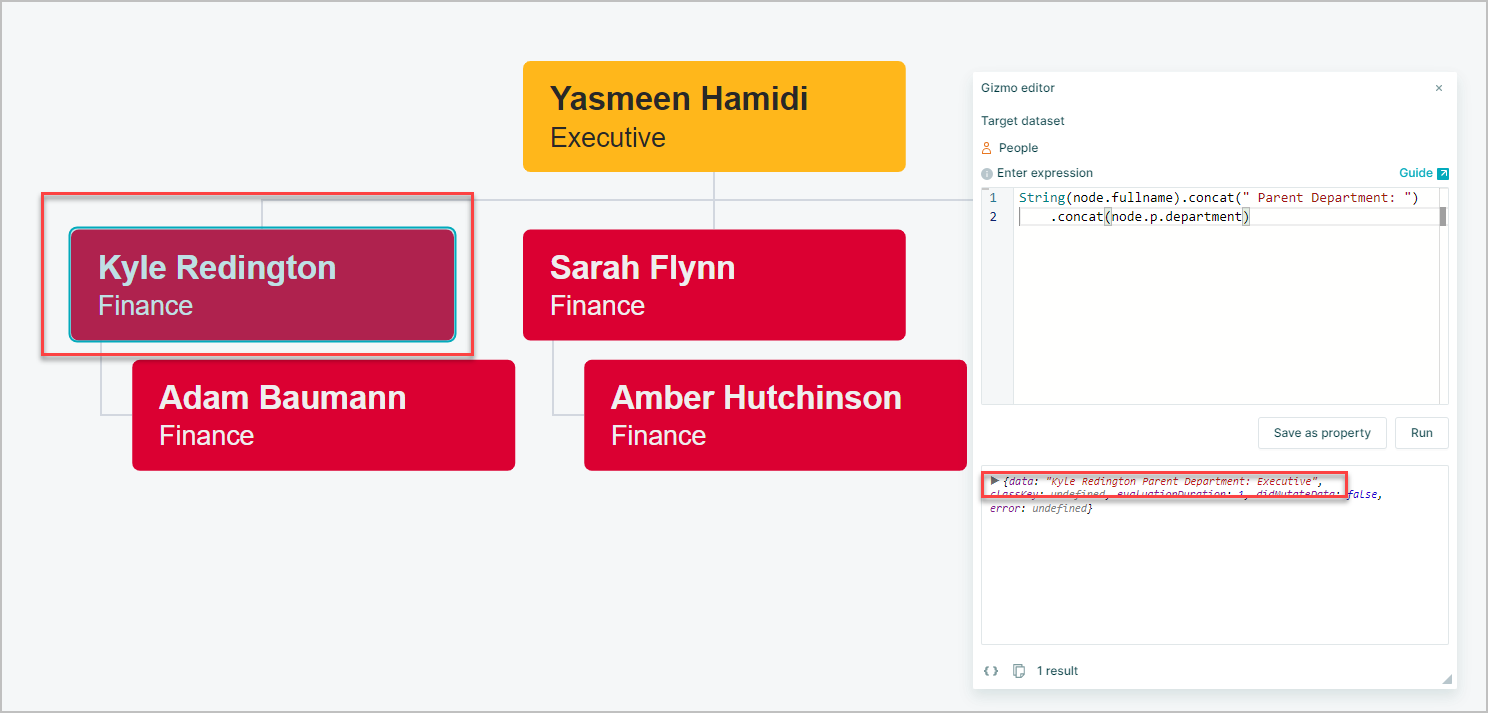
Join
join() is a combination of the best parts of format() and concat()
Like format() it allows you to specify multiple values and include delimiters, but as with concat() it accepts these values being at different hierarchical levels
join() is applied at the end of an array enclosed in square brackets []
The delimiter used when combining the items in the array is then specified within the ("") after the .join
[value1, value2],join('delimiter')
e.g.:
[node.fullName, node.department, node.location].join(" - ")
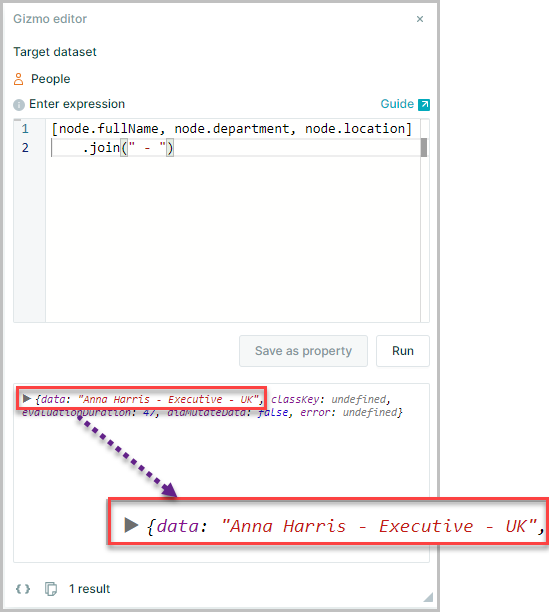
Join with Conditional Logic
Another advantage of join() is that it allows you to make use of Conditional Logic when defining how to combine values
e.g.:
[node.department, " (", String(node.grade) == "E" ? "Contractor / Other" : node.grade, ")",].join("")