Generated properties
Introduction
Generated properties are properties created by Orgvue regardless of the specific data in the dataset
They store key bits of information about each node, including changes since last save, duplicate status, and hierarchical information (e.g. depth, node type and outgoing count).
Referencing generated properties
Generated properties are visible within the filter control and the properties tab in the right-hand-side panel; they are always displayed in italics
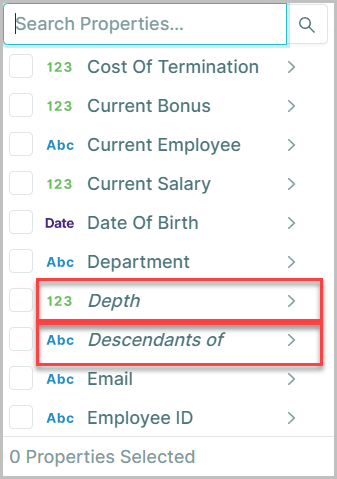
You can reference generated properties using Gizmo with the syntax below. Even though it is possible to call generated properties using their display names (e.g. node.depth), it is more efficient to do so using their underlying keys (e.g. node._depth).
Note: All generated property keys start with an _ (underscore) and have underscores between the words (e.g. node._span_of_control)
List of generated properties
There are a number of generated properties that Orgvue will create in a dataset
The following properties are always present however in non hierarchical datasets some may contain no data
All datasets
_Change: Flags if node has changed since the last save (options: 'new' and 'updated')_Descendants_Of: Shorthandd, returns all the nodes in a direct reporting line below the selected node_Depth: Returns the level of the node in the hierarchy. Orphans and nodes with 0 descendants havenode._depth == 1_Has_Unique_Id: Boolean field testing whether the node has a unique ID_Height:The number of organization layers below the node (Pre-Filter)_Is_duplicate: Boolean field testing whether the node has a non-unique ID_Is_ghost: Boolean field testing whether the node is a ghost_is_leaf: Boolean field testing whether the node has reports_is_orphan: Boolean field testing whether the node has a parent_layers: (not visible in the filter control) The number of organization layers below the node. You can interpret this as the "height" of the node Post-Filter_outgoing_count: Returns the number of children the node has (regardless of filters)_records: Has the value '1' for all nodes (used in charts to avoid splitting bars)_span(not visible in the filter control): Returns the number of children the node has, respecting filters and treating leaves as having a value ofnullrather than0sub_tree: a sub_tree is a slice of a hierarchy and includes a parent and their descendants down 3 levels
Hierarchical datasets only
_level_1..._level_n: [where n =allnodes()._depth.max] - Returns the ancestor of the node at the specified depth
Unique IDs
All Orgvue datasets require nodes to have a unique ID (which is why it is always asked for when creating a dataset for the first time)
Common ID fields include employee number (for people datasets), email address (for users and survey datasets), concatenated fields (for lookups/mapping tables) and user-generated IDs (e.g. for process, role and objectives data)
Orgvue generated IDs
As well as the user-specified ID, Orgvue automatically generates a 'globally unique ID' (GUID) to identify nodes.
These GUIDs are 32 character strings consisting of a combination of numbers and upper case letters, separated by predictable dashes, e.g EDC19240-2738-DD6C-12AA-7932801D96FE.
Normally these IDs are not shown in the dataset, even as a generated property however it can be called using node._id
It is important to be aware of this for 2 reasons:
Orgvue will error if nodes don't have a unique ID
Pasting new data into Orgvue which has duplicated ID values will cause issues with hierarchical reporting, including (but not limited to) making nodes orphans incorrectly and circular reporting lines which change on each refresh.
It affects paste merging
If the target dataset contains duplicate IDs, any newly pasted data may not be merged against the node you expect. If the pasted data contains duplicate IDs, the information for these rows will be merged against their corresponding Orgvue nodes in a comma-separated list (csv).